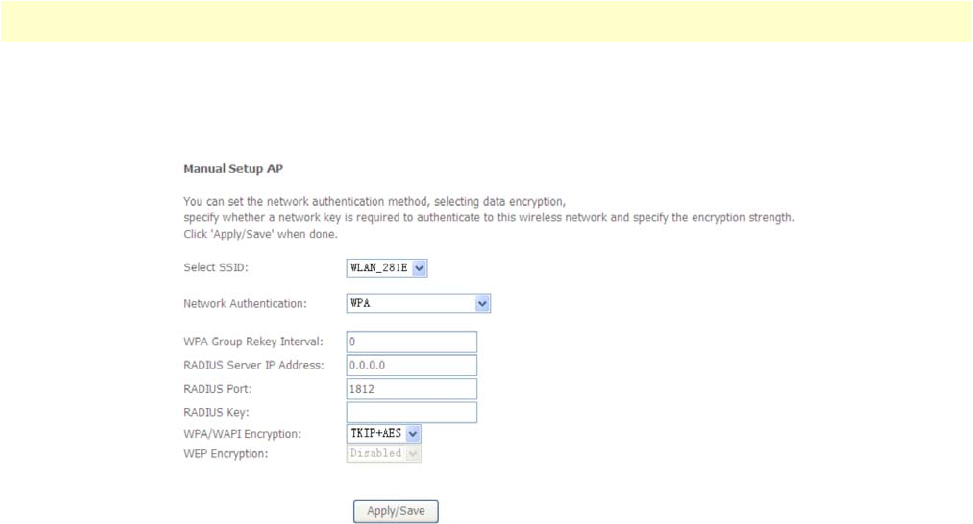
Wireless Security Setup 97
Model 3101 Series Getting Started Guide 6 • Wireless Configuration
WPA
When you select WPA as the Network Authentication mode (Figure 121), provide information for the fol-
lowing parameters:
Figure 121. WMI: Wireless Security – WPA Authentication Mode
• WPA Group Rekey Interval: Enter a value for the time that the WPA key must change. If the value is set to
0, the change is done automatically between the server and the client.
• RADIUS Server IP Address: Enter the IP Address of the authentication server.
• RADIUS Port: Enter the port number of the authentication server. The default port number is 1812.
• RADIUS Key: Enter the same key as the RADIUS server.
• WPA/WAPI Encryption: Select one: TKIP, AES or TKIP + AES. TKIP is the default option. TKIP + AES
encryption mode means the access point will automatically adjust to use TKIP or AES according to the
wireless clients.
Click Apply/Save to activate your changes.


















