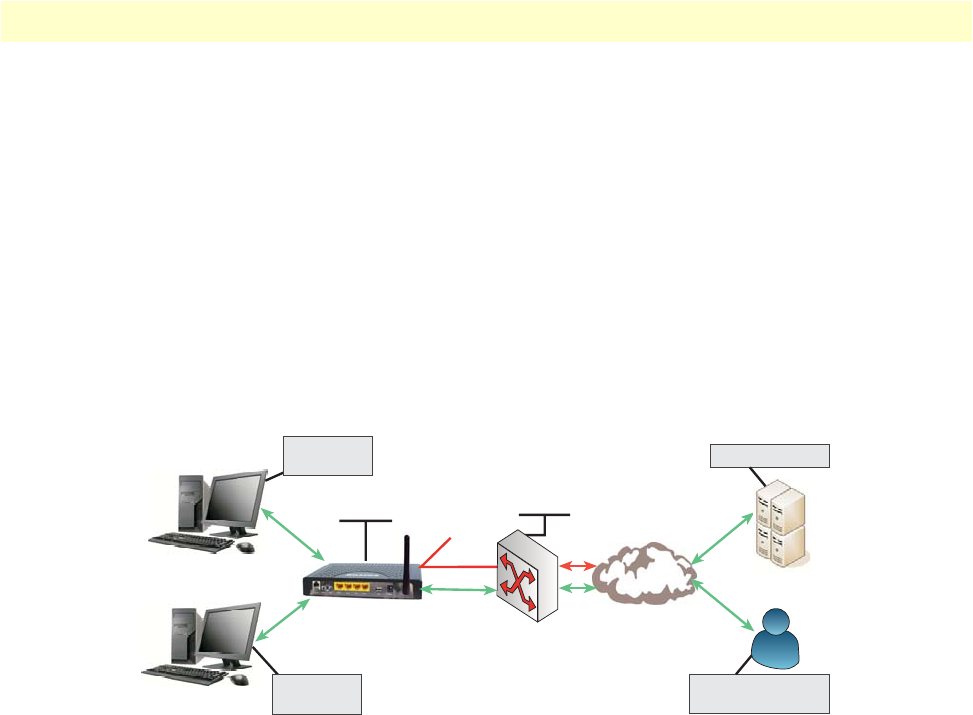
Security Setup 69
Model 3101 Series Getting Started Guide 5 • Advanced Configuration
• Filter Name: Enter the name of incoming filter rule.
• IP Version: Select the proper IP version from the drop-down list.
• Protocol: Select one: TCP/UDP, TCP, UDP, or ICMP.
• Source IP Address: Enter an IP address that the incoming packet (protocol-selected packet) will allow.
• Source Port: UPD/TCP source port or a range of ports.
• Destination IP Address: The destination IP address of the exterior network.
• Destination Port: UPD/TCP destination port or a range of ports.
• WAN Interfaces: Select the boxes to apply the rule to one or more WAN interfaces.
Figure 77 shows an example of how incoming IP filtering works.
Figure 77. Incoming IP filter application
MAC Filtering
In some cases, you may want to manage Layer2 MAC address to block or permit a computer within the home
network.
When you enable MAC filtering, the 3101 serves as a firewall that works on Layer 2. Click MAC Fil-
tering (Figure 78) in the Security menu to configure MAC frame filtering.
Note
MAC Filtering is only effective on ATM PVCs configured in Bridge
mode. If the ATM PVC is configured in another routing mode (such
as PPPoE mode), MAC Filtering will not be available in the Security
menu.
CO
CPE
PC 1:
192.168.1.10
Internet
PC 2:
192.168.1.11
Block
Permit
Remote Administrator
IP: 10.10.10.10
Application server


















