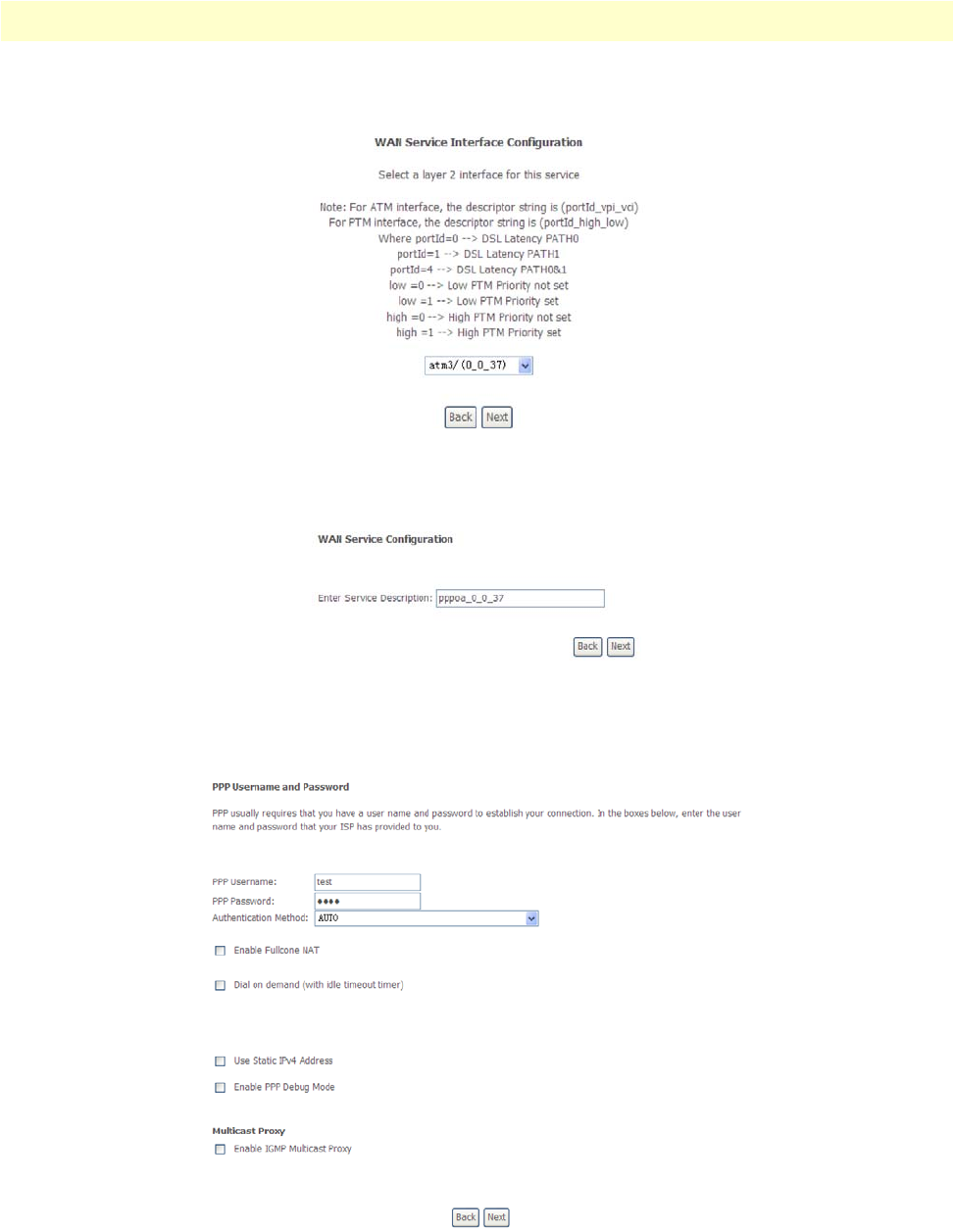
WAN Service Setup 49
Model 3101 Series Getting Started Guide 5 • Advanced Configuration
3. Click Add from the main WAN service page to configure a new connection. The following page displays.
Click Next to continue.
Figure 36. WMI: Select Layer2 Interface
4. On the Service Configuration page (Figure 23), modify the service description. Click Next to continue.
Figure 37. WMI: PPPoA Service Description
5. On the PPP Username and Password page, provide information for the PPP username, password, service
name, and authentication method.
Figure 38. WMI: PPP Information


















