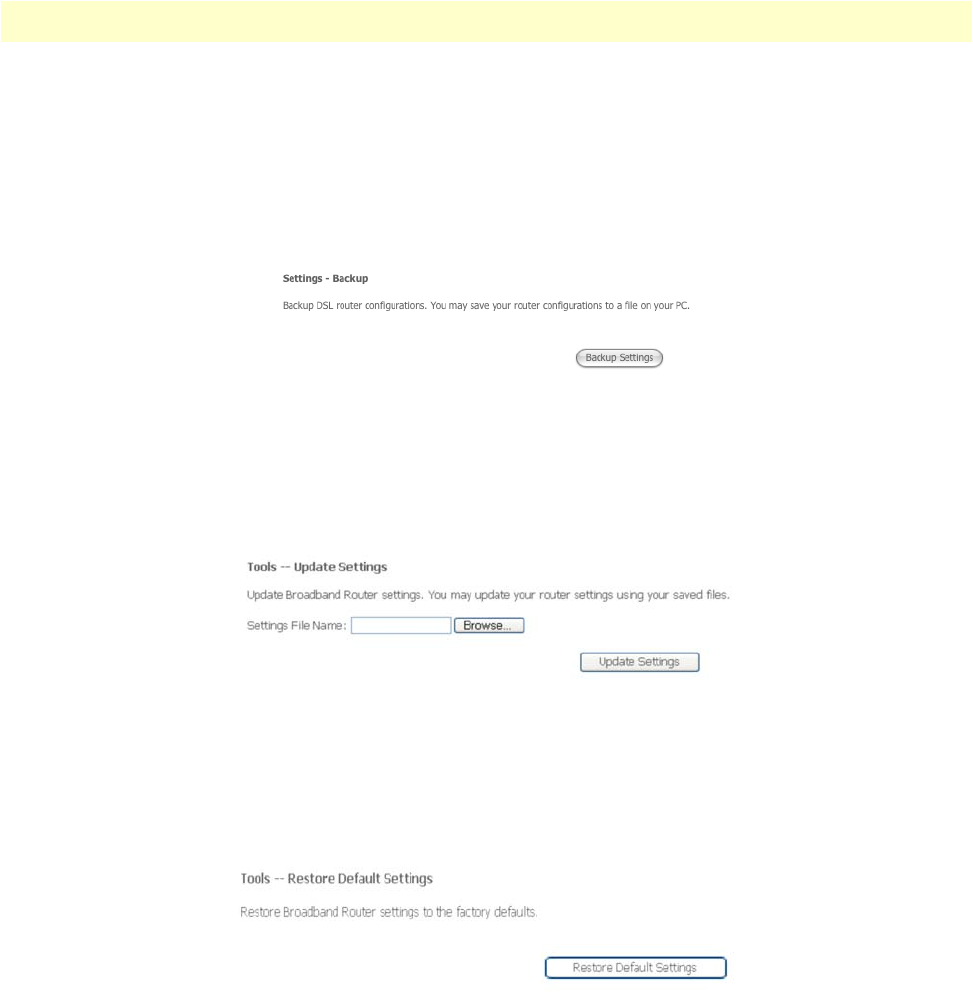
Managing System Settings 107
Model 3101 Series Getting Started Guide 7 • System Management
Settings
Click Settings in the Management menu to backup, restore, and update system configuration files.
Backup
Click Backup under Settings in the Management menu to create a backup file of the current configuration.
Click Backup Settings (Figure 129) to display the Save File prompt. Select the location to save the backup file
and click OK.
Figure 129. WMI: Backup Settings
Update
Click Update under Settings in the Management menu to update 3101 setting using a saved configuration file.
Click Browse (Figure 130) to select a saved configuration file. Click Update Settings to apply the file’s set-
tings.
Figure 130. WMI: Update Settings
Restore Default
Click Restore Default under Settings in the Management menu to restore the 3101 with the default factory
settings. Click Restore Default Settings (Figure 131) to display the confirmation prompt. Click OK to restore
the default settings.
Figure 131. WMI: Restore Default Settings


















