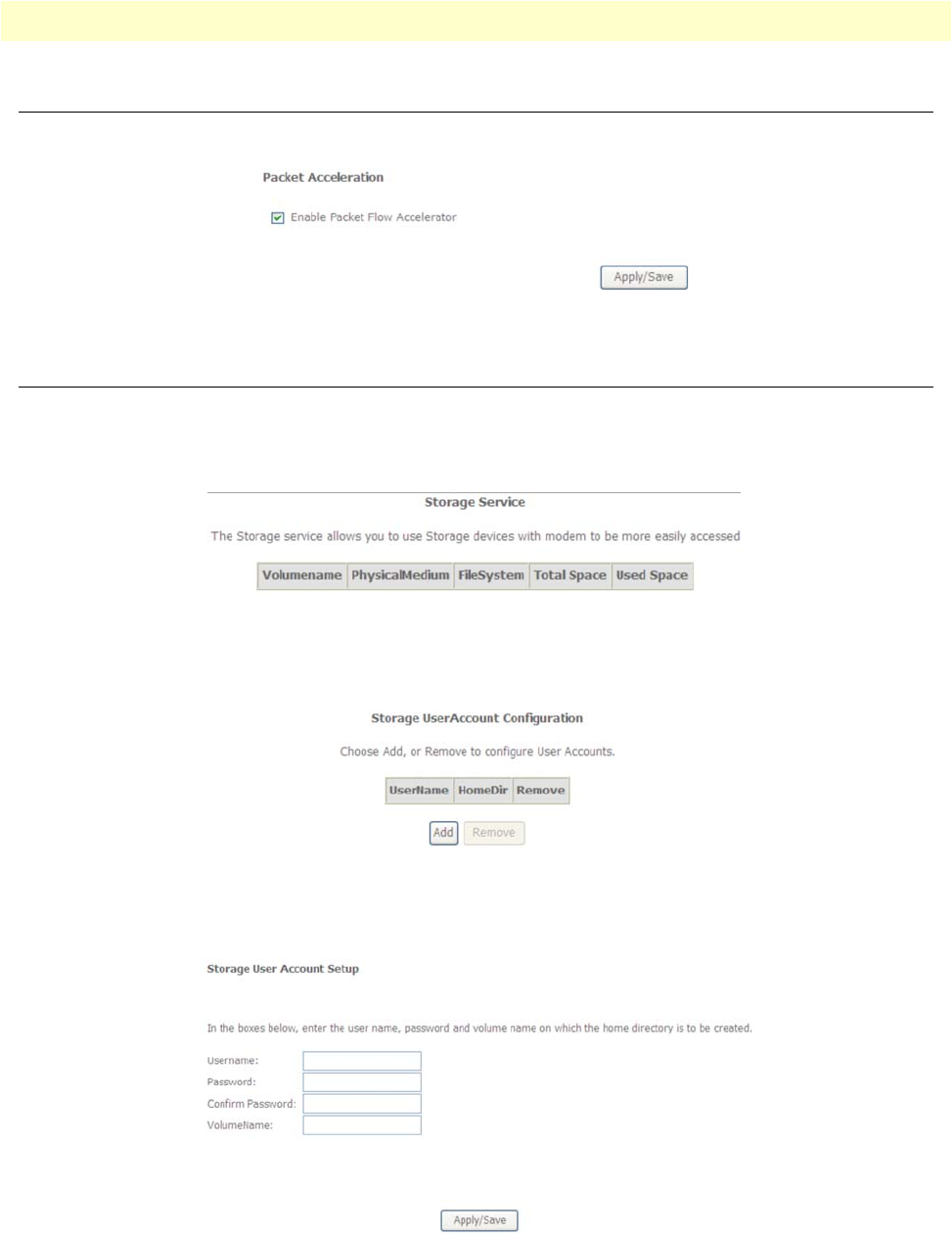
Packet Acceleration Setup 80
Model 3101 Series Getting Started Guide 5 • Advanced Configuration
Packet Acceleration Setup
Click Advanced Setup > Packet Acceleration (Figure 98) to enable packet flow accelerator. Click Apply/Save
to activate any changes.
Figure 98. WMI: Packet Acceleration
Storage Service Setup
Storage Device Info
Click Advanced Setup > Storage Service > Storage Device Info to display information about the storage
device that connects to the DSL router.
Figure 99. WMI: Storage Device Info
User Accounts
Click Advanced Setup > Storage Service > User Accounts to add/delete user accounts on the storage service.
Figure 100. WMI: Storage User Accounts
Click the Add button to set up a new user account. The following page displays. Enter a username, password
and volume name for the new account. Click Apply/Save to activate the new account.
Figure 101. WMI: Adding a Storage User Account


















