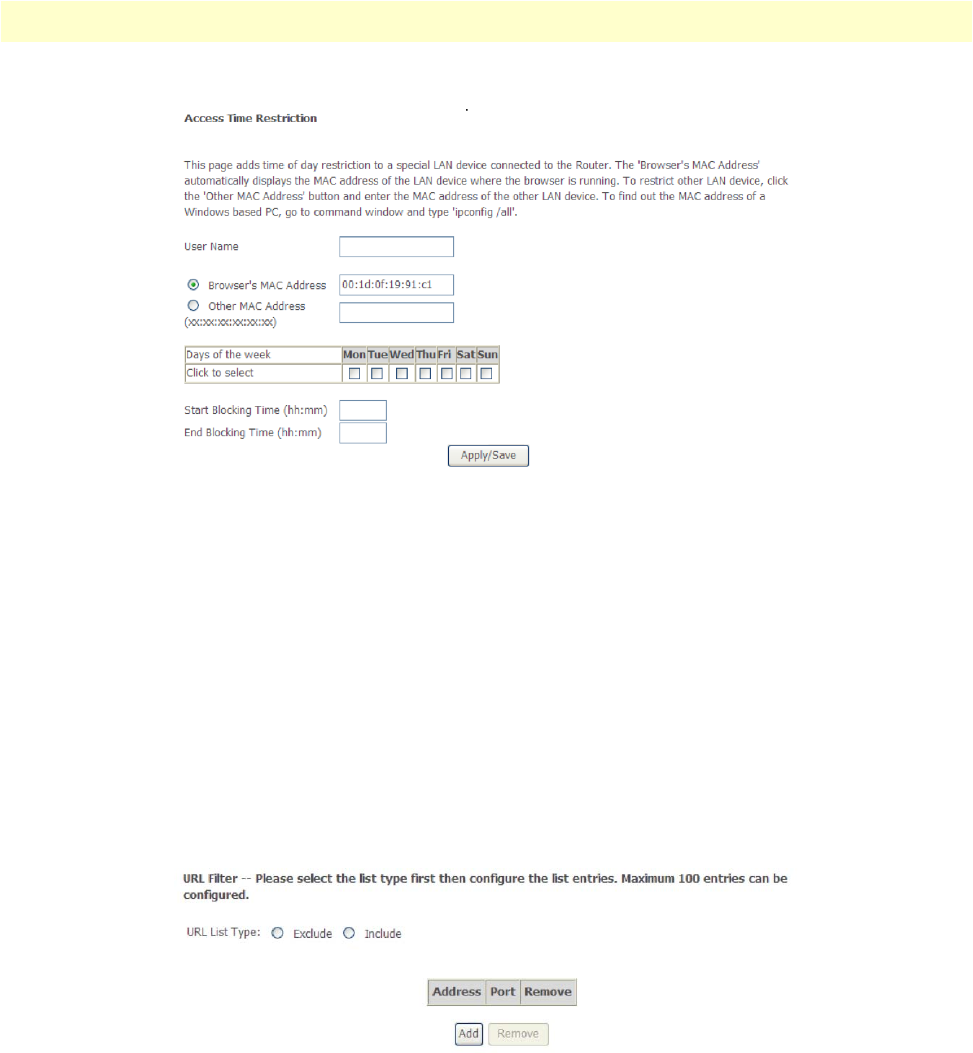
Parental Control Setup 72
Model 3101 Series Getting Started Guide 5 • Advanced Configuration
Figure 82. WMI: Adding an Access Time Restriction Policy
• User Name: The name of the user you want to prevent from accessing the unit.
• Browser’s MAC Address: The MAC address of the LAN device where the browser is currently running
(default setting).
• Other MAC Address: The MAC address of a different LAN device you want to restrict. (To find out the
MAC address of a Windows-based PC, enter ipconfig /all in the PC’s command window).
• Days of the Week: Select the boxes of the day(s) you want to restrict access for the device.
• Start and End Blocking Time: Enter the time range that the device will be restricted.
URL Filter
Click Advanced Setup > Parental Control > URL Filter to prevent LAN users from accessing specific websites
in the WAN.
Figure 83. WMI: URL Filter List
Select the Exlude URL list type or the Include URL list type. If you select the Exlude URL list type, the URLs
in the list are not accessible. If you select the Include URL list type, you are allowed to access the the URLs in
the list.
Click Add to enter a new URL Filter entry. The Add URL Filter page displays (Figure 84 on page 73).


















