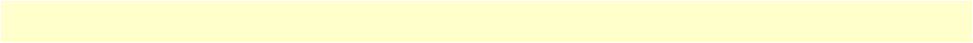
Advanced Wireless Setup 103
Model 3101 Series Getting Started Guide 6 • Wireless Configuration
• Channel: Select the appropriate channel to correspond with your network settings. All devices in your wire-
less network must use the same channel in order to work correctly. The 3101 supports auto channeling
functionalty.
• Auto Channel Timer: Specify the time limit (in minutes) for auto channeling.
• 802.11n/EWC: Select disable 802.11n or Auto.
• Bandwidth: Select the bandwidth for the network. You can select 20MHz in Both Bands, 20MHz in
2.4G Band and 40MHz in 5G Band or 40MHz in Both Bands.
• Control Sideband: If you select 20MHz in Both Bands or 20MHz in 2.4G Band and 40MHz in 5G
Band the service of control sideband does not work. When you select 40MHz in Both Bands as the band-
width, more configuration options display. Then you can select Lower or Upper as the value of sideband.
As the control sideband, when you select Lower the channel is 1~7. When you select Upper, the channel is
5~11.
• 802.11n Rate/54g Rate: Select the transmission rate for the network. The rate of data transmission should
be set depending on the speed of your wireless network. You can select from a range of transmission speeds,
or you can select Auto to have the 3101 automatically use the fastest possible data rate and enable the Auto-
Fallback feature. Auto-Fallback will negotiate the best possible connection speed between the 3101 and a
wireless client. The default value is Auto.
• 802.11n Protection: The 802.11n standards provide a protection method so 802.11b/g and 802.11n
devices can co-exist in the same network without “speaking” at the same time.
• Support 802.11n Client Only: Only stations that are configured in 802.11n mode can associate.
• Multicast Rate: Select the multicast transmission rate for the network. The rate of data transmission should
be set depending on the speed of your wireless network. You can select from a range of transmission speeds,
or you can select Auto to have the 3101 automatically use the fastest possible data rate and enable the Auto-
Fallback feature. Auto-Fallback will negotiate the best possible connection speed between the 3101 and a
wireless client. The default value is Auto.
• Basic Rate: Select the basic transmission rate ability for the access point.
• Fragmention Threshold: Packets that are larger than this value are fragmented into multiple packets. It is
recommended to increase the fragmentation threshold if you encounter high packet error rates. Do not set
the threshold too low, since this can result in reduced networking performance.
• RTS Threshold: Keep this value at the default setting of 2347. If you encounter inconsistent data flow, it is
recommended to decrease this value by only a small amount. If a network packet is smaller than the preset
RTS threshold size, the RTS/CTS mechanism will not be enabled. The 3101 sends Request to Send (RTS)
frames to a particular receiving station and negotiates the sending of a data frame. After receiving an RTS,
the wireless station responds with a Clear to Send (CTS) frame to acknowledge the right to begin transmis-
sion. The RTS Threshold value should remain at the default value of 2347.
• DTIM Interval: (Delivery Traffic Indication Message) Enter a value between 1 and 255 for the Delivery
Traffic Indication Message (DTIM.) A DTIM is a countdown informing clients of the next window for lis-
tening to broadcast and multicast messages.
• Beacon Interval: A beacon is a packet of information that is sent from a connected device to all other
devices where it announces its availability and readiness. A beacon interval is a period of time (sent with the


















