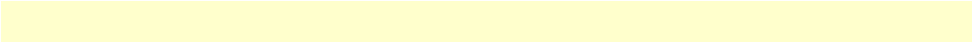
Basic Wireless Setup 92
Model 3101 Series Getting Started Guide 6 • Wireless Configuration
• Enable Wireless: If you want to make wireless available, you must check this box first. Otherwise, the
Hide Access Point SSID, Country, Enable Wireless Guest Network, and Guest SSID box will not be dis-
played.
• Enable Autogeneration: After enabling this function, it will automatically set the SSID and the encryption
mode.
• Hide Access Point: Check this box if you want to hide any access point for your router, so a station cannot
obtain the SSID through passive scanning.
• Clients Isolation: When many clients connect to the same access point, they can access each other. If you
want to disable the access between clients which connect the same access point, you can check this box.
• Disable WMM Advertise: Wi-Fi Multimedia (WMM) provides high-performance multimedia voice and
video data transfers. Check this box if you want to turn this feature off.
• Enable Wireless Multicast Forwarding (WMF): Enabling this option improves the transmission quality
of video service such as IPTV.
• SSID: Enter the identification name for the wireless network. The SSID is the network name shared among
all points in a wireless network. The SSID must be identical for all points in the wireless network. It is case-
sensitive and must not exceed 32 characters. Make sure that this setting is the same for all points in your
wireless network. For added security, you should change the default SSID to a unique name.
• BSSID: Display the MAC address of the wireless interface.
• Country: Select the name of the country where you configure the gateway. This parameter further specifies
your wireless connection. For example, the channel will adjust according to nations to adapt to each
nation's frequency provision.
• Max Clients: Specify the maximum wireless client stations to link with the access point. Once the clients
exceed the max value, all other clients will be refused.
• Wireless - Guest/Virtual Access Points: If you want to make Guest/Virtual network function be available,
you have to check those boxes in the table below. In the current software version, three virtual access points
can be configured. The configuration is the same as the main SSID (Service Set Identification), has the
unique name, the limit of clients, etc..


















