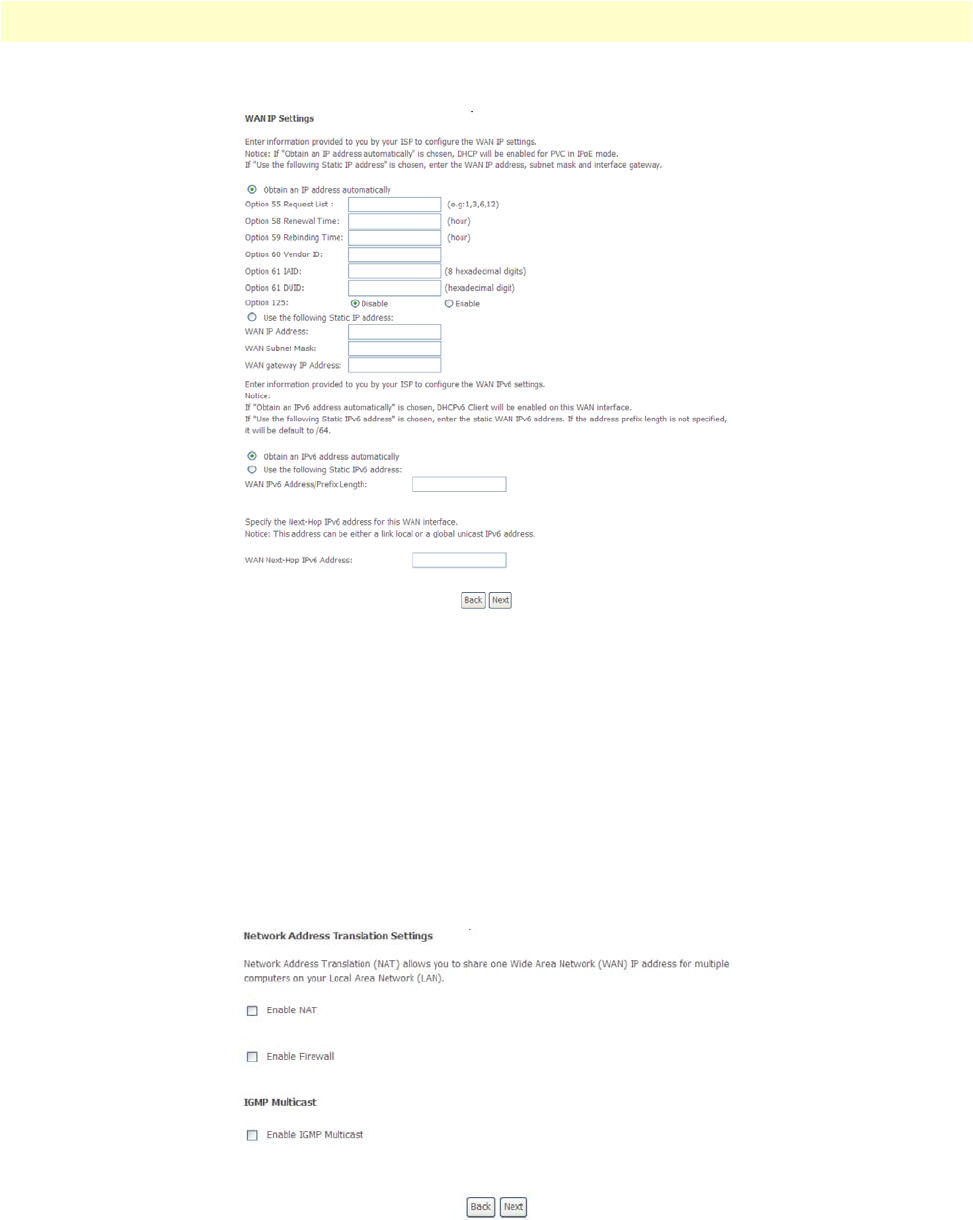
WAN Service Setup 46
Model 3101 Series Getting Started Guide 5 • Advanced Configuration
Figure 30. WMI: WAN IP Settings
4. On the Network Address Translation Settings page (Figure 31), you may modify NAT Settings and select
to enable IGMP Multicast.
– Enable NAT: Select to enable the NAT functions of the 3101. If you do not enable NAT, you must add
a route on the uplink equipment; otherwise, the access to the Internet will fail. It is recommended to
enable NAT.
– Enable Firewall: Enable/disable IP filtering.
– Enable IGMP Multicast: Enable IGMP if you need MER mode to support IPTV.
Click Next to continue.
Figure 31. WMI: NAT Settings


















