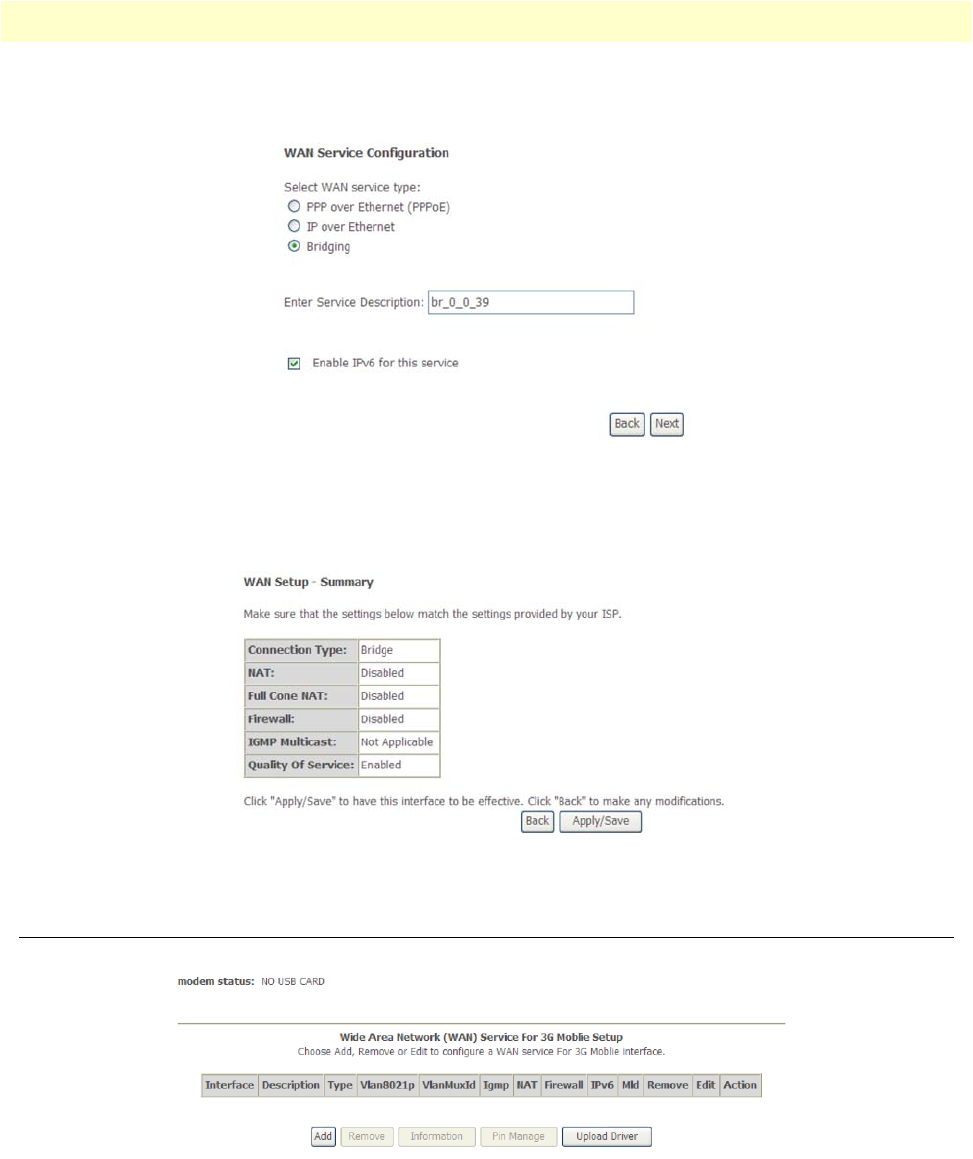
3G WAN Service Setup 56
Model 3101 Series Getting Started Guide 5 • Advanced Configuration
2. On the Connection Type page (Figure 51), select the radio button for Bridging and select LLC/SNAP-
ROUTING as the Encapsulation Mode. Click Next to continue.
Figure 51. WMI: Bridging Connection Type
3. The final connection configuration page (Figure 52) shows an summary of the Bridging connection. Click
Save to keep your settings. You will need to reboot the unit to activate this WAN service.
Figure 52. WMI: Bridging Connection Summary
3G WAN Service Setup
Click Advanced Setup > 3G WAN Service (Figure 53) to configure a 3G connection.
Figure 53. WMI: 3G Connection Setup
If you want to access the Internet through a 3G connection, a 3G network card is required. Connect the 3G
network card to the USB interface of the 3101.


















