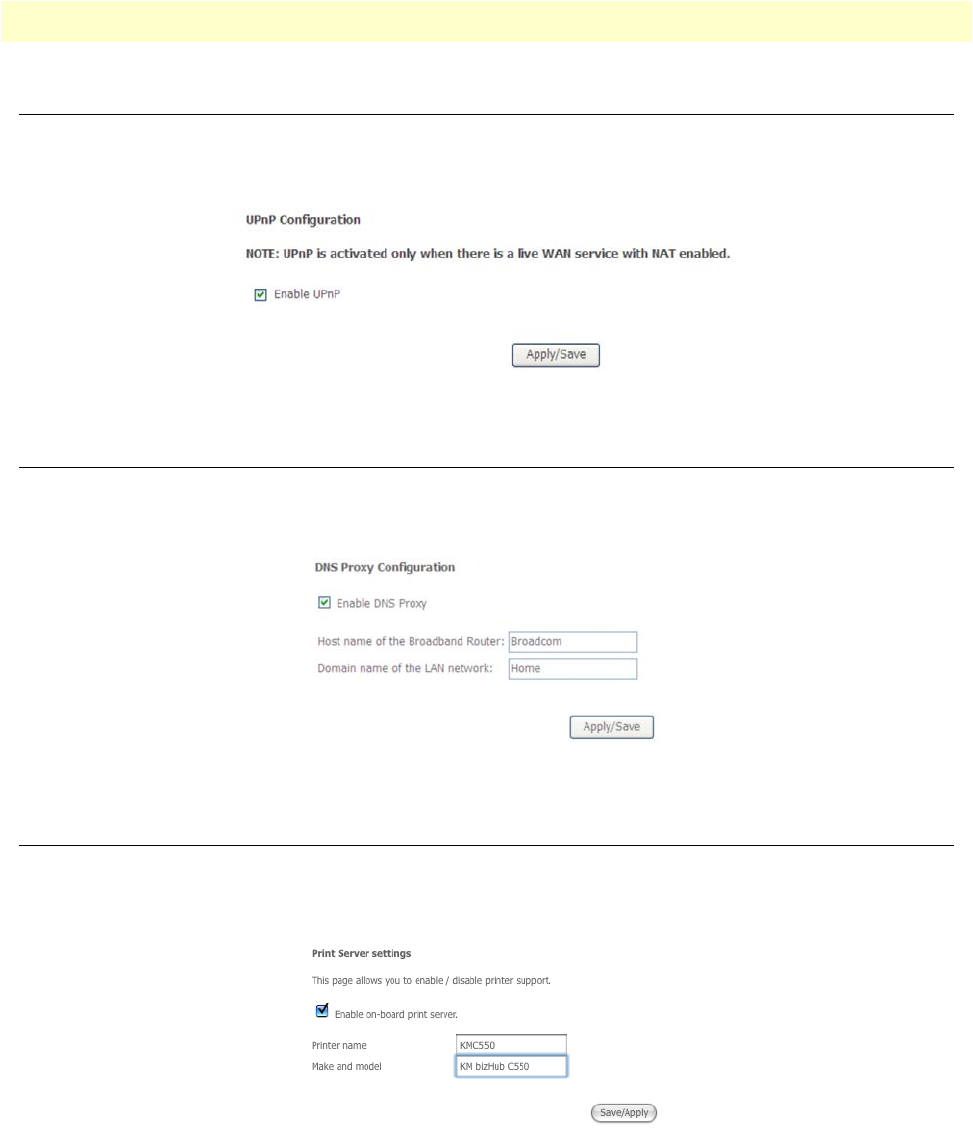
Universal Plug & Play (UPnP) Setup 79
Model 3101 Series Getting Started Guide 5 • Advanced Configuration
Universal Plug & Play (UPnP) Setup
Click Advanced Setup > UPnP to activate the UPnP capability on the 3101. PCs with UPnP (Universal Plug
& Play) can offer their own network services and automatically use services offered in the network. Click
Apply/Save to activate any changes.
Figure 95. WMI: UPnP Configuration
Domain Name System (DNS) Proxy Setup
Click Advanced Setup > DNS Proxy to configure the DNS proxy function. After enabling the DNS proxy
function, enter the host name of the broadband router and the domain name of the LAN network. Then, click
Apply/Save to apply the settings.
Figure 96. WMI: DNS Proxy Configuration
Print Server Setup
Click Advanced Setup > Printer Server (Figure 97) to enable printer support. Select the checkbox to Enable
on-board print server. Enter the Printer Name, Make, and Model for the network printer. Click Apply/Save
to activate your changes.
Figure 97. WMI: Enable Print Server


















