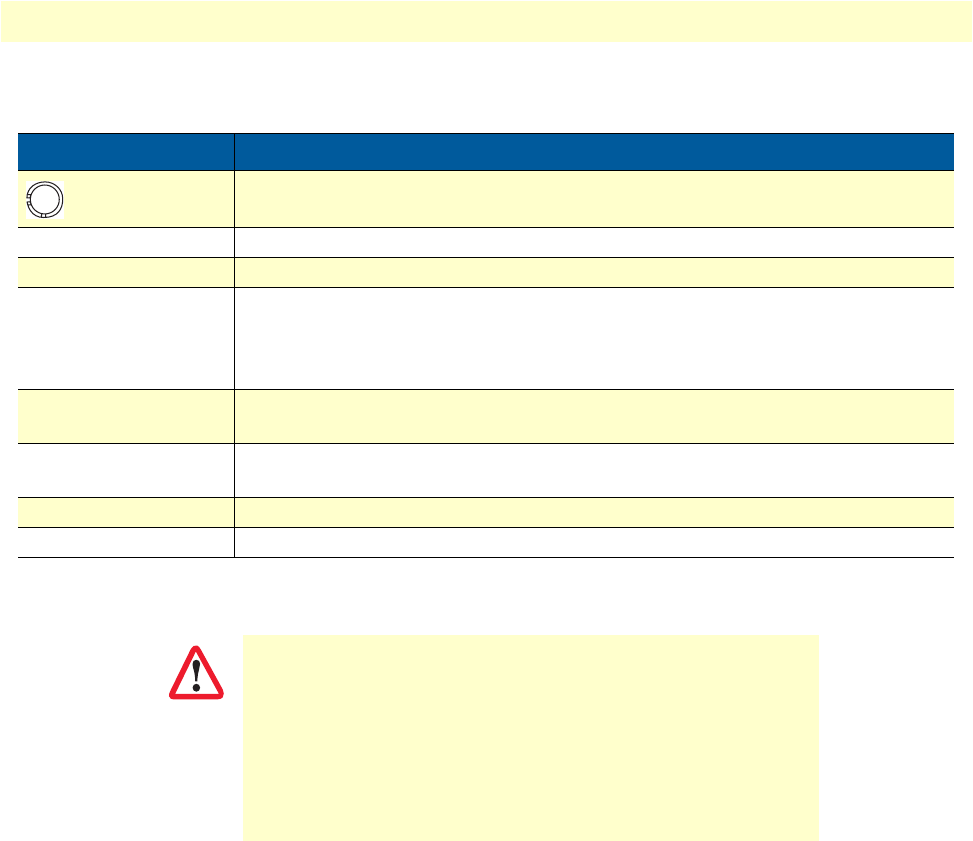
Rear Panel 22
Model 3101 Series Getting Started Guide 1 • General Information
Ports
Table 3. Port Descriptions
Port Description
Interface for connecting antennas
Line RJ-11 port for connecting to ADSL telephone line
WLAN WLAN switch for enabling/disabling the WLAN function
Reset You may need to reset the Model 3101 if you lose network connectivity or if you
can no longer communicate with the Model 3101 via the web interface.
Press the Reset button for at least 1 second and then release to restart the unit with
factory default settings.
WPS
(/4IWU model)
Use this button to enable WiFi Protected Setup (WPS) Push-Button Configuration
(PBC) mode. If WPS is enabled, press this button to start negotiation of PBC mode.
Ethernet (1-4) RJ-45 port for connecting the unit to an Ethernet LAN (for example, a PC or switch).
The Model 3101 has four LAN ports.
USB (/4IWU model) USB port for connecting the unit to a 3G network card or USB storage device
Power Interface for connecting the power adapter
Do not press the Reset button unless you want to clear the current
settings. The Reset button is in a small circular hole on the rear
panel. If you want to restore the default settings, press the Reset
button gently for 1 second with a fine needle inserted into the hole
and then release the button. The system reboots and returns to the
factory defaults.
The power specification is 12V, 1A. If the power adapter does
not match the specification, it may damage the device.
IMPORTANT


















