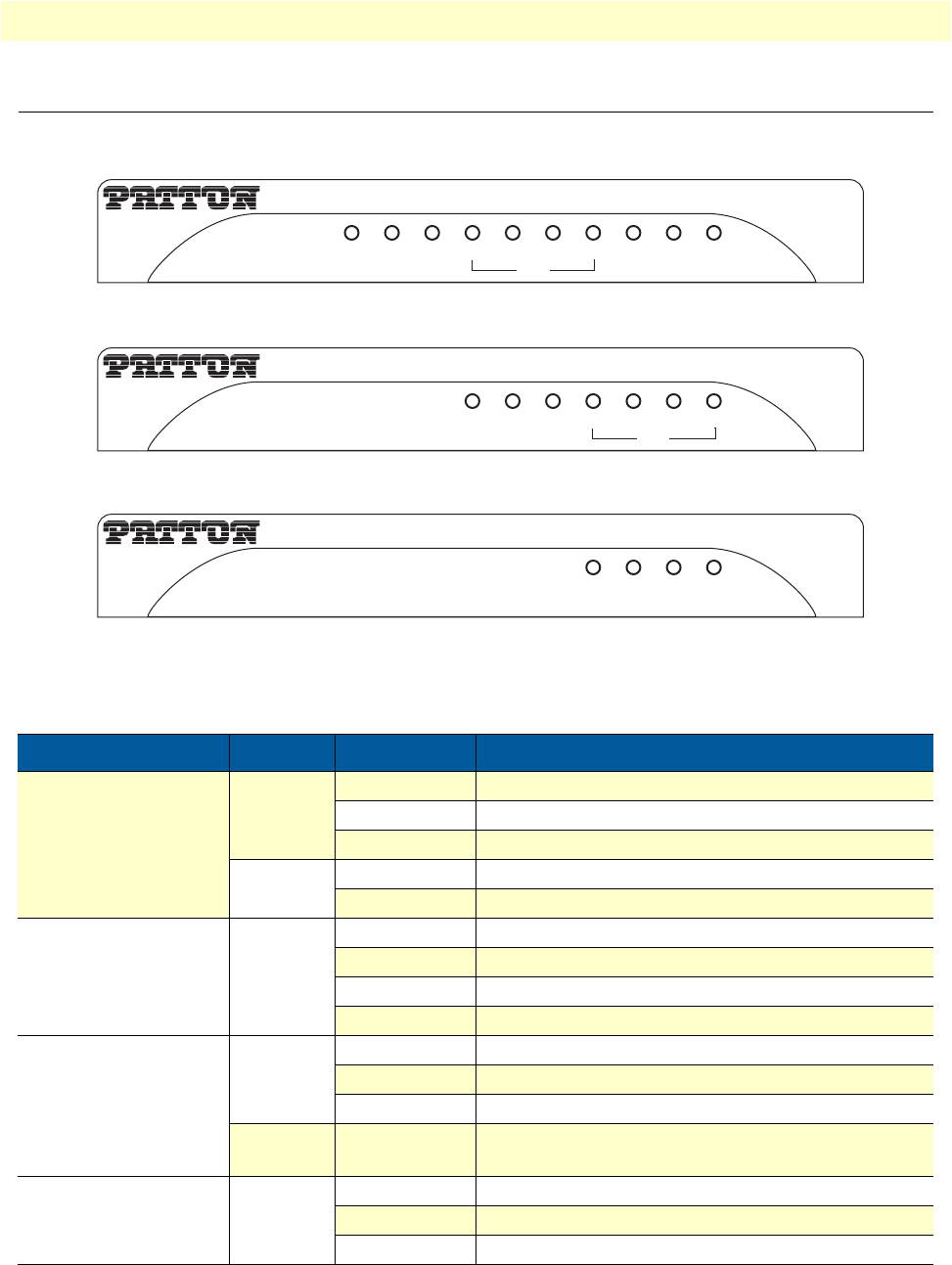
Front Panel 19
Model 3101 Series Getting Started Guide 1 • General Information
Front Panel
Figure 1. Model 3101 Series front panels
LEDs
Table 2. LED Descriptions
LED Color Status Description
Power Green On The device is powered on and operating normally.
Blink The software is upgrading.
Off The device is powered off.
Red On The device is initiating.
Blink The software us upgrading.
Line Green On DSL link has been established.
Blink slowly No DSL link detected.
Blink quickly The DSL line is training.
Off The device is powered off.
Data Green On PPP/DHCP takes effect.
Blink slowly PPP/DHCP is negotiating.
Blink quickly Data is being transmitted.
Red On The Internet authentication fails or the device is in
bridge mode.
Ethernet (1-4) Green On The Ethernet interface is connected.
Blink Data is being transmitted through the ETH interface.
Off The Ethernet interface is disconnected.
ipRocketLink
ADSL2+ Router
Power Line Data
4 3 2 1 WLAN WPS USB
LAN
Model 3101/4IWU
Model 3101/4I
Model 3101/1I
ipRocketLink
ADSL2+ Router
4321
LAN
ipRocketLink
ADSL2+ Router
Power Line Data
Power Data Line
Ethernet


















