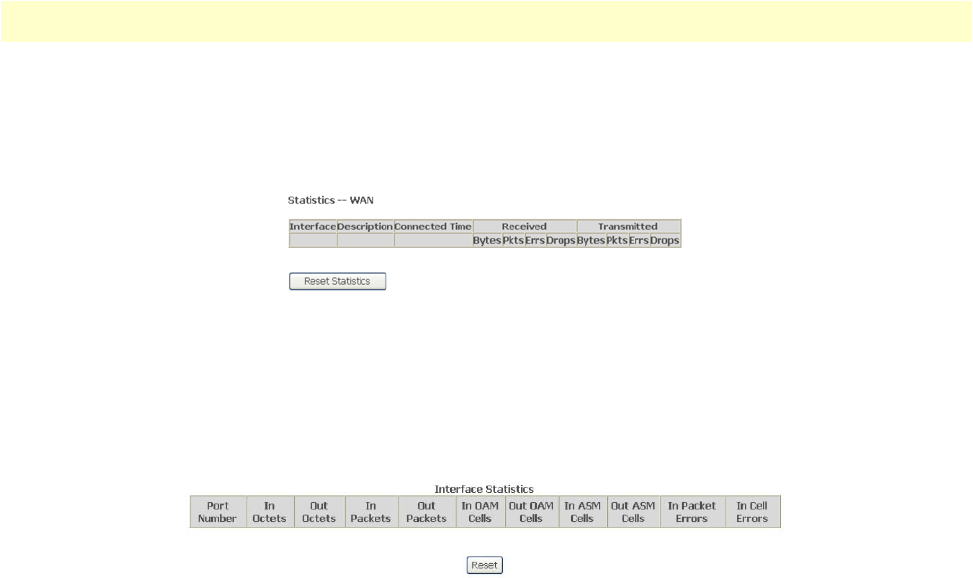
Viewing Device Information 34
Model 3101 Series Getting Started Guide 4 • Device Access and Information
WAN
In the Device Info > Statistics menu, click WAN (Figure 10) to view the WAN interface statistics. You can
query information on packets recevied on the WAN interfaces. Click Reset Statistics to return the values to
zero.
Figure 10. WMI: WAN Statistics
xTM
In the Device Info > Statistics menu, click xTM (Figure 11) to view the ATM interface statistics. You can
query information on packets recevied on the xTM interfaces. Click Reset Statistics to return the values to
zero.
Figure 11. WMI: ATM Statistics


















