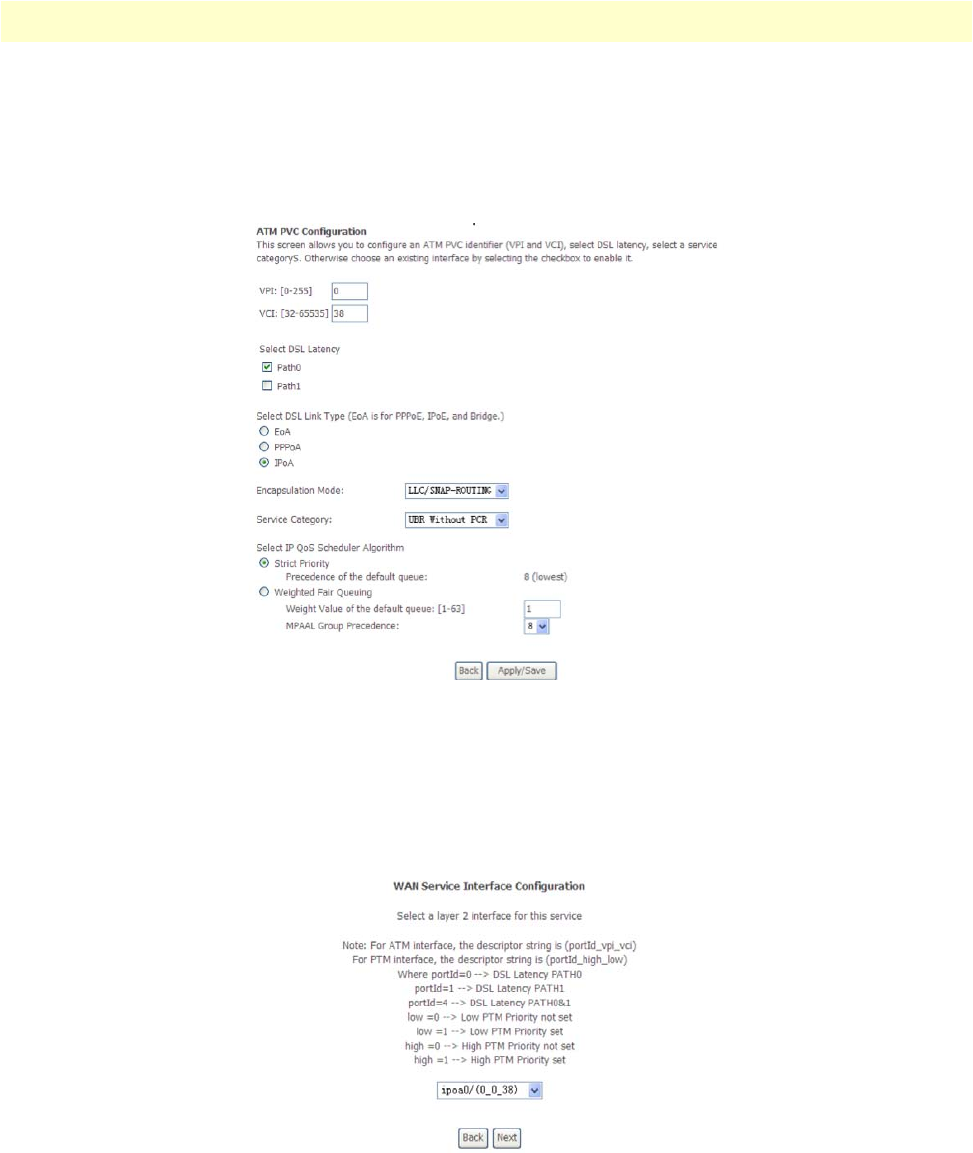
WAN Service Setup 52
Model 3101 Series Getting Started Guide 5 • Advanced Configuration
IP over ATM (IPoA)
To create a new IPoA connection:
1. Click Advanced Setup > Layer2 Interface > ATM Interface to configure, modify, and remove DSL ATM
interfaces. In the main DSL ATM interface list, you can click Add to configure a new ATM PVC identi-
fier for PPPoA mode.
Figure 42. WMI: ATM PVC Configuration
2. On the ATM PVC Configuration page (Figure 42), select the DSL link type for IPoA and select LLC/
SNAP-ROUTING as the encapsulation mode (according to the uplink equipment). Click the Apply/Save
button for the settings to take effect. The DSL ATM Interface list displays.
3. Click Add from the main WAN service page to configure a new connection. The following page displays.
Click Next to continue.
Figure 43. WMI: Select Layer2 Interface


















