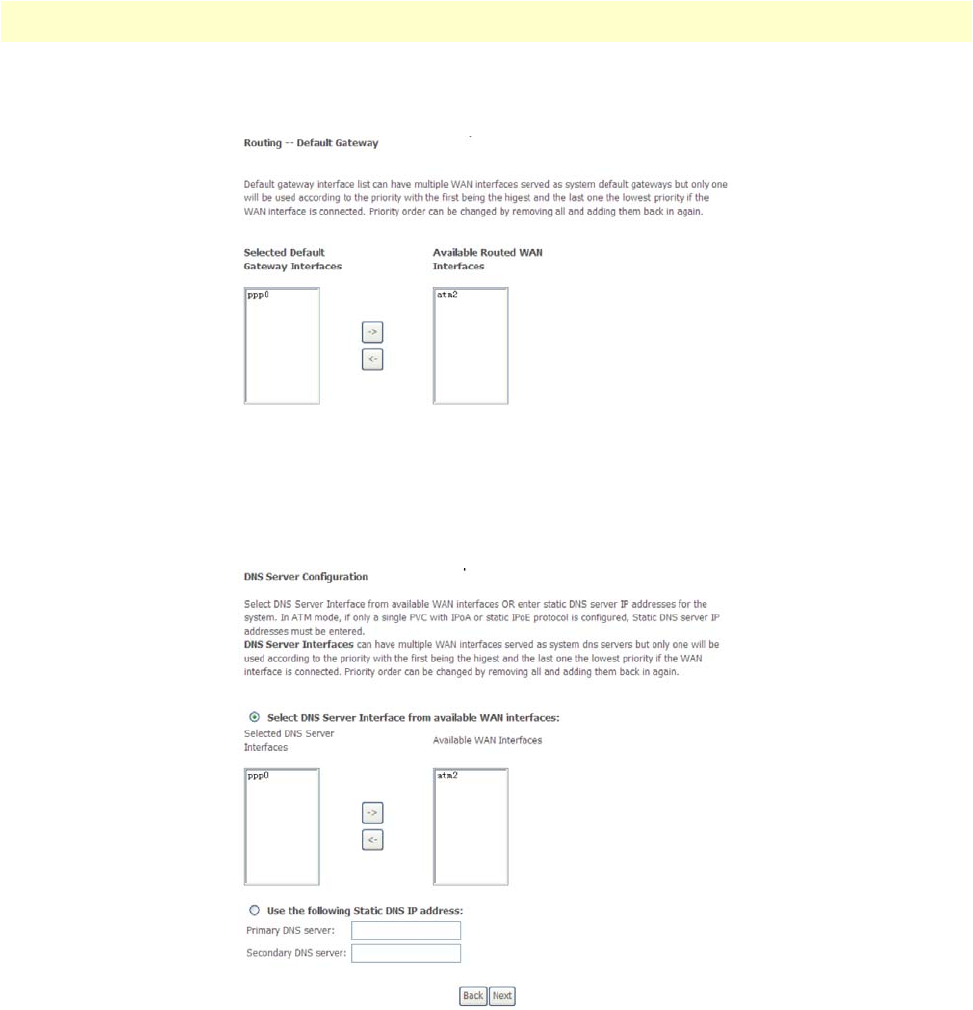
WAN Service Setup 47
Model 3101 Series Getting Started Guide 5 • Advanced Configuration
5. On the Routing-Default Gateway page (Figure 25), select a preferred WAN interface as the system default
gateway. Click Next to continue.
Figure 32. WMI: Routing - Default Gateway
6. On the DNS Configuration page (Figure 26) you may obtain the DNS server addresses from the selected
WAN interface or manually enter the static DNS server addresses. If only a PVC with IPoA or static MER
protocol is configured, you must manually enter the static DNS server addresses. Click Next to continue.
Figure 33. WMI: DNS Server Configuration


















