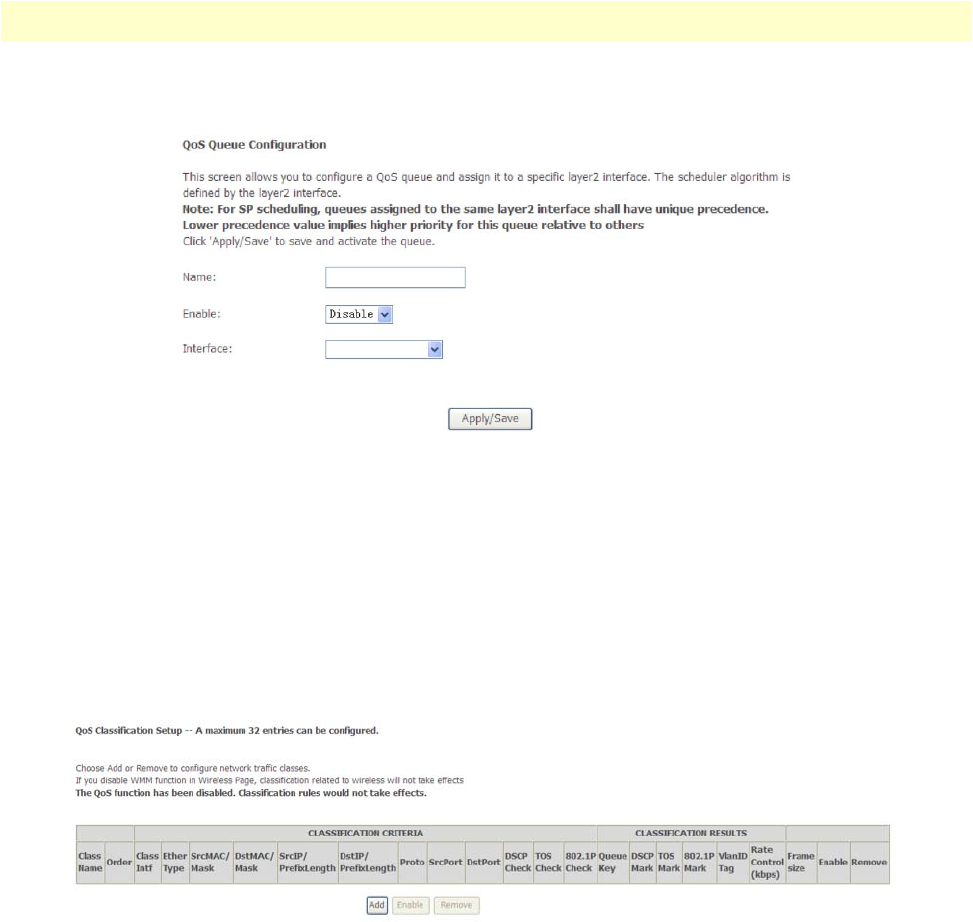
Quality of Service (QoS) Setup 75
Model 3101 Series Getting Started Guide 5 • Advanced Configuration
Click Add on the QoS Queue Setup page to create a new queue entry and assign it to a specific network inter-
face.
Figure 88. WMI: Add QoS Queue Entry
• Name: nter the name of QoS queue.
• Enable: Enable or disable the QoS queue.
• Interface: Select the proper interface for the QoS queue.
Click Apply/Save to save and activate the queue.
QoS Classification
Click QoS Classification in the Quality of Service menu to configure QoS classification rules.
Figure 89. WMI: QoS Classification Table
Click Add to create a new trafflic class rule. The Add Network Traffic Class Rule page displays (Figure 90 on
page 76). On this page, enter the traffic name, select the rule order and the rule status, and specify the classifi-
cation criteria and the classification results. Click Apply/Save to apply the settings.


















