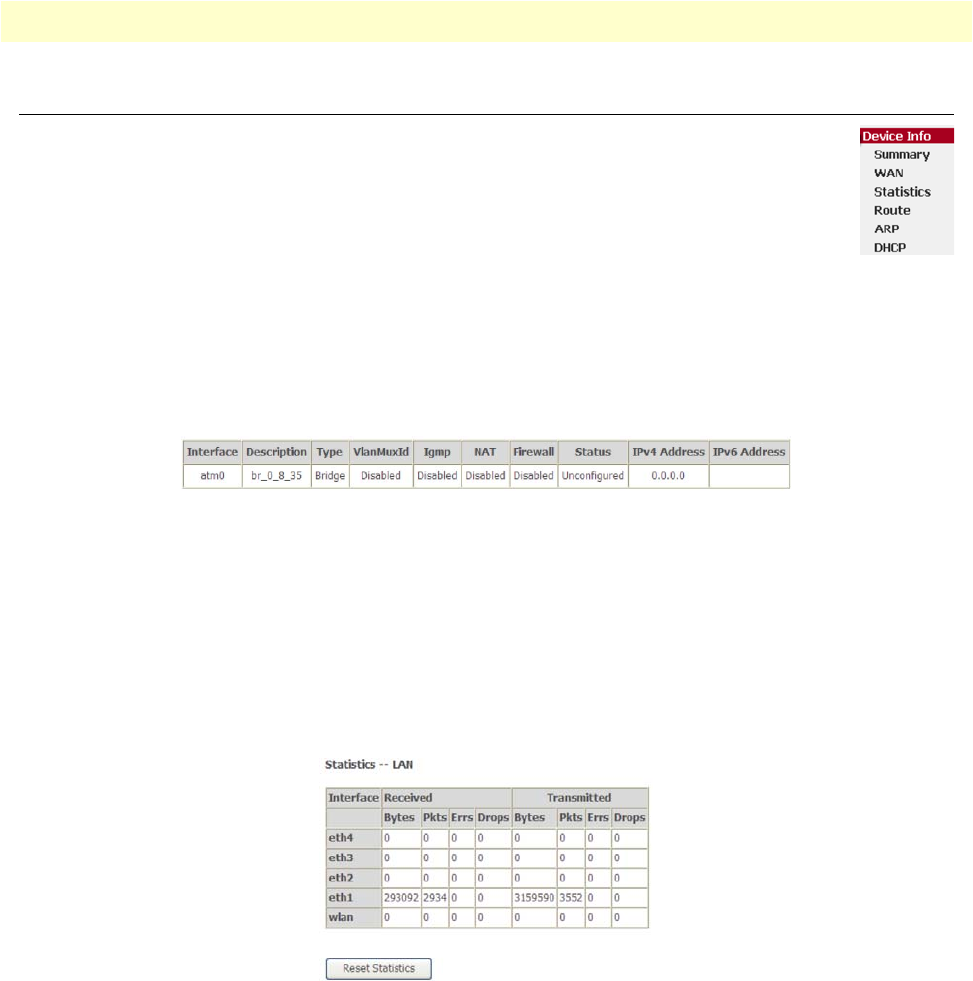
Viewing Device Information 33
Model 3101 Series Getting Started Guide 4 • Device Access and Information
Viewing Device Information
The Device Info section of the WMI provides an overview of the unit’s interface statistics, con-
nection status, and routes.
Summary
Click Device Info > Summary (Figure 7 on page 32) to view the unit’s software versions and DSL
status: Board ID, Software Version, and the information of your WAN connection such as the
upstream rate and the LAN IPv4 address.
WAN Interface
Click Device Info > WAN (Figure 8) to view the WAN interface settings, such as the connection status, IPv4
address, and connected time.
Figure 8. WMI: WAN Interface Info
Statistics
The Device Info > Statistics menu provides LAN, WAN, ATM, and ADSL information.
LAN
In the Device Info > Statistics menu, click LAN (Figure 9) to view the LAN interface statistics. You can query
information on packets received on the Ethernet and Wireless interfaces (where applicable). Click Reset Sta-
tistics to return the values to zero.
Figure 9. WMI: LAN Statistics


















