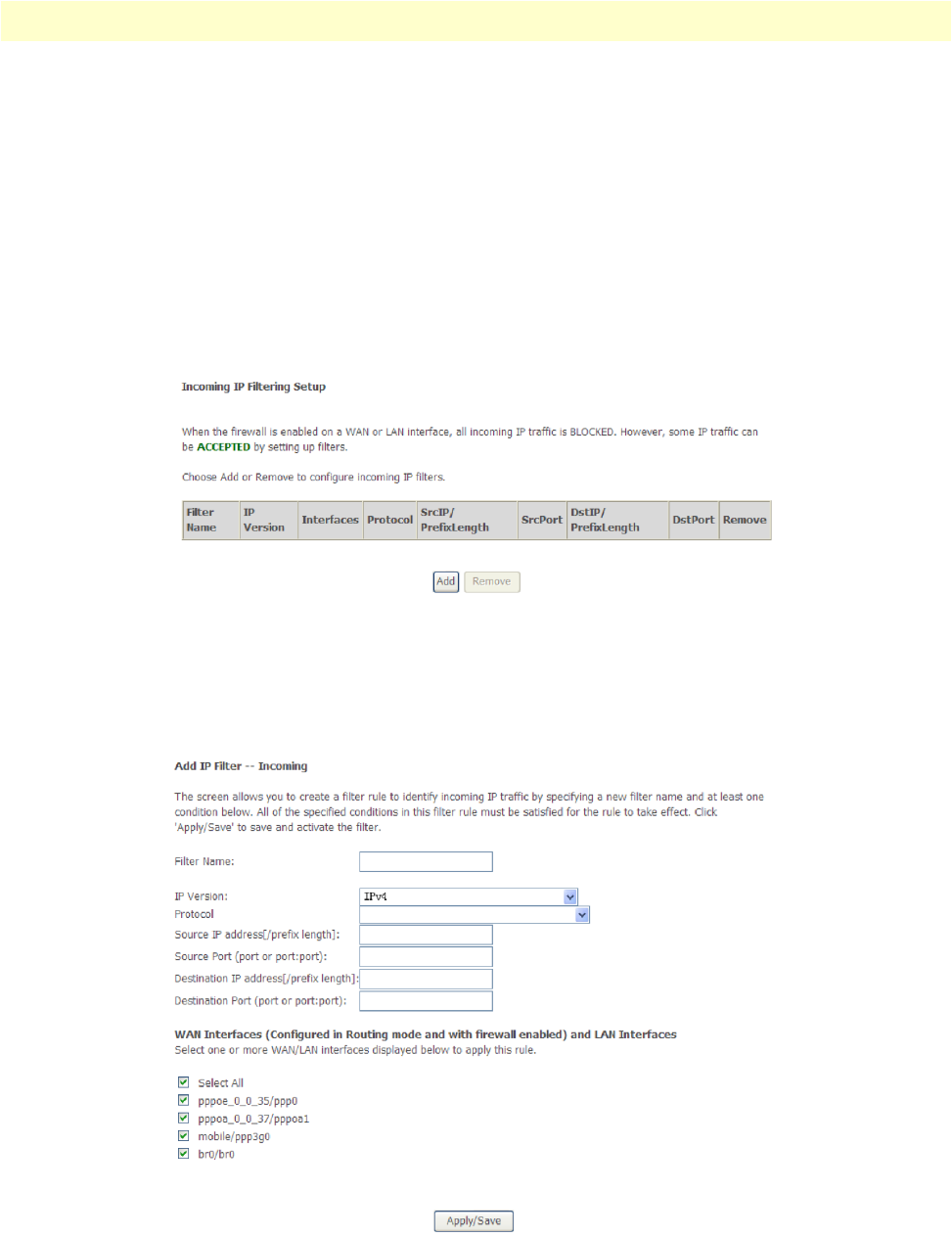
Security Setup 68
Model 3101 Series Getting Started Guide 5 • Advanced Configuration
• Source IP Address: Enter an IP address that the outgoing packet (protocol-selected packet) will block.
• Source Port: UPD/TCP source port or a range of ports.
• Destination IP Address: The destination IP address of the exterior network.
• Destination Port: UPD/TCP destination port or a range of ports.
Incoming
Click on Incoming under IP Filtering in the Security menu to configure incoming IP filtering rules. The
incoming IP filter is used to block and permit IP packet transmisstion from the Internet. When incoming IP
filtering rules are enabled on the 3101, you can permit remote individual PC to access various local network
services. Click Add to create a new incoming filter rule. The Add Incoming IP Filter page displays (Figure 76).
Figure 75. WMI: Incoming IP Filtering
The Add Incoming IP Filter page allows you to create a filter rule to identify incoming IP traffic by specifying
a new filter name and at least one condition below. You must select at least one WAN interface for the rule. All
of the specified conditions in this filter rule must be satisfied for the rule to take effect. Click Save/Apply to
save and activate the filter.
Figure 76. WMI: Adding an incoming IP filter rule


















