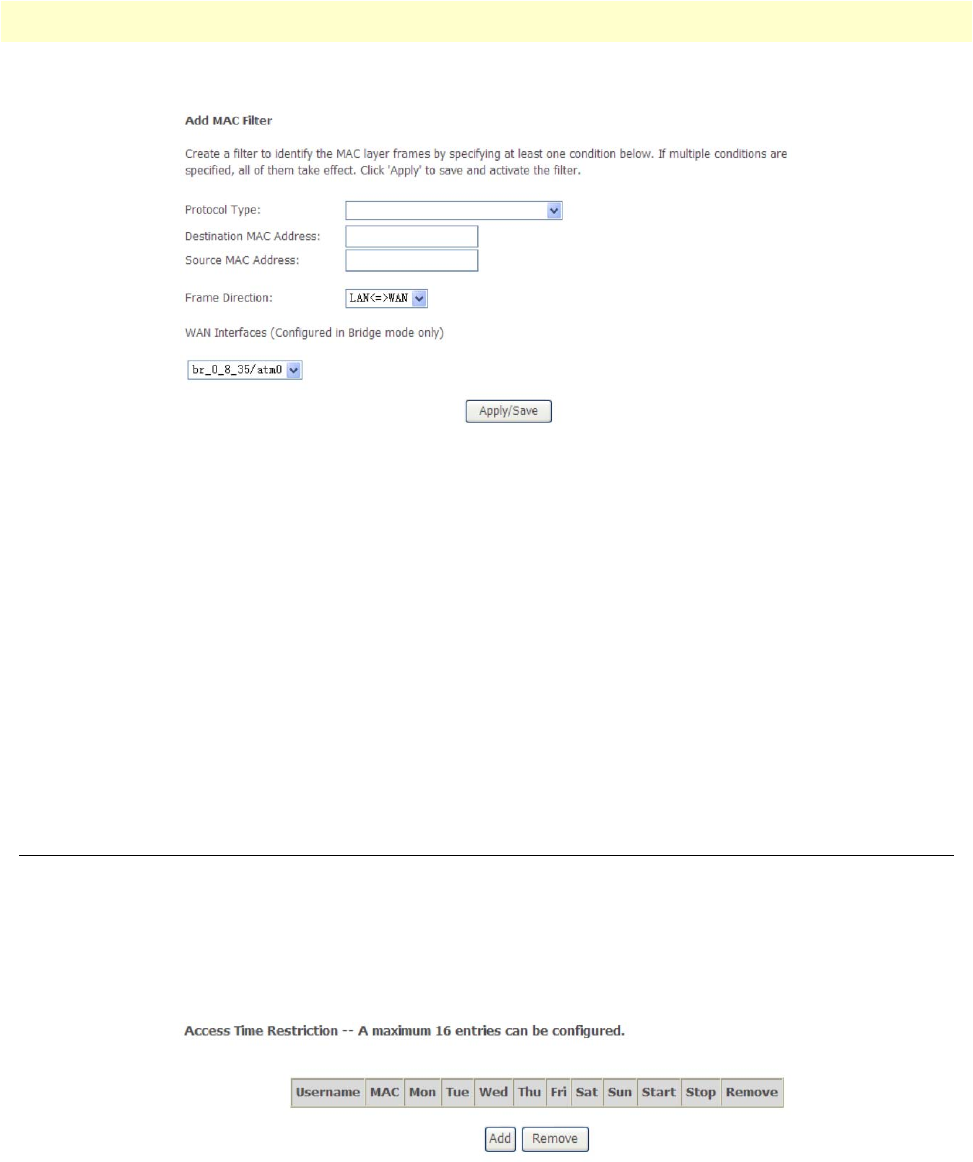
Parental Control Setup 71
Model 3101 Series Getting Started Guide 5 • Advanced Configuration
Click Add to create a new MAC filter rule. The Add MAC Filter page displays (Figure 80).
Figure 80. WMI: Adding a MAC Filter
To create a new MAC filter, provide information for the following parameters:
• Protocol Type: Select one: PPPoE, IPv4, IPv6, AppleTalk, IPX, NetBEUI or IGMP.
• Destination MAC Address: Enter the MAC address of the destination.
• Source MAC Address: Enter the MAC address of the source.
• Frame Direction: The direction of the transmission frame. Select from: LAN =>WAN (from LAN to
WAN), WAN => LAN(from WAN to LAN), and LAN <=> WAN (both directions).
• WAN Interface (Configured in bridge mode only): Select to apply the rule to one or more WAN inter-
faces.
Click Apply/Save to apply the new filtering rule.
Parental Control Setup
Time Restriction
Click Advanced Setup > Parental Control > Time Restriction to configure access time restrictions. The
parental control feature allows you to configure restrictions on certain times/days when the 3101 may not be
accessed from specified devices. Click Add to configure a new time of day restriction policy. The Access Time
Restriction Configuration page displays (Figure 82 on page 72).
Figure 81. WMI: Access Time Restriction
To restrict access to the 3101 from a specified user/device for certain times/days, provide information for the
following parameters. Click Apply/Save to apply the settings.


















