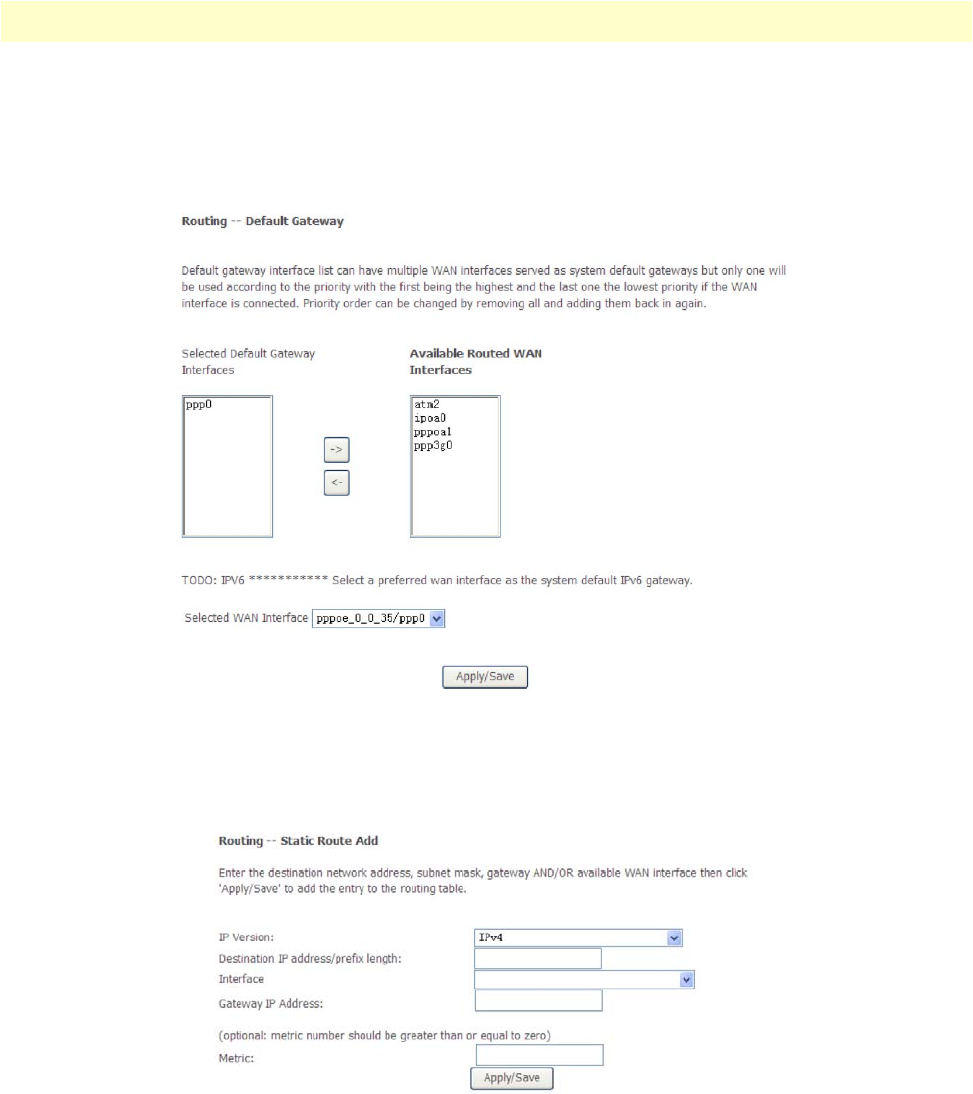
Routing Setup 77
Model 3101 Series Getting Started Guide 5 • Advanced Configuration
Default Gateway
The Routing–Default Gateway page (Figure 91) is the default page that displays when you click on Routing
in the Advanced Setup menu. From this page, you can modify the default gateway settings. Select a proper
WAN interface in the list of Available Routed WAN Interfaces as the system default gateway.
Click Apply/
Save to activate any changes.
Figure 91. WMI: Routing - Default Gateway
Static Route
Click Routing > Static Route to view current route entries. Click Add to create a new static route entry. The
Routing–Static Route Add page displays (Figure 92).
Figure 92. WMI: Adding a Static Route
On this page, you can add or remove a static routing rule of IPV4 or IPv6.
• IP Version: Select the IP version to be IPv4 or IPv6.
• Destination IP address/prefix length: Enter the destination IP address.
• Interface: Select the proper interface for the rule.


















