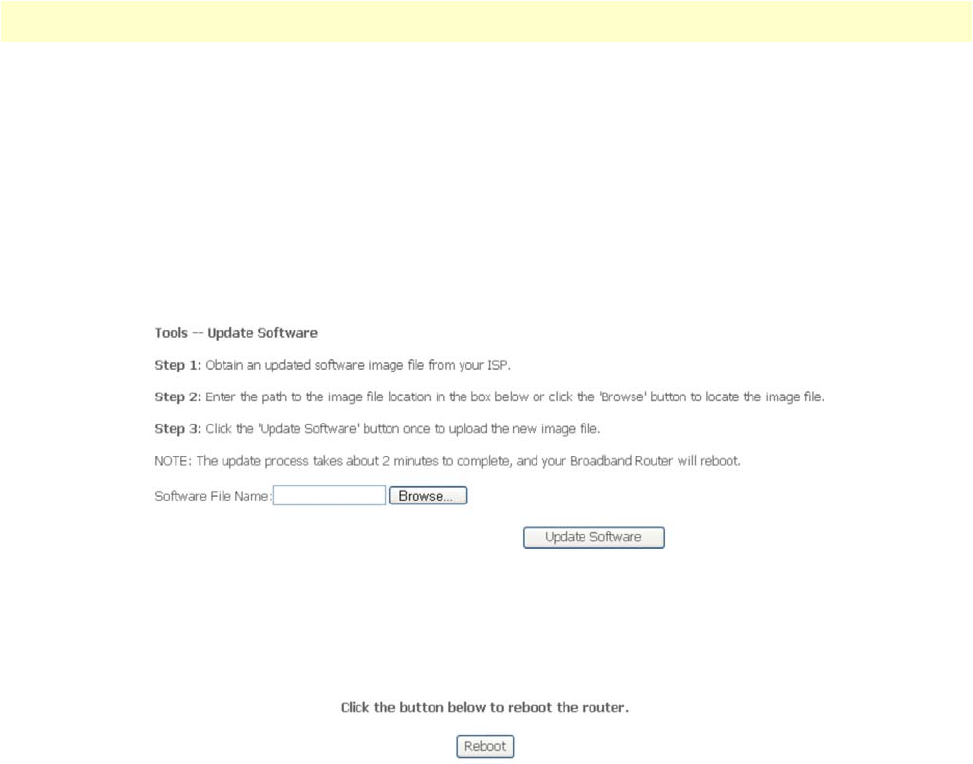
Managing System Settings 111
Model 3101 Series Getting Started Guide 7 • System Management
Update Software
Click Update Software in the Management menu to update the firmware for the 3101(Figure 139). Click
Browse to select the new software image file. Click Update Software to apply the update. Wait a few minutes
while the 3101 reboots.
Note
While the software update is in progress, do not shut down the
router. After the software update completes, the router automatically
reboots. Make sure that the new software is correct, and do not use
other software to update the router.
Figure 139. WMI: Update Software
Save/Reboot
Click Save/Reboot in the Management menu to save session changes and restart the 3101 (Figure 140).
Figure 140. WMI: Save/Reboot


















