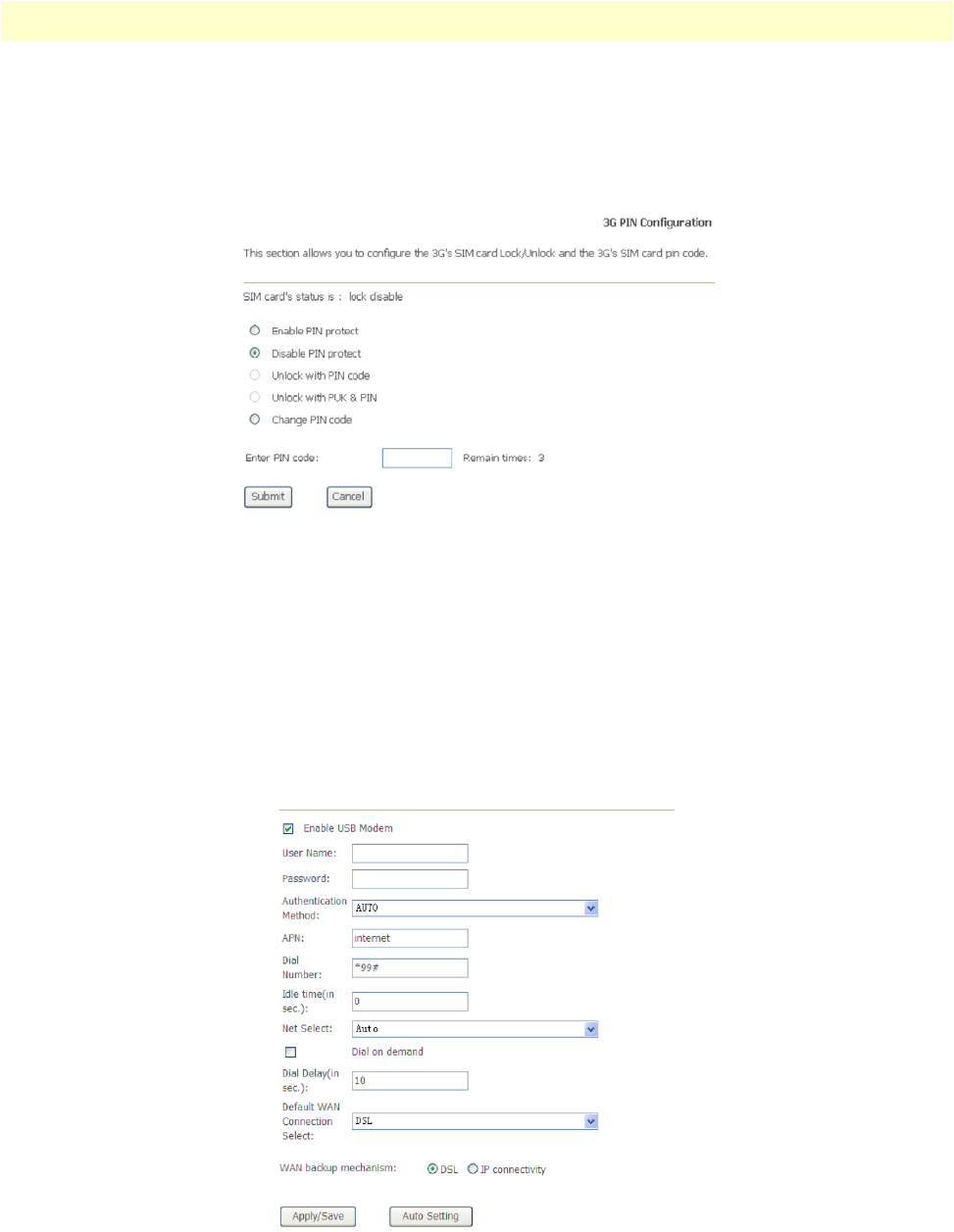
3G WAN Service Setup 57
Model 3101 Series Getting Started Guide 5 • Advanced Configuration
• Information: Click this button to display the information of the 3G network card.
• Upload Driver: For an unsupported USB dongle, click this button to upload the new driver for supporting
the USB. The driver is a text file.
Click Pin Manage, and the following page displays.
Figure 54. WMI: 3G Pin Configuration
• Enable PIN protect: If enabled, you need to enter the PIN code when rebooting or inserting the USB.
• Unlock with PIN code: If disabled, you need to enter PIN code when using 3G.
• Unlock with PUK & PIN: If disabled, you need to enter PUK code when failing to enter the PIN code for
3 times.
• Change PIN code: Select this radio button to modify the PIN code.
After proper settings, click Submit for the new settings to take effect.
Click Add in the WAN Service For 3G Moblie Setup to display the following page.
Figure 55. WMI: 3G USB Modem Setup


















