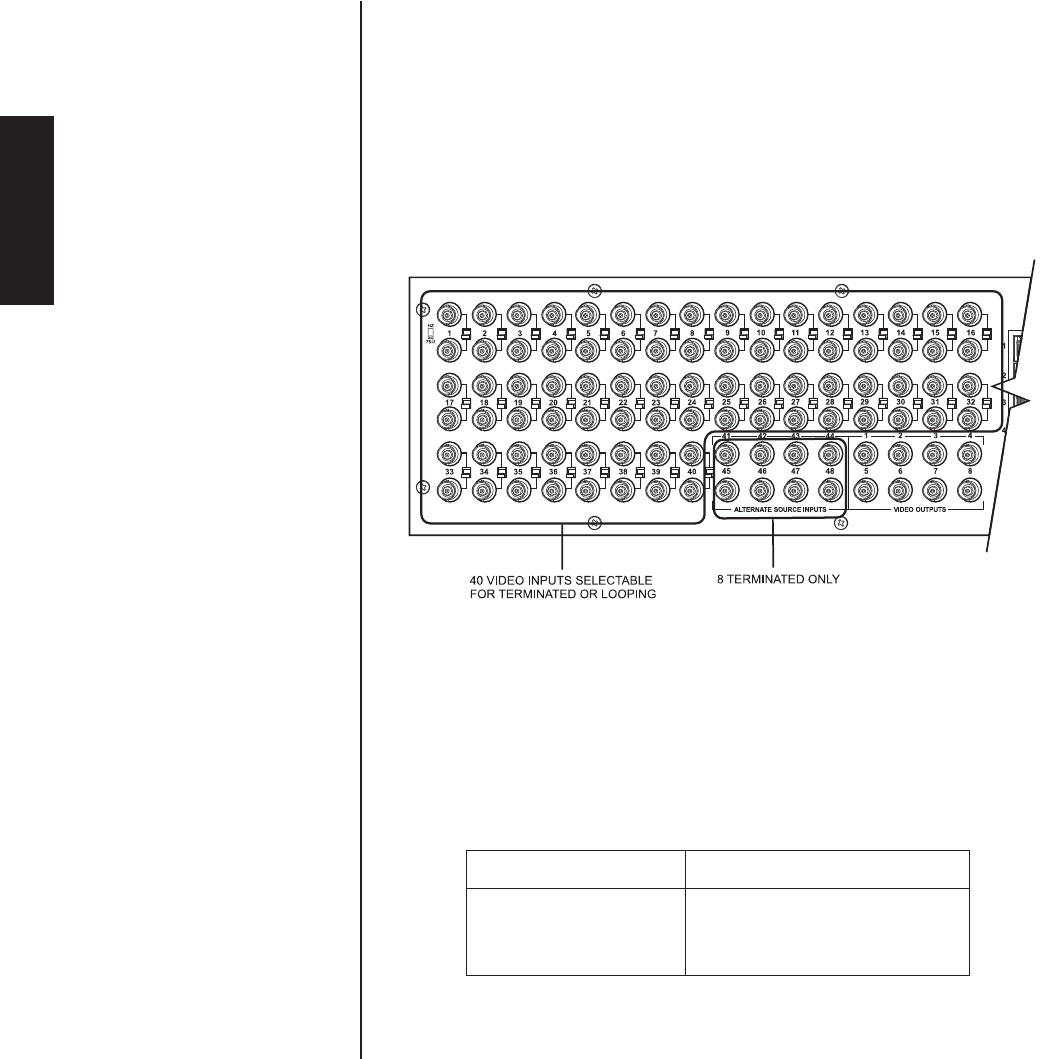
12 Pelco Manual C1515M-A (11/01)
VIDEO SOURCES
The CM6800 offers 48 full-function video inputs which support Coaxitron PTZ control and
video loss detection. Forty video inputs, labeled 1 through 40, can be used for looping
video connections with terminating and unterminating switches on the back panel. The
eight alternate source inputs, labeled 41 through 48, are terminated inputs. They do not
have loop-through connectors or selectable termination switches, but otherwise they offer
the same functionality as video inputs 1 through 40.
All 48 video inputs also provide the ability to view and interface with other devices, such as
Genex multiplexers. If control of the device connected to the video input is required,
connect a data cable between the multiplexer and the CM6800. Refer to the
Connecting
Genex Multiplexers
section for instructions on connecting and controlling video from a
multiplexer.
00625
Figure 4. CM6800 Video Inputs
1. Connect video cables at the appropriate video input BNC receptacles on the back of
the CM6800. For best results, use crimp-on BNCs only. Do not use screw-on BNCs;
these typically do not provide adequate ground and signal connections.
Refer to Table A for video coaxial wiring requirements.
Table A. Video Coaxial Cable Requirements
Cable Type* Maximum Distance
RG59/U 750 ft (229 m)
RG6/U 1,000 ft (305 m)
RG11/U 1,500 ft (457 m)
* Minimum cable requirements:
75 ohms impedance
All-copper center conductor
All-copper braided shield with 95% braid coverage
Installation:
Video Sources


















