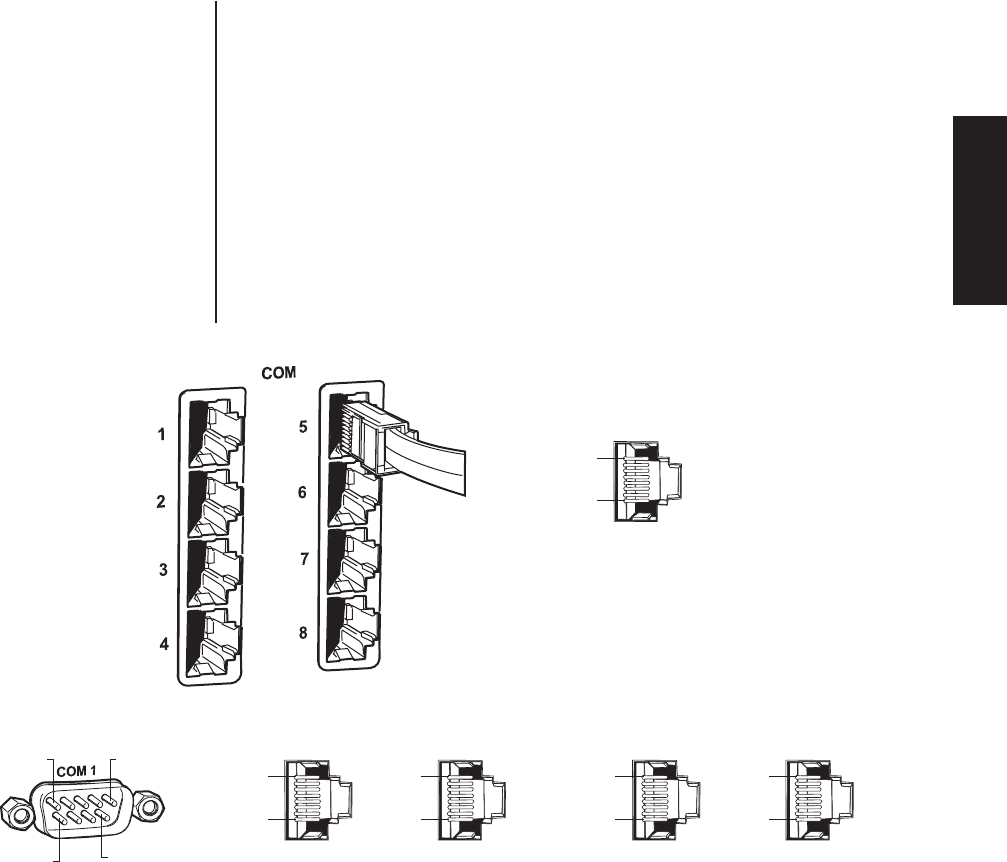
Pelco Manual C1515M-A (11/01) 17
CONNECTING DEVICES THROUGH THE COMMUNICATION PORTS
The CM6800 Matrix Switcher/Controller provides eight communication ports on the rear
panel for connecting peripheral components. You can connect a wide variety of devices,
such as keyboards, a personal computer (for either the CM6800 MGR package or ASCII
control), alarm and relay boxes, and multiplexers. Instructions are provided in this section
for the most commonly used connections.
The CM6800 communication ports are labeled COM 1 through 8. Port 1 is available either
as a DB9 connection, or as an RJ-45 connection. Ports 2 through 8 are RJ-45 connections.
In the programming menus these are referred to as serial ports 1 through 8.
PIN 1
PIN 8
COM PORTS 1, 2
RS-232, RJ-45
PIN 1
PIN 8
COM PORT 3
M, RS-485 , RJ-45
PIN 1
PIN 8
COM PORT 4
RS-485, RJ-45
PIN 1
PIN 8
COM PORTS 5, 6
RS-485, RJ-45
1-----Rx
2-----NC
3-----NC
4
5-----GROUND
6
7
8-----Tx
-----NC
-----NC
-----NC
1-----Rx+
2-----Rx-
3
4
5-----GROUND
6-----NC
7-----Tx-
8-----Tx+
-----NC
-----NC
1-----Rx+
2-----Rx-
3
4
5-----GROUND
6-----NC
7-----Tx-
8-----Tx+
-----NC
-----NC
PIN 1
PIN 8
COM PORTS 7, 8
RS-485 (PROGRAMMABLE
TO RS-232), RJ-45
RS-232 FUNCTIONRS-485 FUNCTION
1-----Rx+
2-----Rx-
3
4
5-----GROUND
6-----NC
7-----Tx-
8-----Tx+
-----KBD 12V
-----KBD GROUND
1-----Rx+
2-----Rx-
3
4
5-----GROUND
6-----NC
7-----Tx-
8-----Tx+
-----NC
-----NC
1-----Rx
2
3
4
5-----GROUND
6-----NC
7-----NC
8-----Tx
-----NC
-----NC
-----NC
NC = NO CONNECTION
PIN 5PIN 1
PIN 6
PIN 9
COM PORT 1
RS-232,DB9
1-----NC
2-----Rx
3-----Tx
4
5-----GROUND
6
7
8-----NC
9-----NC
-----NC
-----NC
-----NC
Figure 10. Communication Port Connections and RJ-45 Connector Pin-Outs
NOTE:
Connection instruc-
tions for other peripheral
devices, such as the
CM9760-MDA or
CM9760-CDU-T, are
provided as Pelco Technical
Tips, available from the
Pelco web site or from a
Technical Support represen-
tative (1-800-289-9100). For
more information, go to
www.pelco.com and select
Resources. Then select
Technical Tips.
Installation:
Data Ports


















