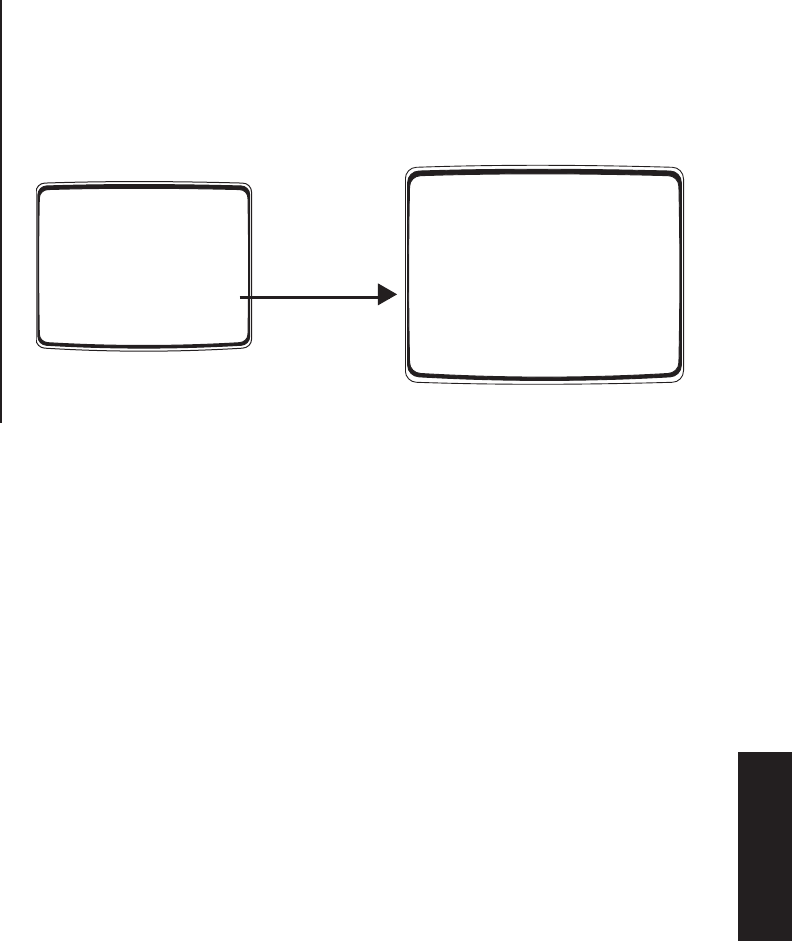
Pelco Manual C1515M-A (11/01) 55
MACRO STATUS VIEW SCREEN
The Macro Status View screen provides a status view of each system macro (1-32). For
each active macro the current status (RUN or HOLD) and the number of the next macro
step is displayed. If a macro is not running, the status is IDLE and the step number is 00.
A system operator can display the Macro Status View screen without entering password-
protected programming screens.
MACRO STATUS
MAC
1
2
3
4
5
6
7
8
9
10
11
12
13
14
15
16
STATUS
RUN
IDLE
HOLD
IDLE
RUN
IDLE
IDLE
IDLE
IDLE
IDLE
IDLE
IDLE
IDLE
IDLE
IDLE
IDLE
STEP
01
09
23
00
00
00
00
00
00
00
00
00
00
00
00
00
MAC
17
18
19
20
21
22
23
24
25
26
27
28
29
30
31
32
STATUS
HOLD
RUN
IDLE
IDLE
IDLE
IDLE
IDLE
IDLE
IDLE
IDLE
IDLE
IDLE
IDLE
IDLE
IDLE
IDLE
STEP
00
22
00
00
00
00
00
00
00
00
00
00
00
00
00
00
REFRESH
EXIT
PELCO VIDEO SWITCHER
MODEL CM6800
PASSWORD TO MAIN MENU
*******
SCRATCHPAD SEQUENCE
RETURN
MACRO STATUS VIEW
Figure 44. Macro Status View Screen
Macros


















