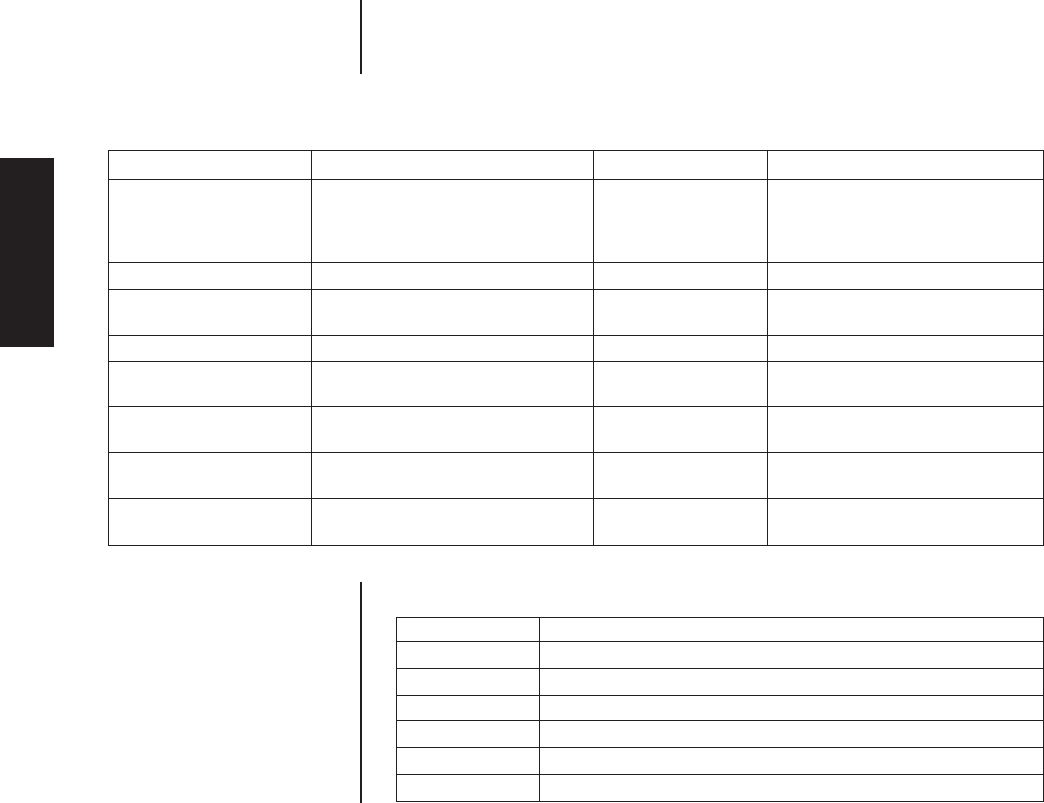
18 Pelco Manual C1515M-A (11/01)
The communication ports are wired for either RS-232 or RS-485 (the wiring can be selected
for COM 7 and 8). Refer to the following tables for the CM6800 default communication port
settings. Some ports can be programmed for other devices; this will be done when you
program the CM6800.
Table B. Communication Port Devices and Wiring
Port Default Device Wiring Programmable to Other Device(s)
COM 1 PC Setup – CM6800MGR program RS-232 ASCII device
(accessible with a DB9
connection or an RJ-45
connection)
COM 2 ASCII device RS-232 No
COM 3 M devices — ALM2064, REL2064, RS-485 No
KBD960
COM 4 Genex multiplexer RS-485 CM9760-MDA, ASCII
COM 5 Keyboard (direct powered) – RS-485 plus power No
KBD100, 200, & 300
COM 6 Keyboard (direct powered) – RS-485 plus power No
KBD100, 200, & 300
COM 7 ASCII device RS-232 or RS-485 CM9760-MDA, keyboards
(KBD100, 200, & 300)
COM 8 ASCII device RS-232 or RS-485 MDA, keyboards
(KBD100, 200, & 300)
Table C. Default Port Settings
Port Default Settings
COM 1 MGR, RS-232, 56000 baud, no parity, 8 data bits, 1 stop bit
COM 2 ASCII, RS-232, 9600 baud, no parity, 8 data bits, 1 stop bit
COM 3 M, RS-485, 19200 baud, no parity, 8 data bits, 1 stop bit
COM 4 MUX, RS-485, 9600 baud, odd parity, 8 data bits, 1 stop bit
COM 5, 6 KBD-300, RS-485, 9600 baud, odd parity, 8 data bits, 1 stop bit
COM 7, 8 ASCII, RS-485, 9600 baud, no parity, 8 data bits, 1 stop bit
NOTE:
Refer to the
Programming
section for
instructions on changing
Serial Port settings.
Installation:
Data Ports


















