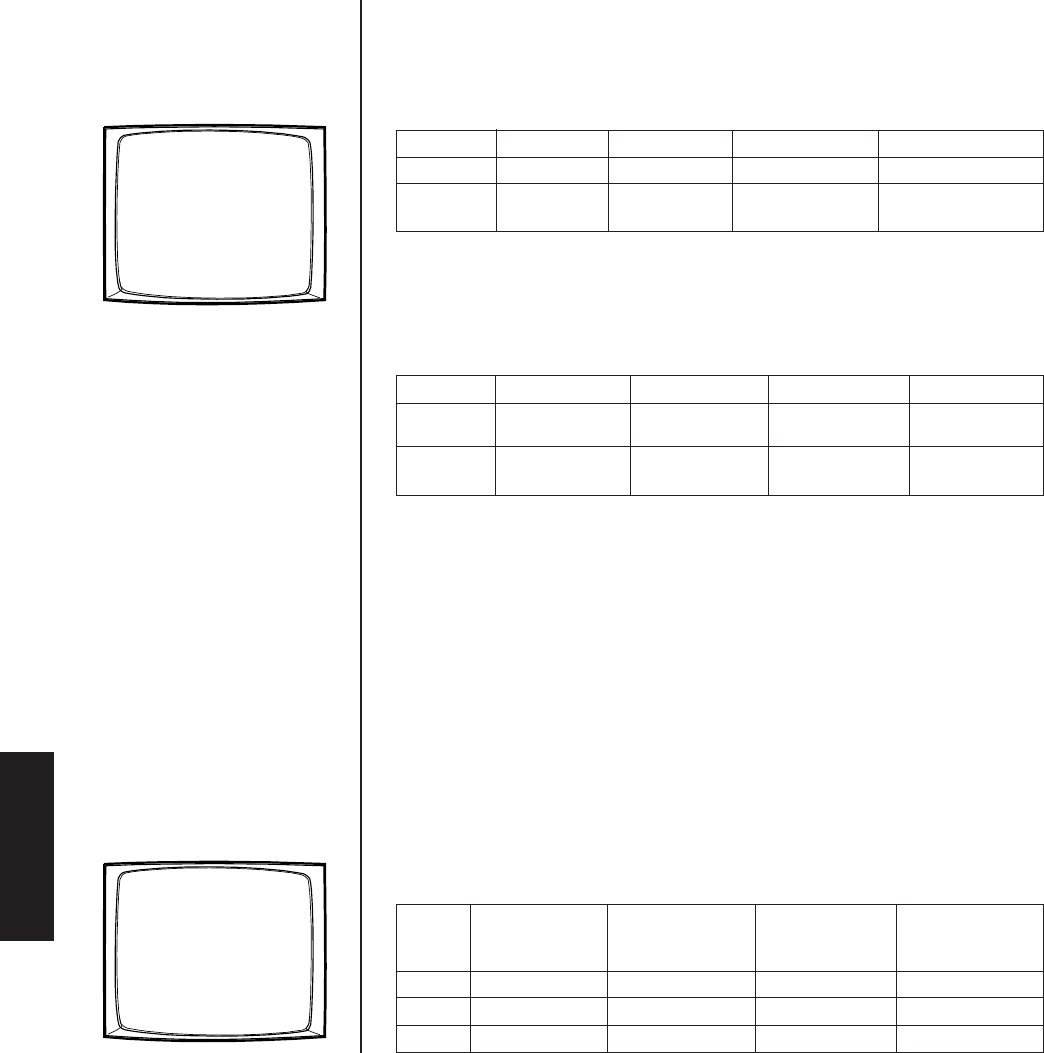
44 Pelco Manual C1515M-A (11/01)
REVERSE CHRONOLOGICAL PAIR: M AND L
The most recent alarm of a specific group is displayed on one designated monitor, while all
other alarms in the group are sequenced on the second designated monitor. All steps
programmed for the alarm contact appear on the designated monitor.
Example: Four alarms set to display on monitors 06 and 07 will appear in the following order:
Monitor 1 Alarm 2 Alarms 3 Alarms 4 Alarms
06 M 1st alarm 2nd alarm 3rd alarm 4th alarm
07 L 1st alarm 1st and 2nd 1st, 2nd, and 3rd
alarms cycle alarms cycle
You must acknowledge alarms in a reverse chronological pair from the display monitor (M).
Then the next most recent alarm moves to the display monitor and the remaining alarms
continue to cycle through the queue monitor (L). This format requires you to acknowledge
each alarm in the reverse order from which they occurred.
Acknowledging alarms in this example:
Monitor 1st Cycle Next Cycle Next Cycle Next Cycle
06 M Acknowledge Acknowledge Acknowledge Acknowledge
Alarm 4 Alarm 3 Alarm 2 Alarm 1
07 L Alarms 1, 2, Alarms 1 Alarm 1
and 3 cycle and 2 cycle
SALVO SWITCHING
Multiple camera views within the alarm contact programming (the “steps”) are displayed
simultaneously as a group across a set of monitors. When a new alarm triggers, all
monitors switch to the new alarm at the same time.
When programming a Salvo Group:
•Program the Salvo Group to display across a number of monitors equal to the
number of steps in the alarm contact(s); for example if the alarm contact has six
steps, set the Salvo Group to display on six monitors. If an alarm contact
contains more steps than monitors defined for the Salvo Group, the additional
steps do not appear on a monitor during the alarm.
•Each alarm contact assigned to the Salvo Group should contain the same
number of steps.
• The Salvo Group switches based on the dwell time entered for the first step in
the alarm contact.
Example: Two alarm contacts with three steps display on three monitors will appear as follows:
After
Next Display Acknowledging
Monitor 1 Alarm 2 Alarms Cycle 1st Alarm
06 S 1st alarm, step 1 2nd alarm, step 1 1st alarm, step 1 2nd alarm, step 1
07 S 1st alarm, step 2 2nd alarm, step 2 1st alarm, step 2 2nd alarm, step 2
08 S 1st alarm, step 3 2nd alarm, step 3 1st alarm, step 3 2nd alarm, step 3
ALARM MONITOR GROUP SETUP
MON A B C D E F G H
01 — — — — ————
02 — — — — ————
03 — — — — ————
04 — — — — ————
05 — — — — ————
06 — — — S ————
07 — — — S ————
08 — — — S ————
HELP
00639
ALARM MONITOR GROUP SETUP
MON A B C D E F G H
01 — — — — ————
02 — — — — ————
03 — — — — ————
04 — — — — ————
05 — — — — ————
06 — — M — ————
07 — — L — ————
08 — — — — ————
HELP
00641
Alarm
Programming


















