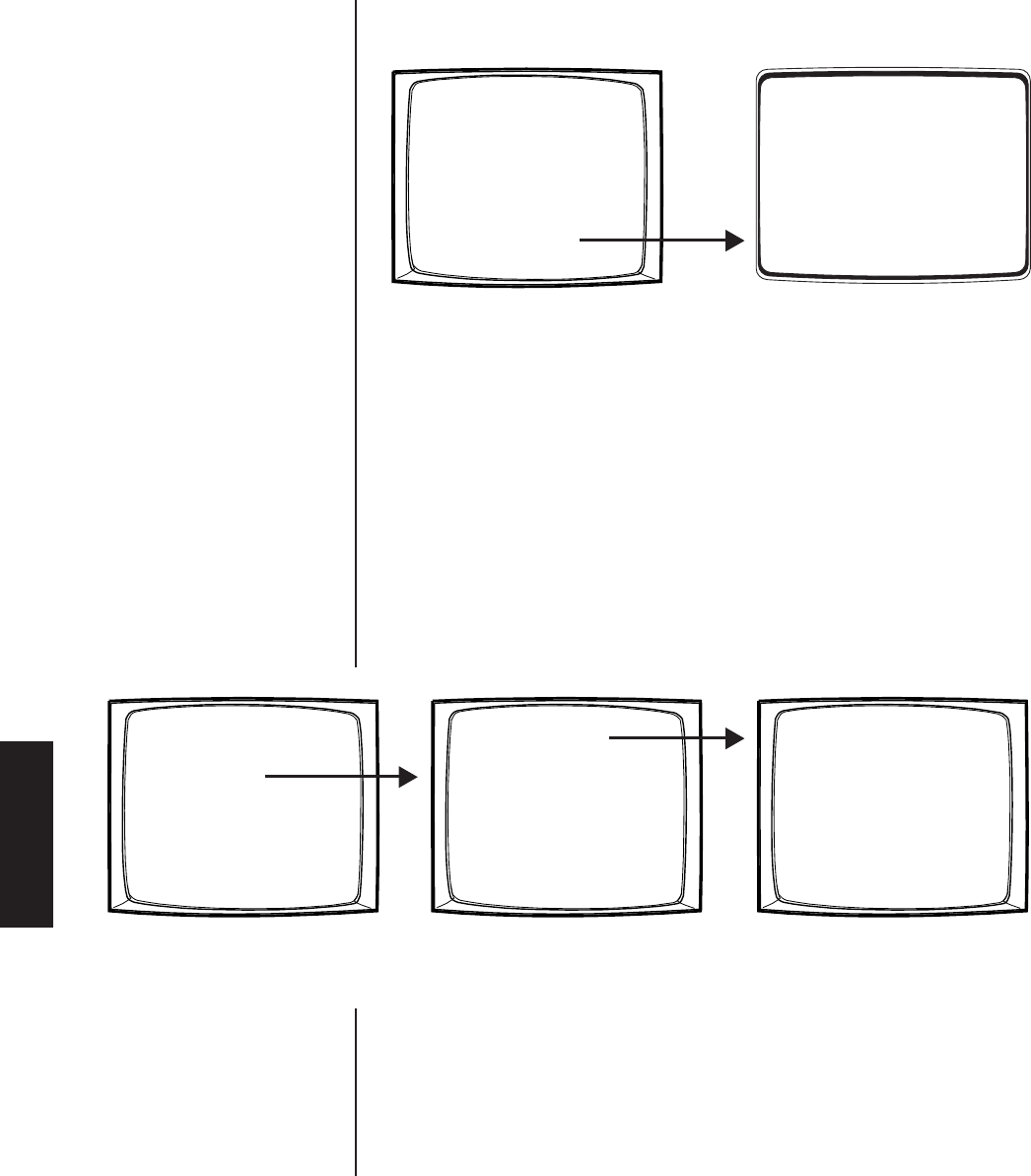
40 Pelco Manual C1515M-A (11/01)
ABOUT CM6800
The About CM6800 screen displays system version levels.
ABOUT CM6800
CODE:
MONITOR FPGA:
COAX FPGA:
CPU FPGA:
VIDEO FPGA:
RETURN
FONTS
BOOTROM
EID#:
ITALIAN:
PORTUGUESE:
FRENCH:
GERMAN:
SPANISH:
ENGLISH:
VERSION
VER MON
VER CXT
CER CPU
VER VID
VER FNT
VER ITA
VER POR
VER FRE
VER GER
VER SPA
VER ENG
VER V1.01
113-145119079400000
V1.03
V1.02
V1.02
V1.02A
V1.02
V1.02
V1.02
V1.02
V1.02
V1.02
V1.02
V1.02
PELCO SWITCHER
MODEL CM6800
MAIN MENU
1 CAMERA
2 LOGICAL CAMERA
3 MONITOR
4 ACCESS
5 TIME & DATE
6 PORT
7 PRIORITY
8 SEQUENCE
9 MACRO
10 ALARM CONTACTS
11 EVENT TIMER
12 SET AUXILIARY
13 SET PASSWORD
14 ABOUT CM6800
ENGLISH
RETURN
00654
Figure 30. Access the About CM6800 Screen
ACCESS (SYSTEM PARTITIONING)
The CM6800 supports the following system partitioning to control switching system access:
Keyboard to Monitor: Restrict a keyboard from accessing selected monitors.
Camera to Keyboard: Restrict a keyboard from calling selected cameras to monitors. Or
video viewing only: permit the viewing of selected cameras while
preventing pan and tilt control.
Camera to Monitor: Restrict the viewing of selected cameras on selected monitors.
All system access is set to YES by default.
Keyboard to Monitor Access
Use the Keyboard to Monitor Access screen to assign keyboards control of specific
monitors.
NOTE:
To use partitioning
for keyboards, all keyboard
addresses must be within a
range from 1-8.
Figure 31. Access the Keyboard to Monitor Access Screen
PORT: Select the COM port number for which you are programming access
control (1-8).
In each monitor row specify the access allowed for each keyboard (address 1-8) to control
each specific monitor (1-8).
OPTIONS:
Y = Yes; control is allowed
N = No; control is not allowed
PELCO SWITCHER
MODEL CM6800
MAIN MENU
1 CAMERA
2 LOGICAL CAMERA
3 MONITOR
4 ACCESS
5 TIME & DATE
6 PORT
7 PRIORITY
8 SEQUENCE
9 MACRO
10 ALARM CONTACTS
11 EVENT TIMER
12 SET AUXILIARY
13 SET PASSWORD
14 ABOUT CM6800
ENGLISH
RETURN
00654
ACCESS
1 KEYBOARD TO MONITOR
2 CAMERA TO KEYBOARD
3 CAMERA TO MONITOR 1-8
RETURN
00636
KEYBOARD TO MONITOR ACCESS
PORT 7
MON KEYBOARD
12345678
1YYYYYYYY
2YYYYYYYY
3YYYYYYYY
4YYYYYYYY
5YNYYYYYY
6YNYYYYYY
7YNYYYYYY
8YNYYYYYY
00651
NOTE:
If you connect an
ASCII keyboard/device to
the CM6800 (COM port 1, 2,
4, 7, or 8), you can connect
only one keyboard to a port.
Specify access in the first
column only (address 1).
Access
Programming


















