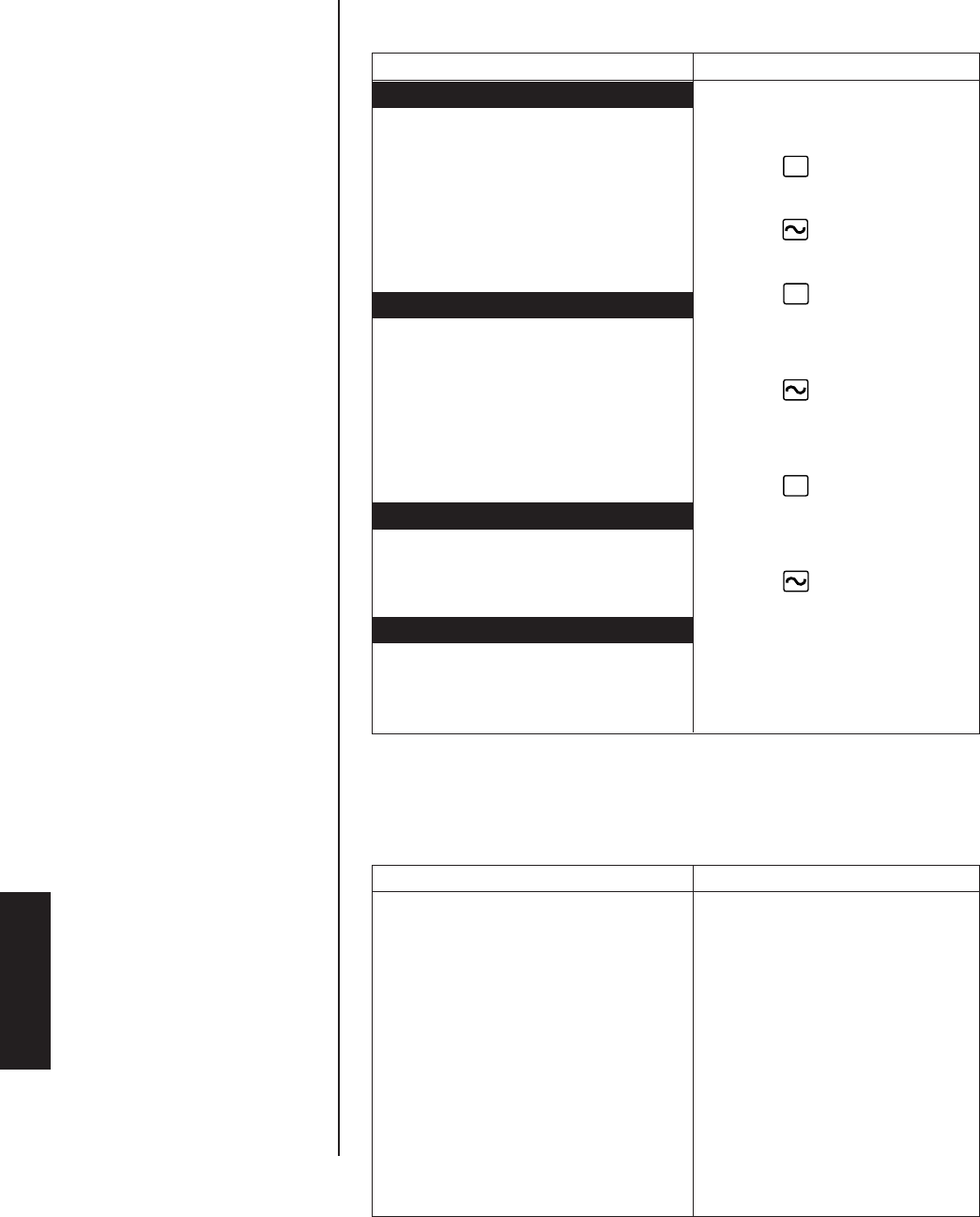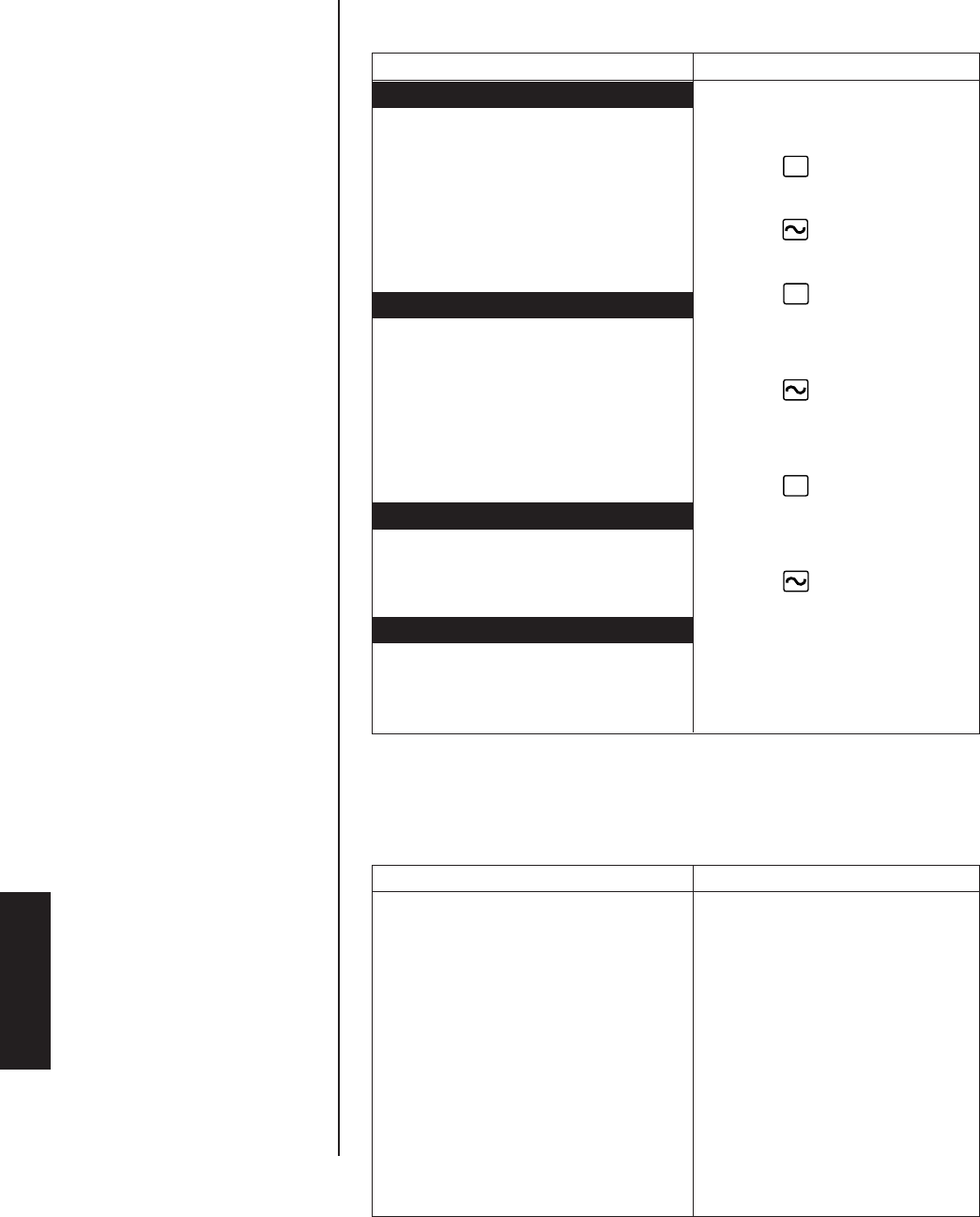
68 Pelco Manual C1515M-A (11/01)
CREATE AND RUN A PATTERN
Patterns are not available with the KBD100 keyboard.
OPERATE AUXILIARIES/RELAYS
Local auxiliaries are the outputs on the rear panel of the CM6800. External auxiliaries are
available by connecting an REL2064 Relay Interface Unit to the CM6800 through COM port 3.
Operate a Local Auxiliary
KBD960/KBR960 KEYBOARDS
Refer to the KBD960 Keyboard
Installation/Operation manual for
instructions on creating a pattern.
1. Select to display the Preset
Menu.
2. Select to start a pattern.
OR
1. Select to display the Preset
Menu.
2. Enter 1.
3. Select to run the first pattern
of previously defined half-patterns.
OR
1. Select to display the Preset
Menu.
2. Enter 2.
3. Select to run the second
pattern of previously defined
half-patterns.
PRST
PRST
PRST
KBD200/300 KEYBOARDS
Create a Long Pattern
1. Enter a camera number.
2. Enter 1.
3. Press and hold the PATTERN key for
two seconds.
4. The monitor will indicate the program-
ming function is active. Move the camera
position as desired for the pattern.
5. Press the ACK key to close the
programming function.
Create a Shart Pattern
1. Enter a camera number.
2. Enter the short pattern number (2 or 3).
3. Press and hold the PATTERN key for
two seconds.
4. The monitor will indicate the program-
ming function is active. Move the camera
position as desired for the pattern.
5. Press the ACK key to close the
programming function.
Run a Long Pattern
1. Enter 1.
2. Press the PATTERN key.
3. Move the joystick or call a preset to
stop the pattern.
Run a Short Pattern
1. Enter the short pattern number (2 or 3).
2. Press the PATTERN key.
3. Move the joystick or call a preset to
stop the pattern.
KBD100/200/300 KEYBOARDS
Auxiliary 1 relay: Press F1 to activate/
deactivate.
Auxiliary 2 TTL output: Press F2 to
activate/deactivate.
KBD960/KBR960 KEYBOARDS
Auxiliary 1 relay: Press F12* to
activate/deactivate.
Auxiliary 2 TTL output: Press F24* to
activate/deactivate.
*F12 and F24 are the default auxiliary
control function keys; user-selected
function keys can be defined through the
Key Define Menu. Refer to the KBD960
Keyboard Installation/Operation Manual
for instructions.
NOTE: If you connect REL2064 Relay
Interface Units (up to two) to the
CM6800, operation of the two relays on
the rear panel of the CM6800-32X6 will
also operate the first two relays on the
first external unit (unless you number
the external relays starting at 64).
Operation