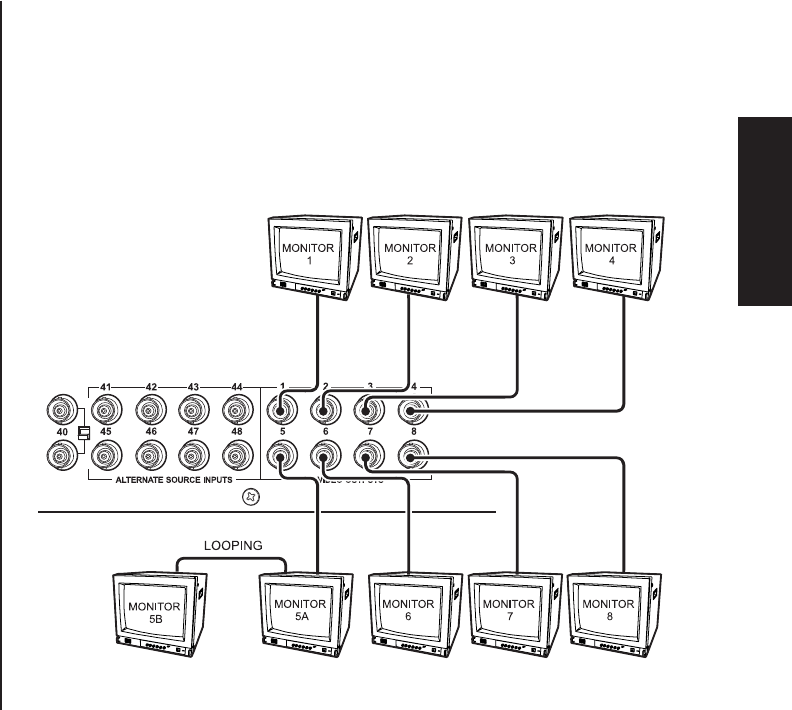
Pelco Manual C1515M-A (11/01) 15
MONITORS
The CM6800 supports eight monitors.
1. Install monitors according to the instructions provided with them.
2. Connect the monitor cables at the appropriate video output BNC receptacles on the
back of the CM6800.
3. Terminate cables at the monitors. If you are looping to other devices, unterminate all
but the last device.
00629
Figure 8. Connecting Monitors
Installation:
Monitors


















