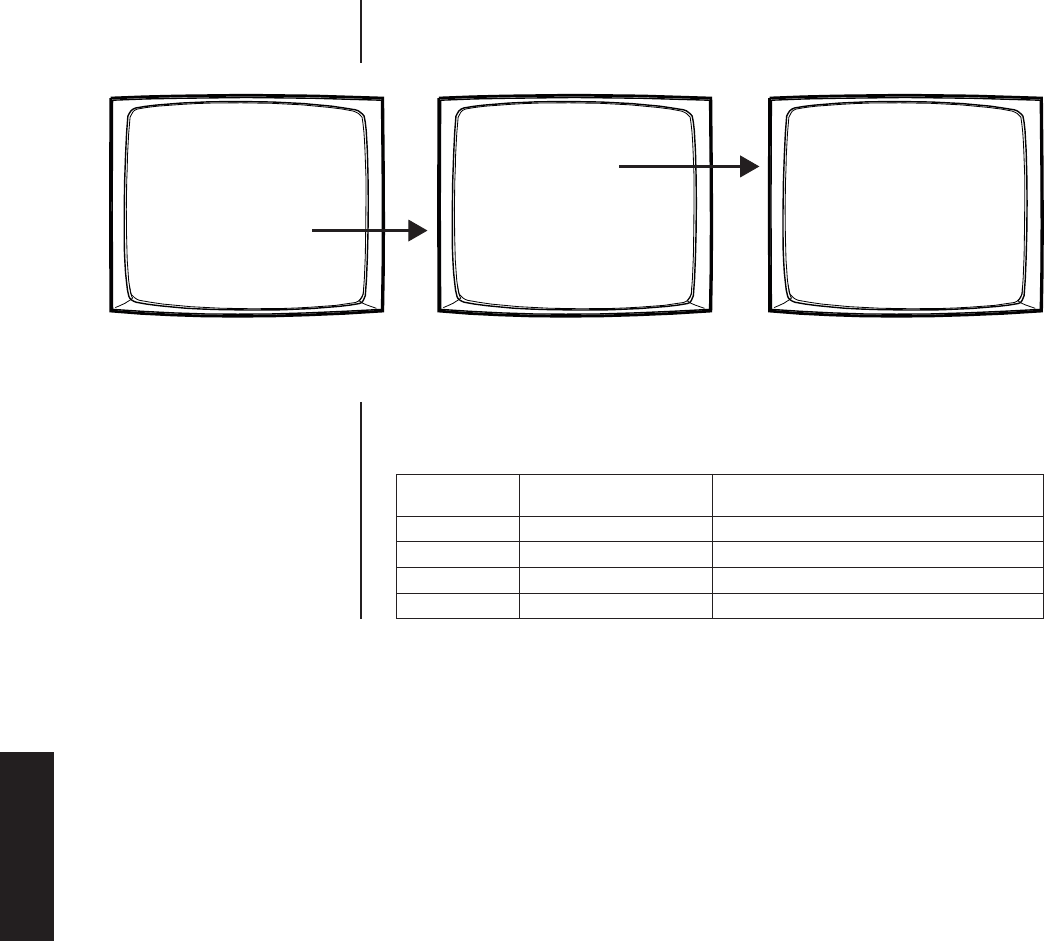
48 Pelco Manual C1515M-A (11/01)
Alarm Groups
Use the Alarm Group screen to configure alarm groups to appear on system monitors. To
display on a monitor, an alarm must be assigned to an alarm group.
Figure 36. Access the Alarm Group Screen
Specify the display option for up to eight alarm groups (A through H). Refer to the Alarm
Group Display Options in this section. If you make an error in assigning alarm groups, the
message “ERROR IN GROUP” appears.
Display Option Display Option Number of Monitors Displaying
Entry Type Each Alarm Group
B block build up to eight
D and Q chronological pair one display monitor (D), one queue monitor (Q)
M and L reverse chronological pair one display monitor (M), one queue monitor (L)
S salvo switching from two to eight
PELCO SWITCHER
MODEL CM6800
MAIN MENU
1 CAMERA
2 LOGICAL CAMERA
3 MONITOR
4 ACCESS
5 TIME & DATE
6 PORT
7 PRIORITY
8 SEQUENCE
9 MACRO
10 ALARM CONTACTS
11 EVENT TIMER
12 SET AUXILIARY
13 SET PASSWORD
14 ABOUT CM6800
ENGLISH
RETURN
00654
ALARM CONTACTS
1 INTERNAL CONTACT
2 EXTERNAL CONTACT
3VIDEO LOSS
4 ALARM GROUP
RETURN
00642
ALARM MONITOR GROUP SETUP
MON A B C D E F G H
01 — — — — ————
02 — — — — ————
03 — — — — ————
04 D — — — ————
05 Q — — — ————
06 — — — — —S ——
07 — — — — —S ——
08 — — — — —S ——
HELP
RETURN
00637
Alarm Group
Programming


















