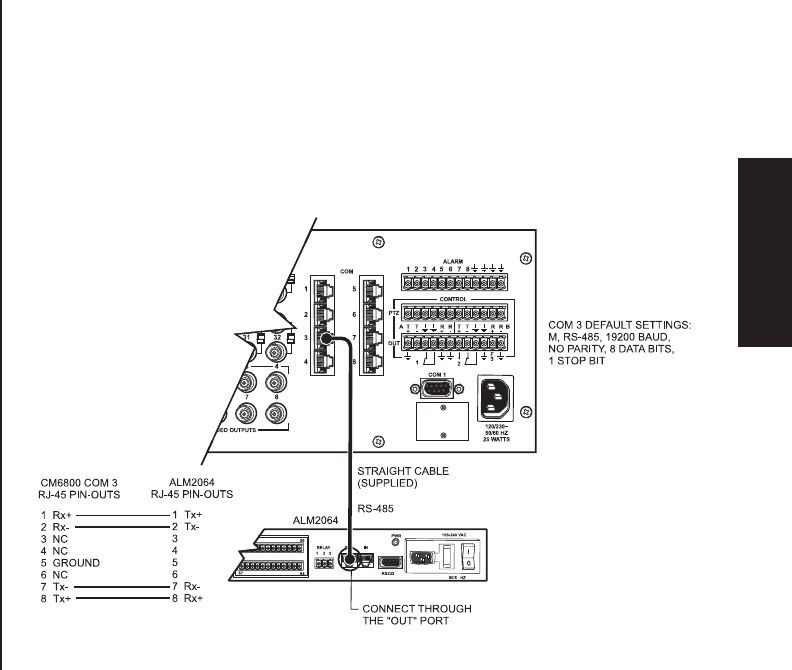
Pelco Manual C1515M-A (11/01) 25
Connecting a Single ALM2064 Alarm Interface Unit
To connect a single ALM2064 Alarm Interface Unit:
1. Connect the ALM2064 OUT port to COM 3 on the CM6800 using the 6-foot (1.8 m)
straight data cable supplied with the CM6800.
2. Set SW2, DIP switches 1-8 to the appropriate positions for the local address (default
address setting is 1). Refer to the ALM2064 Alarm Interface Unit Installation/Operation
Manual for instructions.
00608
Figure 17. Connecting a Single ALM2064 Alarm Interface Unit
Installation:
M Devices


















