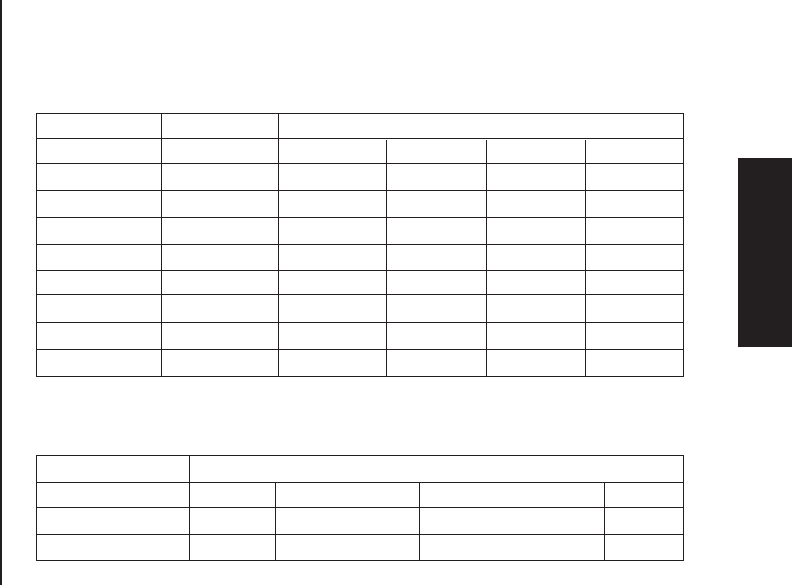
Pelco Manual C1515M-A (11/01) 21
3. Set the keyboard DIP switches for the desired address for the local keyboard (refer to
Figure 12 and Table D).
Table D. Keyboard Addresses: KBD100/200/300 Series Keyboards
Keyboard Address Switch Settings
1 234
10OFF OFF OFF OFF
21ONOFF OFF OFF
32OFF ON OFF OFF
43ONON OFF OFF
54OFF OFF ON OFF
65ONOFF ON OFF
76OFF ON ON OFF
87ONON ON OFF
Table E. Switch Settings—KBD200/300 Keyboards Only
Keyboard Switch
56 7 8
KBD200 OFF OFF OFF (NOT USED) OFF
KBD300 OFF ON or OFF* OFF (NOT USED) OFF
* Switch 6 enables/disables turbo pan (can be switched while keyboard is on).
Installation:
Keyboards


















