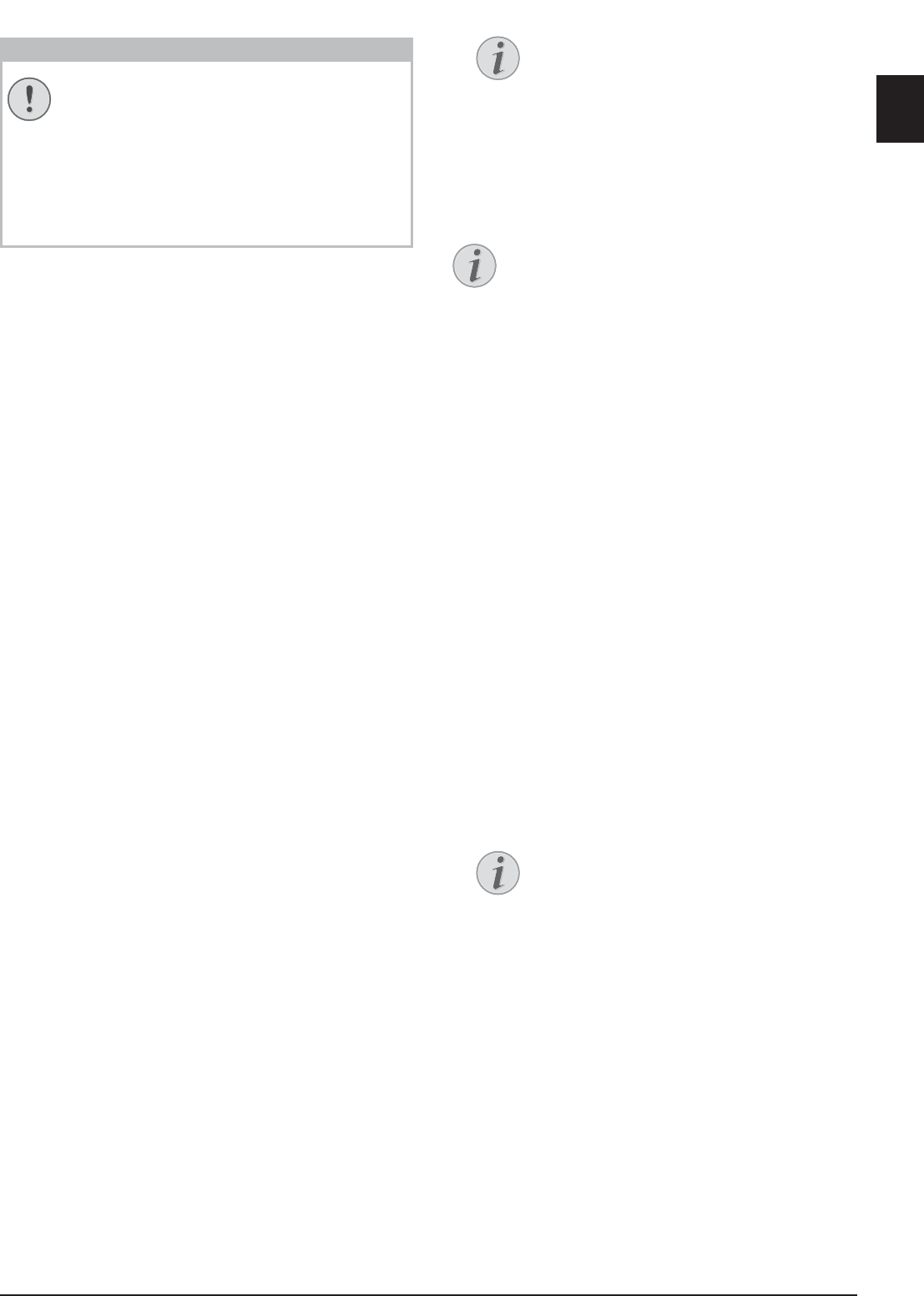
Settings · Selecting the Country 57
EN
Selecting the Country
Setting the Country Correctly
1 Press C, 031 and OK.
2 Use [ to select the country in which you are oper-
ating the device.
3 Confirm with OK.
Selecting the Language
1 Press C, 033 and OK.
2 Use [ to select the desired display language.
3 Confirm with OK.
Setting the Date and Time
Entering the Date and Time
1 Press C, 011 and OK.
2 Enter the date (two digits for each field), for example
31¦05¦25 for May 31th, 2025.
3 Enter the time, e.g. 14 00 for 2 pm.
4 Confirm with OK.
Set the Time Zone
UTC
Coordinated Universal Time (UTC) is the current
standardised universal time format used. Starting from
Greenwich in London (Zero Meridian), the world is
split into time zones. These time zones are indicated
with a deviance from UTC (in hours) for instance
UTC+1 for Central European Time (CET)
Set the Time Zone
In countries with several time zones, you can select
from preset time zones or enter the deviance of your
time zone from UTC. In countries with one time zone,
the setting is automatically adjusted if you set country
correctly (see also chapter Selecting the Country, page
57).
1 Press C, 012 and OK.
2 Use [ to select the time zone in which you are
operating the device.
3 Enter the Deviance from UTC Manually: Enter
the deviance (in hours) using the numeric keypad, for
example, 1 for UTC+1, The display shows the
time zone editor.
4 Confirm with OK.
Automatic Changeover Between Summer Time/Winter Time
Spaltenumbruch
Set the Time Synchronization
with SNTP Server
Introduction
With the simple time network protocol (SNTP), you
can synchronize the date and time of your device with
a server in the network automatically.
Activating the Server Access
1 Press C, 0103 and OK.
2 Use [ to select whether you would like to turn the
function on or off.
3 Confirm with OK.
Enter the SNTP Server Address
1 Press C, 0101 and OK.
2 Enter the name of the SNTP server.
3 Confirm with OK.
Enter the SNTP Server Port
1 Press C, 0102 and OK.
2 Enter the server port number (default setting: 123).
3 Confirm with OK.
CAUTION!
Setting the Country Correctly!
You must set the country in which you are
operating the device. Otherwise your device
is not adapted to the telephone network. If
your country is not included in the list, you
must select a different setting and use the cor-
rect telephone cable for the country. Consult
your retailer.
Notice
Time Zone Editor
Press [ to change the sign (+/-). You can
also enter values under an hour, example,
0.15 (or 0.25) for a quarter of an hour,
0.30 (or 0.50) for half an hour or 0.45 (or
0.75) for three quarters of an hour.
Notice
Automatic Changeover Between Sum-
mer Time/Winter Time
With setting the country and time zone, the
automatic changeover between summer and
winter time is switched on. The automatic
changeover is switched off if you enter the
deviance from UTC manually using the time
zones editor
Notice
Enter the Server Address
This name can be in the form of an IP
address, a DNS address or a NetBIOS
name.


















