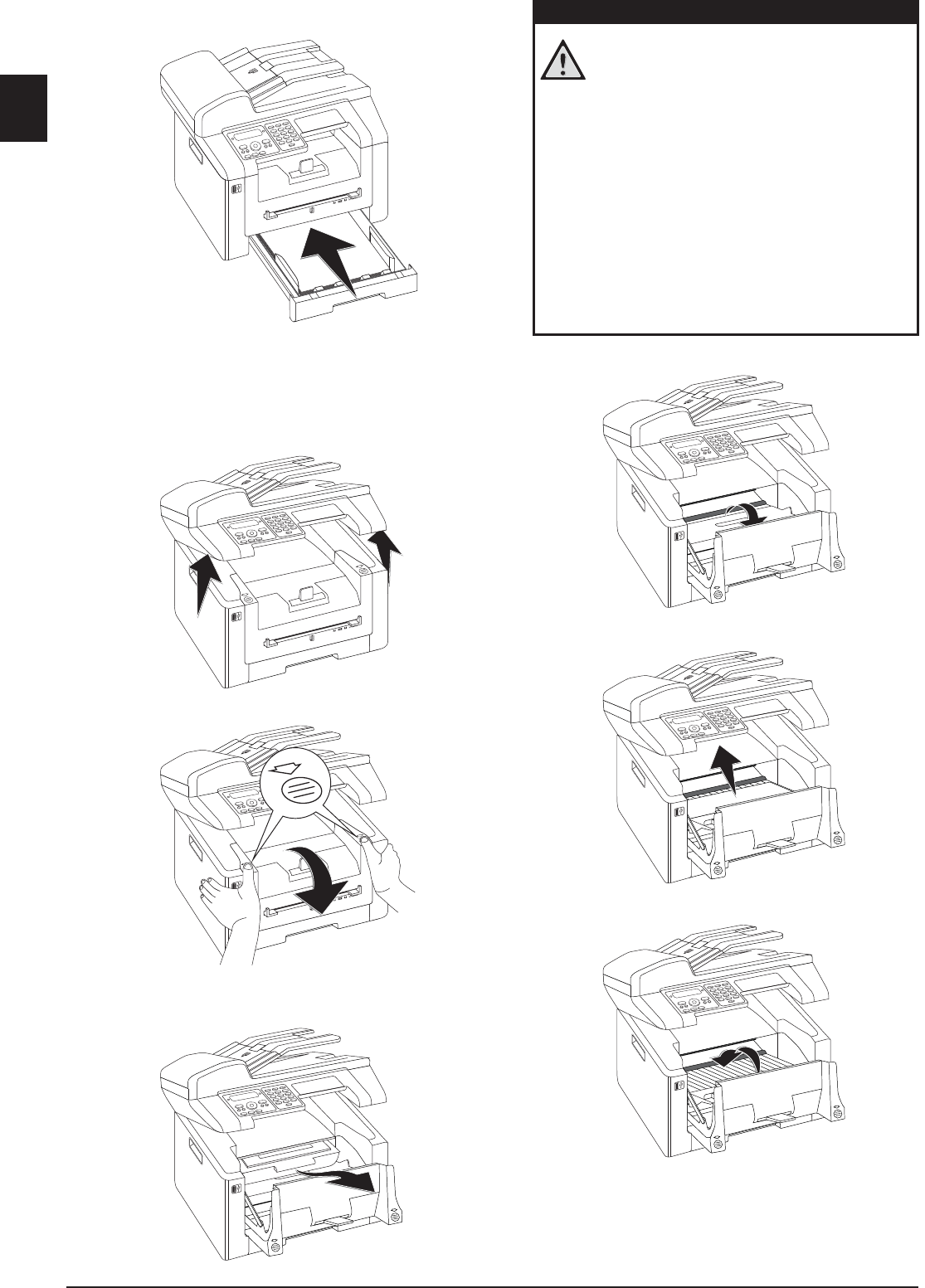
72 Philips · LaserMFD 6170dw
EN
3 Push the paper tray into the device all the way to the
stopping point.
Clearing Paper Jam in the Print
Unit
1 Open the upper device cover by gripping the cover
on the arrow marks on the outside and lift upwards,
2 Open the device by lifting the device cover forwards
3 Remove the toner cartridge by gripping the handle in
the middle and pulling it forwards out of the device
4 Open the paper jam flap.
5 Carefully pull out the paper.
6 Close the paper jam flap.
DANGER!
Escaping Toner Dust!
Carefully remove the toner cartridge from
the device so that no toner dust spills out.
Take care where you place the toner car-
tridge, escaping toner dust may soil the
surface.
Never open a toner cartridge. If toner dust
is released into the air, you should avoid
allowing it to contact your skin and eyes.
Do not inhale the released toner dust.
Remove the toner dust from clothing or
objects with cold water; hot water would
only cause the toner to set. Never remove
loose toner dust with a vacuum cleaner.


















