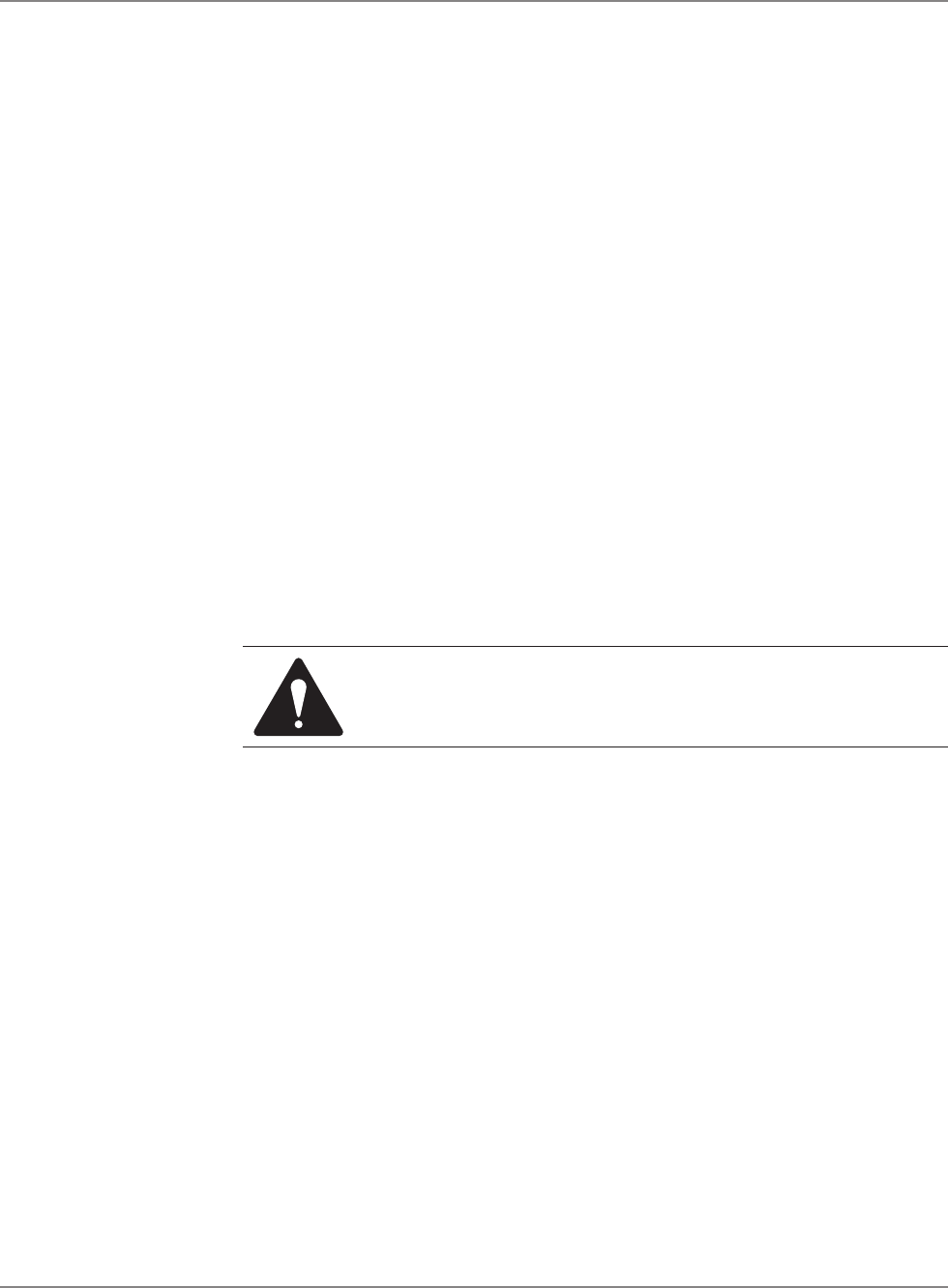
1-4 SV61162 Rev. C
1 • Read this First
What You Need
to Know
Since your postage meter (Postal Security Device) is licensed by the
United States Postal Service (USPS), you must follow a few basic require-
ments.
USPS Requirements
• Mail must have the correct date and postage amount in the meter
stamp.
• Metered mail must bear the ZIP Code location of the post office where
the postage meter (Postal Security Device) is registered.
• If you move to another ZIP Code location, you must update the ZIP
Code. You can do this by calling your local Pitney Bowes district office.
• Each time you refill your postage meter (Postal Security Device)
through the modem, the Postage By Phone
®
Meter Payment System
computer automatically performs a postal inspection. If the postage
meter in your mailing machine has not detected a modem refill transac-
tion at certain intervals, the message “Inspection Required” appears
on the main screen of the IntelliLink® Control Center. (The system will
then prompt you to connect to Pitney Bowes and perform an inspec-
tion.)
• The postage tape you use must meet USPS specifications.
Safety
Requirements
WARNING! Follow normal safety precautions for all office equip-
ment whenever using the DM800™ Series Digital Mailing System.
• Read all instructions before you attempt to operate the machine.
• Use the equipment only for its intended purpose.
• Place the machine near an easily accessible power outlet. Avoid us
-
ing outlets controlled by wall switches or shared by other equipment.
• Plug the machine into a properly grounded power outlet. DO NOT re-
move the power cord’s ground pin and DO NOT use a ground adapter.
• Make sure the area in front of the power outlet is free of obstruction.
• Turn the machine off using the power switch (for the location, refer to
Chapter 2, page 2-6) and NOT from a power strip.
• Do not place lighted candles, cigarettes, cigars, etc. on the machine.
• DO NOT route the power cord over sharp edges or trap it between
pieces of furniture. Make sure there is no strain on it.


















