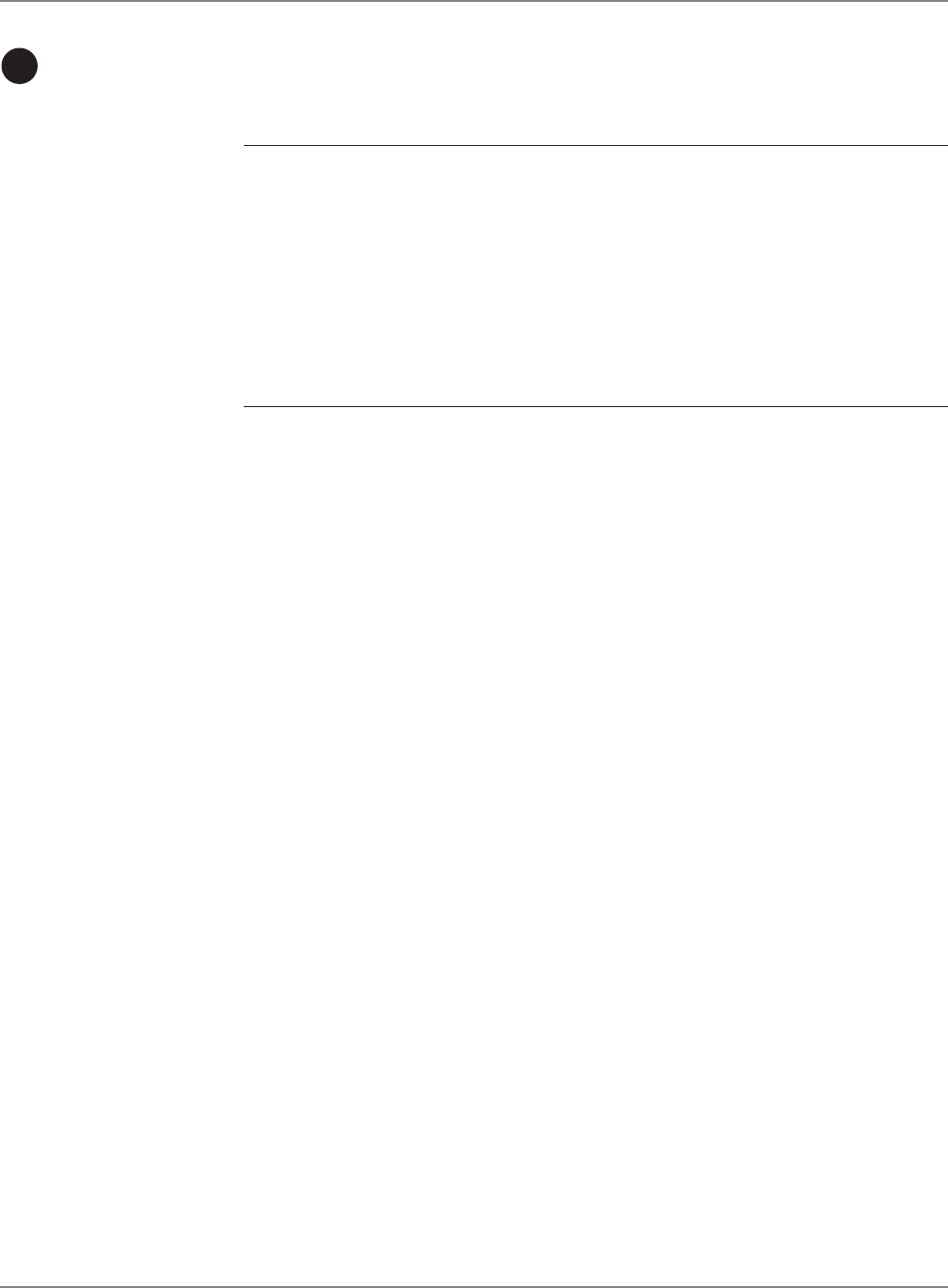
SV61162 Rev. C 4-19
DM800™ Series Digital Mailing System Operating Guide
5
Selecting
the Class,
Carrier,
Special
Services or
Options
Each carrier has its own set of classes and each class has its own set of
special services. When you select a class or carrier, only those options
available for that selection display in the main screen.
NOTE: When selecting a class/carrier:
• If your system has been set up to retain the class on each piece of mail
weighed then the class that appears in the main screen will be the one you
selected last.
• If you turn off and then turn on the power to your system, or if your system
has been set up to clear the class on each piece of mail weighed, it will
clear the class. In this case, you need to select a new class.
• If you place a piece of mail on the scale, or enter a weight manually, the
system automatically prompts you to select a new class if the new weight
requires a different class.
1. Press the Class key. A list of available classes appears in the screen.
If you purchased the
Smart Class™ option you can select a custom-
ized class. This is available only on systems with the WOW™ module.
For more information, refer to Setting up the Optional Smart Class™
Feature in Chapter 5 in this guide.
To select a Smart Class™, refer to
Selecting a Smart Class™ in this
section.
2. Select the class and press
Enter.
3. If a ZIP Code or Zone is required, you are prompted to enter it. Press
Enter to accept it. For more information, refer to Selecting a ZIP Code
or Zone in this section.
4. If a country is required, you are prompted to select it. Press
Enter to
accept. For more information, refer to Selecting a Country in this sec-
tion.
5. If special services are available with the class you select, they are dis
-
played.
Even if you do not want any special services, press the
Enter key to
confirm the class.
6. Press the Tape
key to print a postage tape.
To apply postage to a piece of mail, place it on the feed deck and
press the Start key.
7. If you are using the optional DJPS/DMPS Power Stacker, we recom
-
mend you remove your mail in manageable stacks and not allow the
deck to fill completely. The system will halt the stacker if it is filled to its
maximum capacity.


















