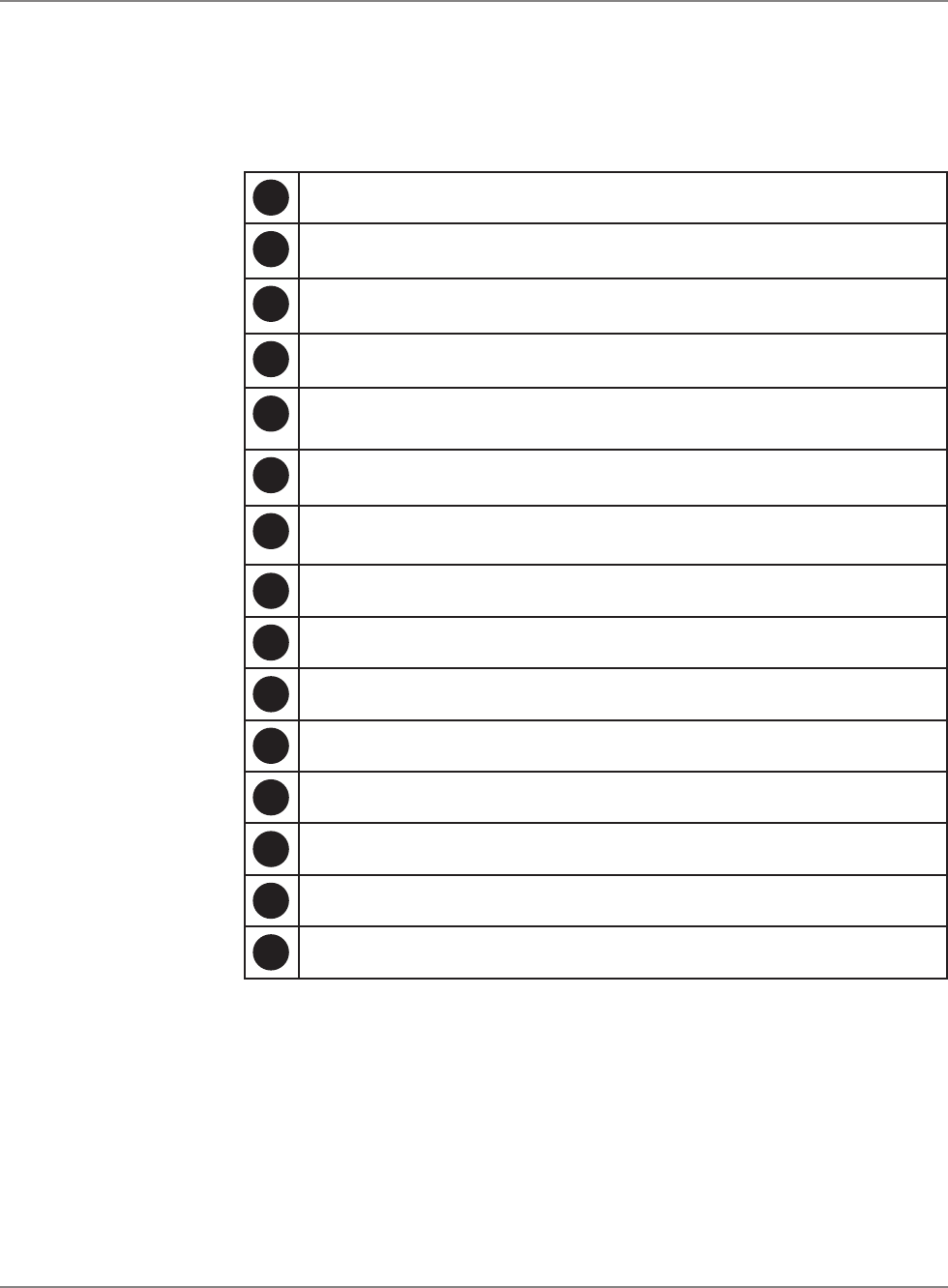
SV61162 Rev. C 5-3
DM800™ Series Digital Mailing System Operating Guide
Overview of
Mailing System
Setup
If for any reason you need to change the original setup on your system,
refer to the appropriate procedure(s) in the following list:
1
Setting the Language Display.
2
Adjusting the Display Contrast and Volume Control.
3
Setting the Date and Time of Day.
4
Setting up a Supervisor Password.
5
Setting up a Lock Code.
6
Setting up the Scale and Selecting Rates.
7
Setting up Postage By Phone®.
8
Configuring High and Low Funds Warnings.
9
Configuring Low Ink Warnings.
10
Configuring System Timeouts.
11
Defining Presets.
12
Taking the Meter Out of Service.
13
Setting up the Optional Printer.
14
Configuring the Optional Barcode Scanner.
15
Setting up the Optional Smart Class™ Feature.


















