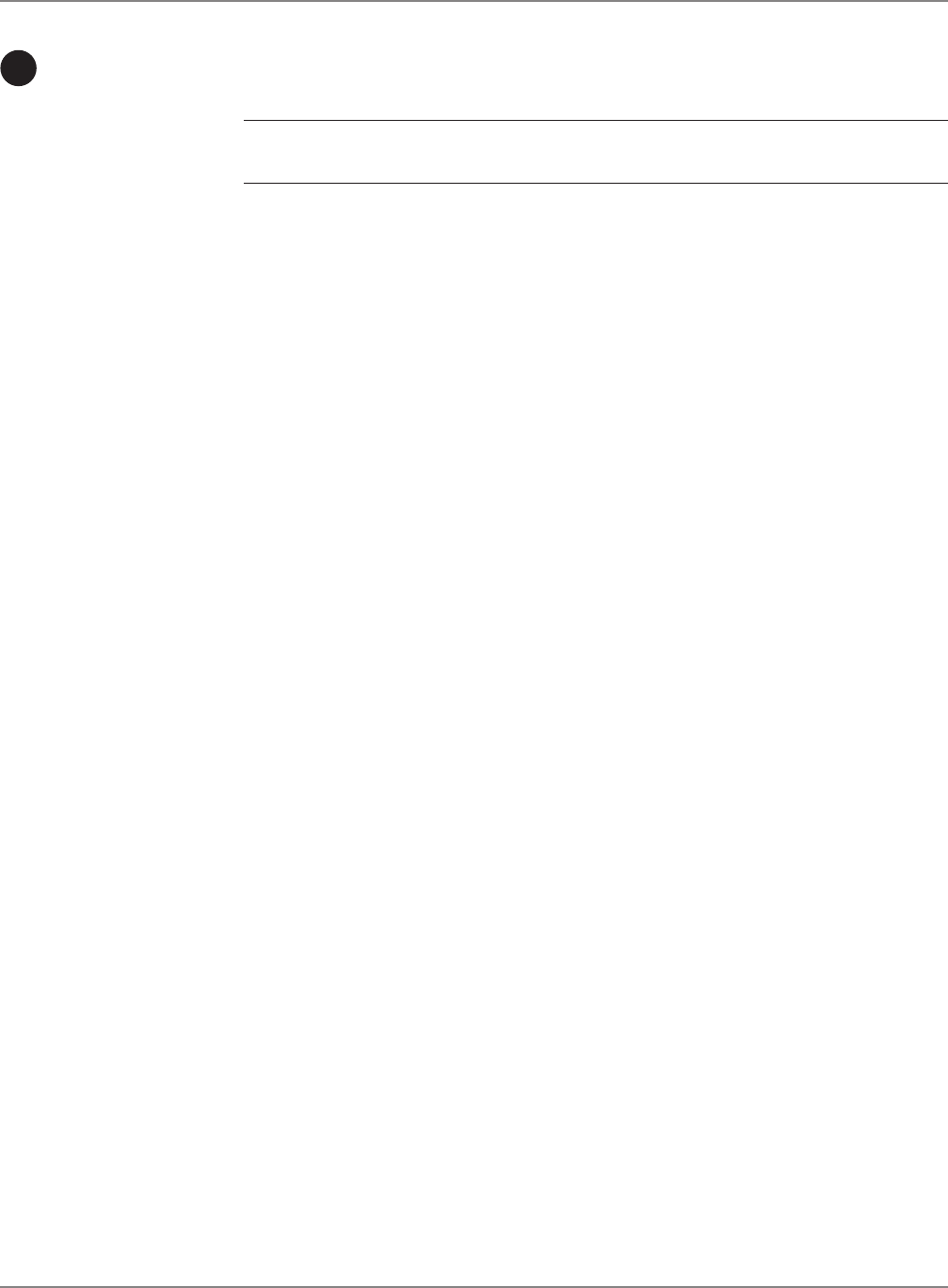
SV61162 Rev. C 5-5
DM800™ Series Digital Mailing System Operating Guide
3
Setting the
Date and
Time of Day
If your mail is picked up at a certain time each day, you can set your sys-
tem to advance the date at the mail pickup time.
NOTE: The date on the meter stamp should correspond to the date when your
mail goes to the post office.
If you enter an invalid time or date, the system beeps and the screen dis-
plays the message: “Invalid Time”.
To adjust the
time and enter date advance:
1. Press the
Menu key.
2. Select
Set Up.
3. Press the down arrow and select Time of Day
.
4. You can select:
Current Time
Date will Advance After
Daylight Saving
5. For Current Time
or Date will Advance After, enter the correct time.
Use the right arrow key to toggle between AM and PM. You do not
need to enter the colon (:) between hours and minutes.
For Date will Advance After
, as soon as your system reaches the
time you set, it automatically advances the date 24 hours and prints
that date on your postage.
Press
Enter to accept the time. To return to the main screen, press the
left arrow key.
6. Select
Daylight Savings to turn the Daylight Saving mode on or off.
Select Turn off, or Turn on.
To exit the Daylight Saving mode, press the left arrow key.


















