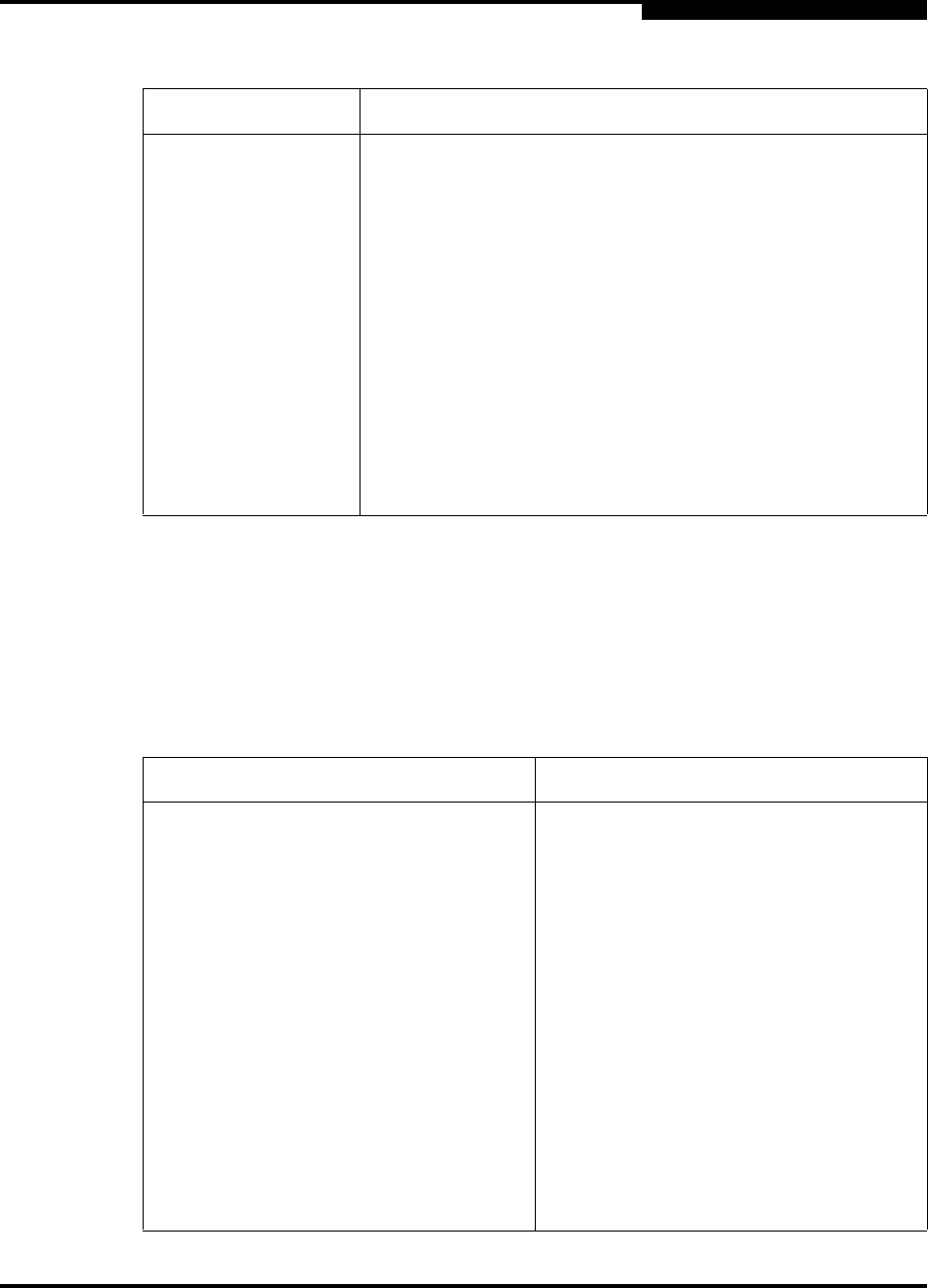
6 – Managing Ports
Displaying Port Information
59048-02 A 6-7
Q
6.1.3
Port Information Data Window
The Port Information data window displays port detail information for the selected
port. To open the Port Information data window, choose the Port Info tab below
the data window in the faceplate display.
Total Link Resets Number of link-reset primitives the transmitted by the port.
Total Offline
Sequences
Total number of offline sequences transmitted and received by
the port.
Flow Error Count Number of times a frame is received and all the switch ports
receive buffers are full. The normal Fabric Login exchange of
flow control credit should prevent this from occurring. The
frame will be discarded.
LP_TOV Timeout
Count
Number of loop timeouts.
E_Port Connections Number of E_Port logins.
Framing Errors Number of frames that were truncated due to a loss of sync or
the frame didn't end with an EOF.
Table 6-6. Port Information Data Window Entries
Entry Description
Port Address Port Fibre Channel address.
Administrative Port Mode The port mode before auto-configuration
occurs.
Operational Port Mode The current port mode.
Administrative Port State Current port administrative state.
Operational Port State Port operational state: online, offline,
diagnostics, or down.
Configured Administrative Port State Port administrative state that is stored in
the switch configuration.
Logged In Indicates whether logged in or not.
E Port Connection Status Whether E_Port connection is enabled.
E Port Isolation Reason Why E_Port is isolated.
Table 6-5. Port Statistics Data Window Entries (Continued)
Entry Description


















