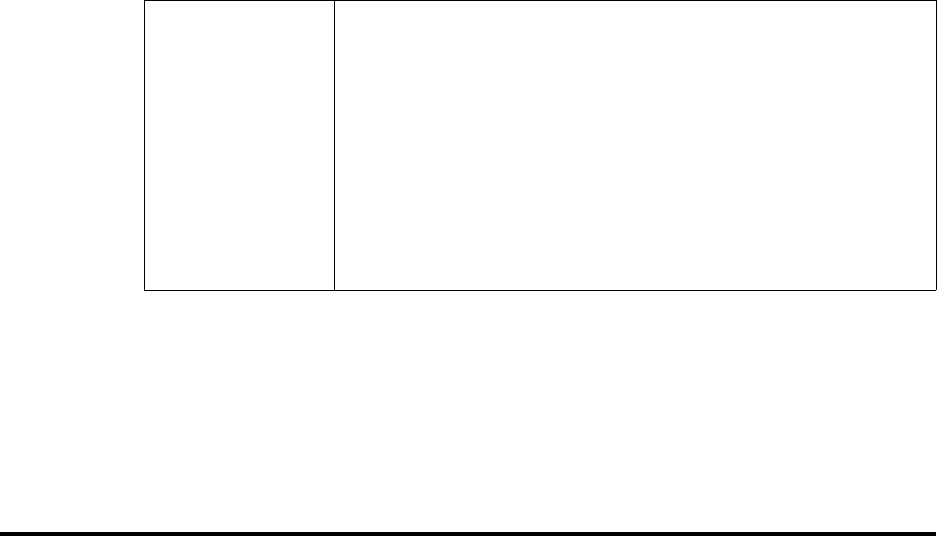
59048-02 A 2-1
Section 2
Using SANbox Manager
This section describes how to use the SANbox Manager application and its
menus. The following topics are covered:
Installing SANbox Manager
Starting SANbox Manager
Exiting SANbox Manager
Changing the password for the default fabric view file
Setting SANbox Manager user preferences
Using online help
SANbox Manager user interface
Using the topology display
Using the faceplate display
2.1
Installing SANbox Manager
The SANbox Manager application requires a management workstation with the
characteristics described in Figure 2-1.
Table 2-1. Management Workstation Requirements
Operating System
Windows® NT, 2000, 95/98
Linux® 7.2 Red Hat®
Solaris™
Memory 128 MB or more
Disk Space 150 MB per installation
Processor 300 MHz or faster
Hardware CD-ROM drive, RS-232 serial port, RJ-45 Ethernet port
Internet Browser Microsoft® Internet Explorer® or Netscape Navigator®


















