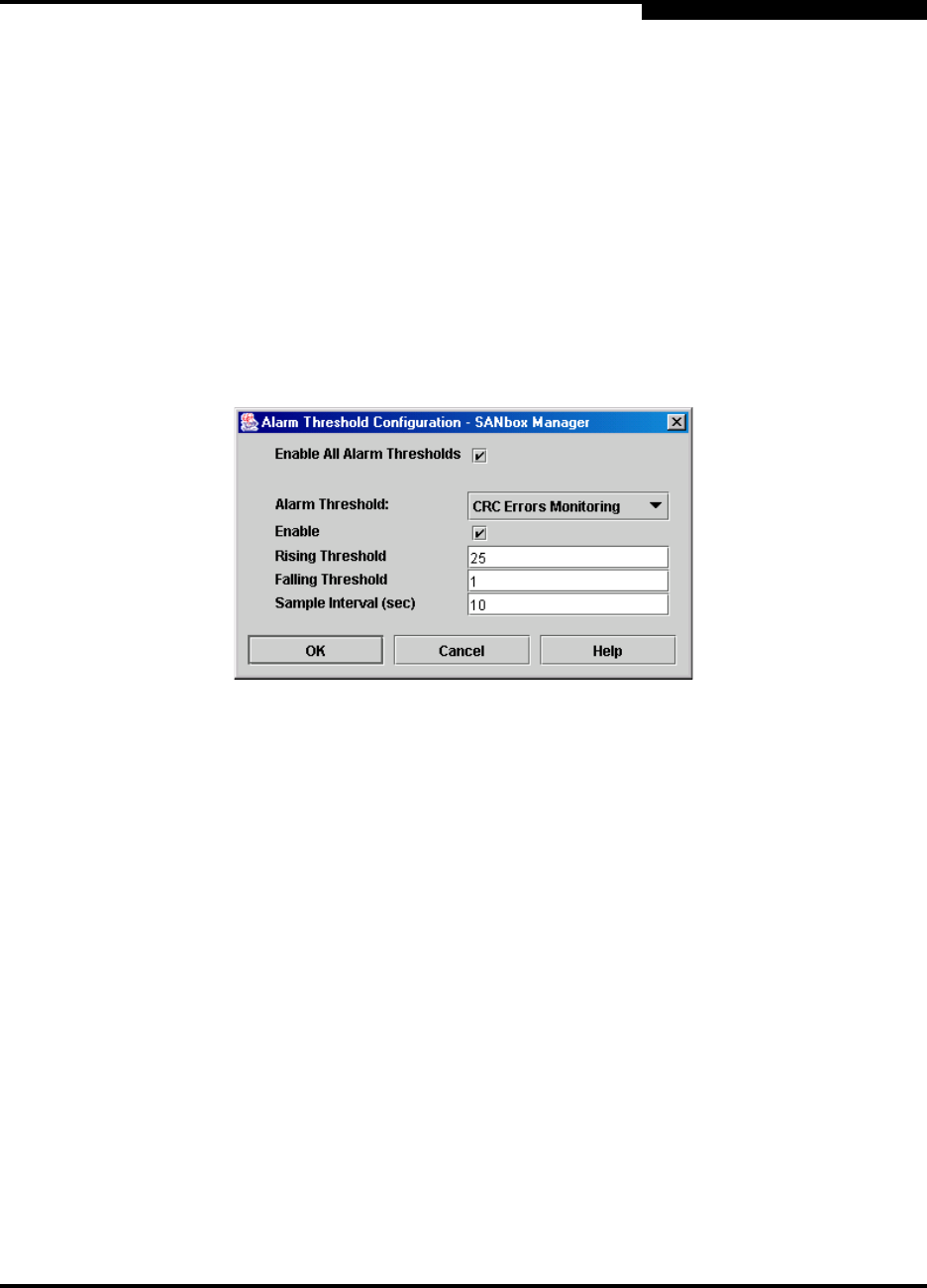
4 – Managing Switches
Configuring Alarms
59048-02 A 4-11
Q
4.3
Configuring Alarms
You can configure the switch to generate alarms for selected events. Configuring
an alarm involves choosing an event type, rising and falling thresholds, a
sampling interval, and finally enabling or disabling the alarm. To configure alarms,
do the following:
1. In the faceplate display, open the Switch menu and select Configure Alarm
Thresholds.
2. The Alarm Threshold Configuration dialog shown in Figure 4-6 prompts you
to enable or disable all alarms, select an event, set thresholds, set a
sampling interval and enable or disable an individual alarm.
Figure 4-6. Alarm Threshold Configuration Dialog
3. Check the Enable All Alarm Thresholds box to enable monitoring for all
the individual alarm types that are enabled. The Enable All Alarm
Thresholds box is the master control for the individual alarms. For example,
the switch will monitor CRC errors only if both the CRC Error Enable box
and the Enable All Alarm Thresholds box are checked.
4. Select an event type from the Alarm Threshold pull-down menu. Choose
from the following options:
CRC error monitoring
Decode error monitoring
ISL monitoring
Device login monitoring
Device logout monitoring
Loss of signal monitoring
5. Enter a value for the falling threshold. A falling threshold alarm is generated
when the event count descends below the falling threshold.


















