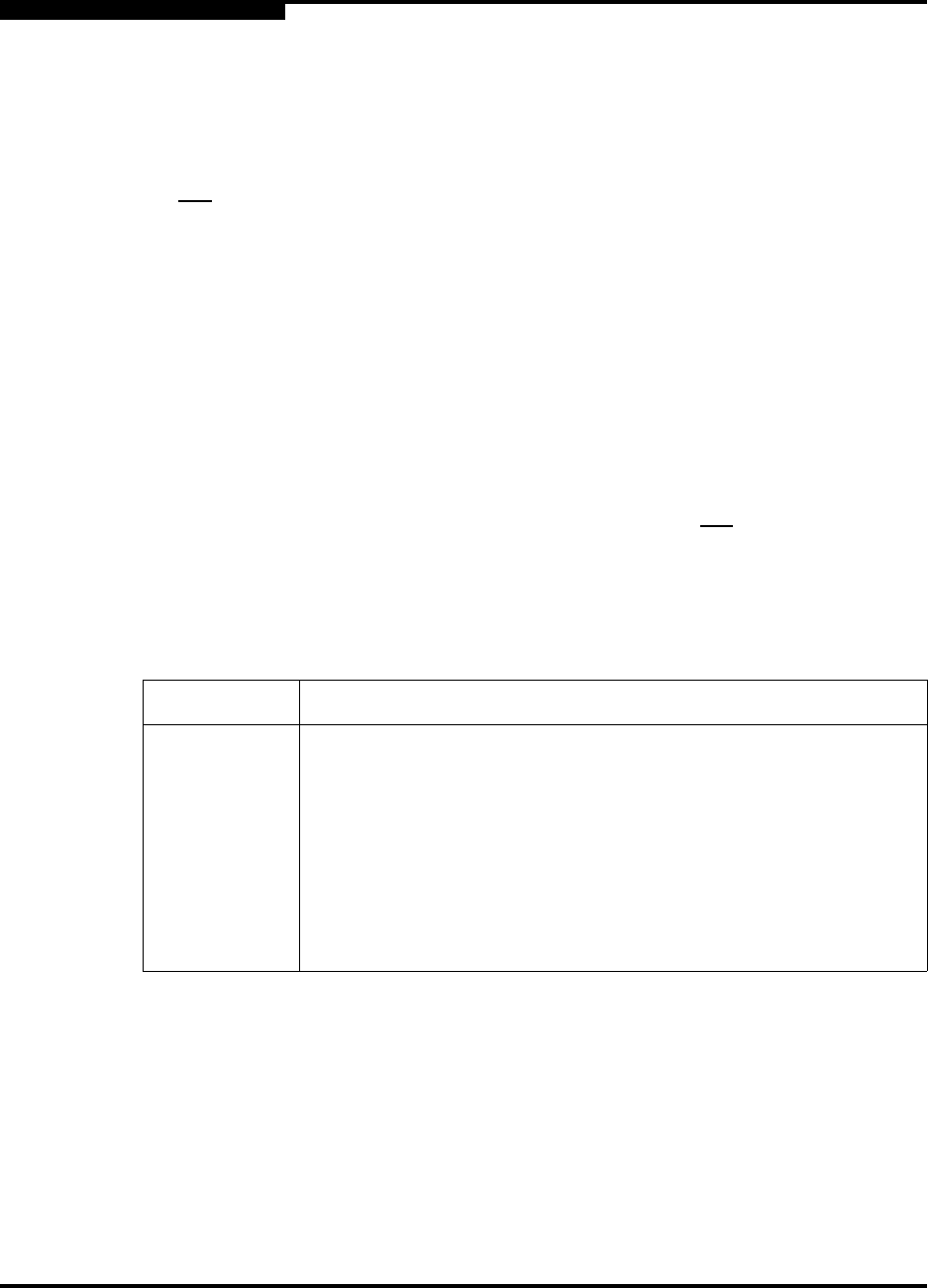
A – Command Line Interface
Command Syntax
A-2 59048-02 A
Q
A.2
Command Syntax
The command syntax is as follows:
command
key
word
keyword [value]
keyword [value1] [value2]
The Command is followed by one or more keywords. Consider the following rules
and conventions:
Commands and keywords are lowercase and case sensitive.
Commands with keywords require one of those keywords.
Required keyword values appear in standard font: [value]. Optional values
are shown in italics: [value].
Underlined portions of the keyword in the command format indicate the
abbreviated form that can be used. For example the Del
ete keyword can be
abbreviated Del.
A command-line completion feature makes entering and repeating commands
easier. Table A-1 describes the command-line completion keystrokes.
Table A-1. Command-Line Completion
Keystroke Effect
Tab Completes the command line. Enter at least one character and press
the tab key to complete the command line. If more than one possibility
exists, press the Tab key again to display all possibilities.
Up Arrow Scrolls backward through the list of previously entered commands.
Down Arrow Scrolls forward through the list of previously entered commands.
Control-A Moves the cursor to the beginning of the command line
Control-E Moves the cursor to the end of the command line.


















