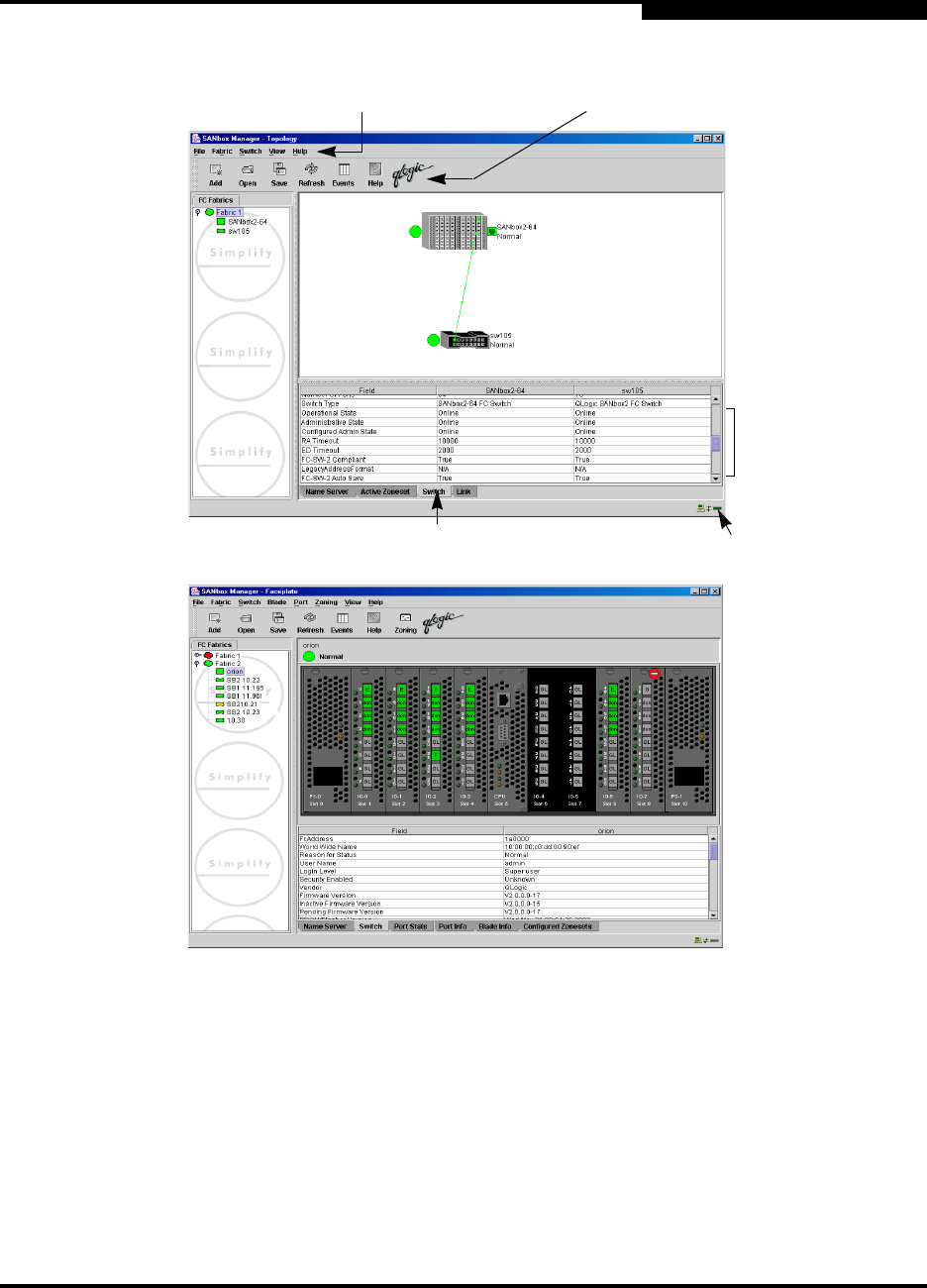
2 – Using SANbox Manager
SANbox Manager User Interface
59048-02 A 2-13
Q
Figure 2-7. SANbox Manager Display Elements
2.10.1
Menu Bar
The Menu Bar presents the SANbox Manager menus as shown in Figure 2-8. The
menus and the tasks offered in them vary depending on the display. For example,
the Port menu and many of the Switch menu selections, shown in gray, appear
only in the faceplate display.
Menu
Bar
Faceplate
Display
Data Window
Tabs
Topology
Display
Tool Bar
Working Status
Indicator
Data
Window


















