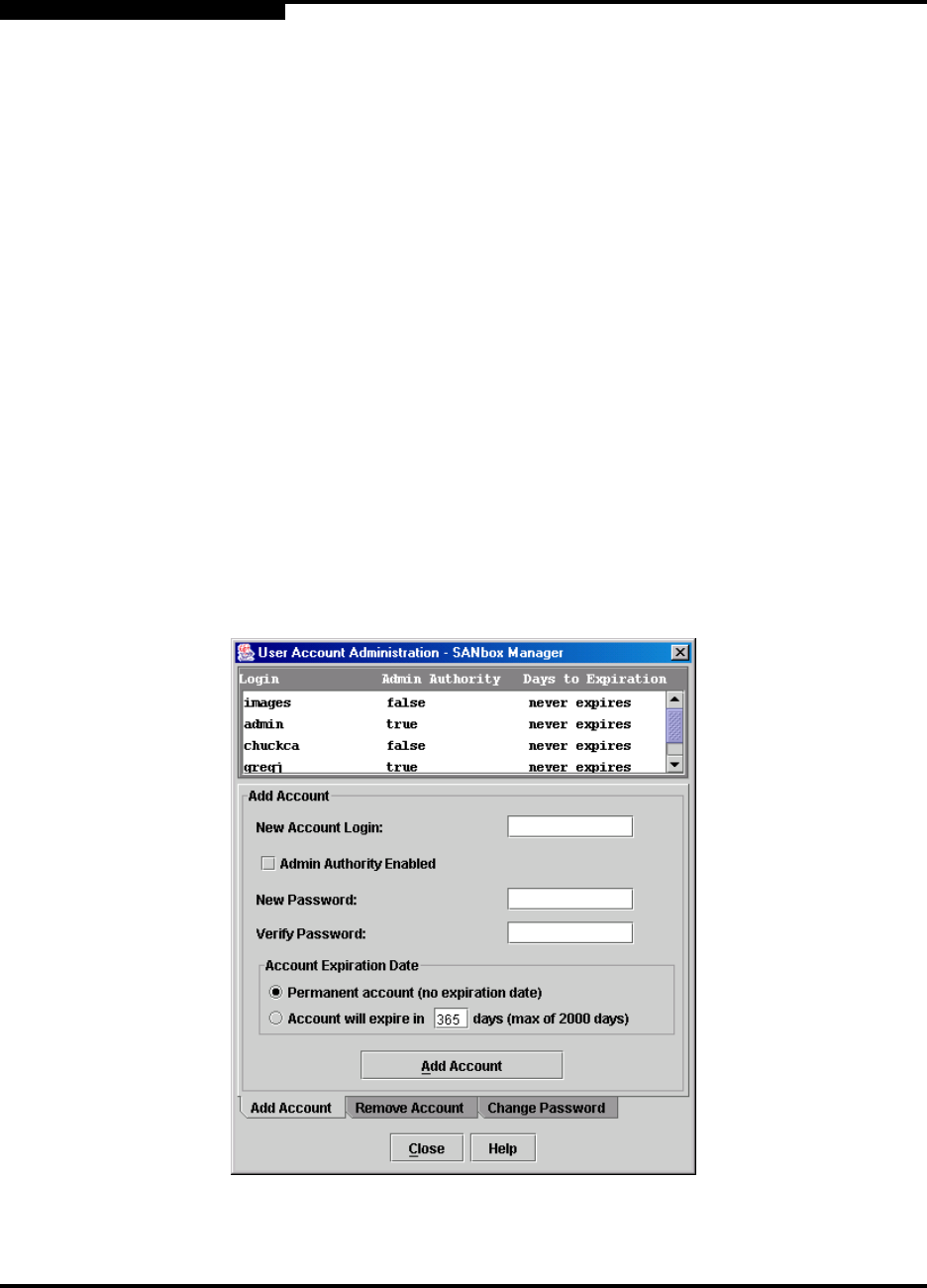
4 – Managing Switches
Managing User Accounts
4-2 59048-02 A
Q
modify the switch and its configuration both with SANbox Manager and the Telnet
command line interface. Without Admin authority, you are limited to viewing switch
status and configuration. The Images account is for exchanging files with the
switch using FTP.
The factory switch configuration does not enforce user accounts and passwords.
This means that no account name and password are required to add a fabric and
modify switch configurations using SANbox Manager. To enforce user accounts
and authority, set the SecurityEnabled parameter to True using the Set Setup
System command in the Telnet command line interface. Refer to ”Set Setup
Command” on page A-46.
To create, remove, and modify user accounts, open the Switch menu in the
faceplate display, and select User Accounts.... If fabric security is enabled, your
account must have Admin authority to manage user accounts.
4.1.1
Creating User Accounts
To create a user account on a particular switch, open the faceplate display and
select User Accounts.... This displays the User Account Administration dialog
shown in Figure 4-1. Choose the Add Account tab. A switch can have a
maximum of 15 user accounts.
Figure 4-1. Account Administration – Add





















