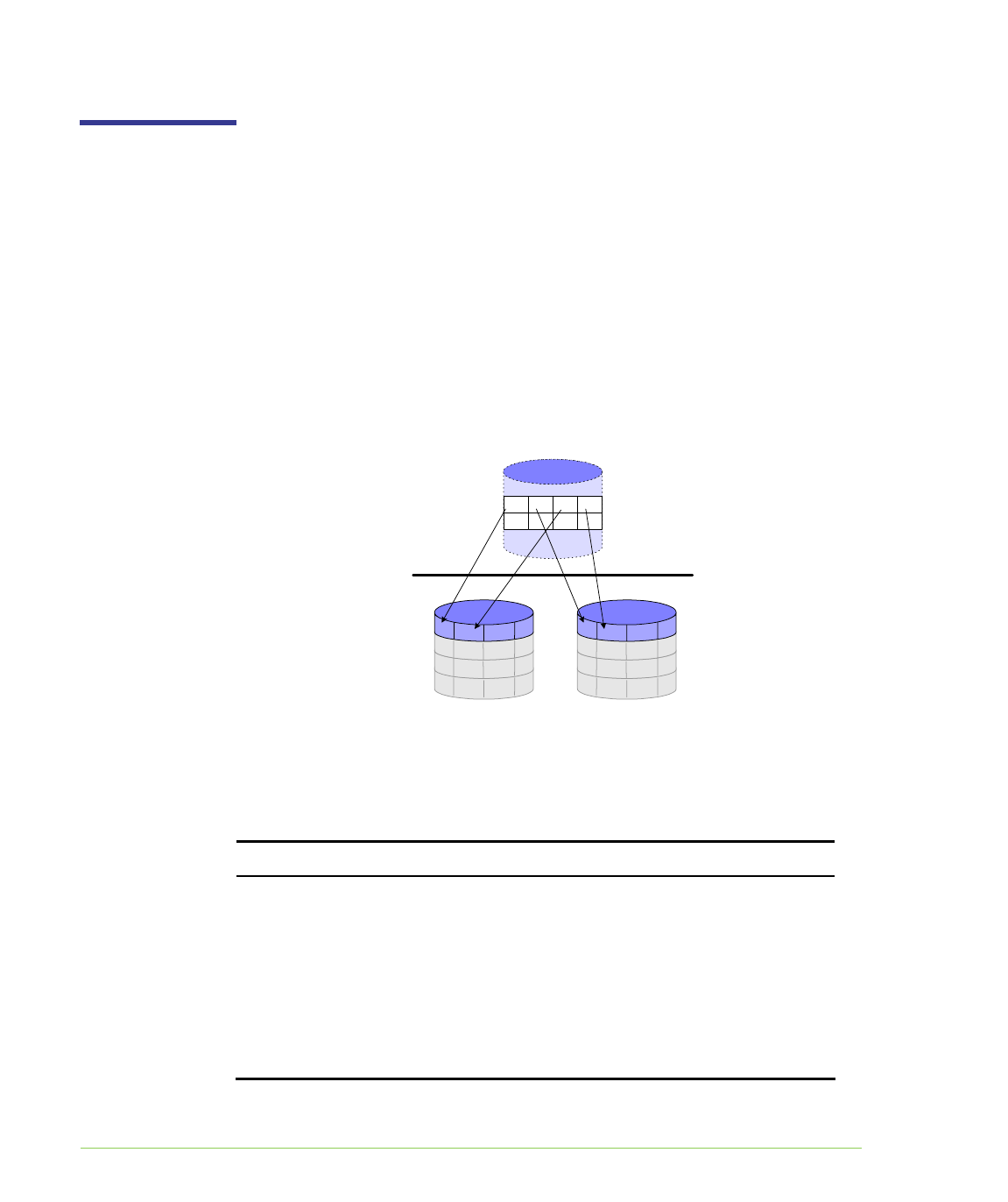
6-16 SANRAD V-Switch CLI User Manual
Creating a Striped Volume
The V-Switch
supports a maximum
of 512 volumes.
A striped volume has data written equitably across two or more disks to
provide higher read/write rates. Subdisks within a striped volume need
to be on different disks to realize the benefits of striping. Throughput
increases with the number of disks within a striped volume.
In Figure 6-11, data block 1 is mapped to section 1 of Disk 1; data block 2
is mapped to block 1 of Disk 2. Each subsequent data block is then written
alternately between blocks on Disks 1 and 2. The striped unit size in this
example is one block.
10022
Virtual
Volume
Physical
Volume
Disk 1
S2 S3
S1 S4
S10 S11
S9 S12
S6 S7
S5 S8
S14 S15
S13 S16
S2 S3
S1 S4
S10 S11
S9 S12
S6 S7
S5 S8
S14 S15
S13 S16
Disk 2
B1 B2 B3 B4
B5 B6 B7 B8
Striped Volume
Figure 6-11. Striped Volume Block Distribution
volume create stripe
You need to define four parameters to create a striped volume:
SWITCH PARAMETER DEFINITION STATUS EXAMPLE
–vol
VOLUME ALIAS USER-GIVEN ALIAS
FOR VOLUME
CREATED
OPTIONAL
DEFAULT:
(SUB)DISK ALIAS
Stripe1
–sus
STRIPE UNIT SIZE NUMBER OF
BLOCKS
READ
/WRITTEN
INTO EACH VOLUME
BEFORE MOVING ON
TO THE NEXT CHILD
IN THE STRIPE
MANDATORY
100


















