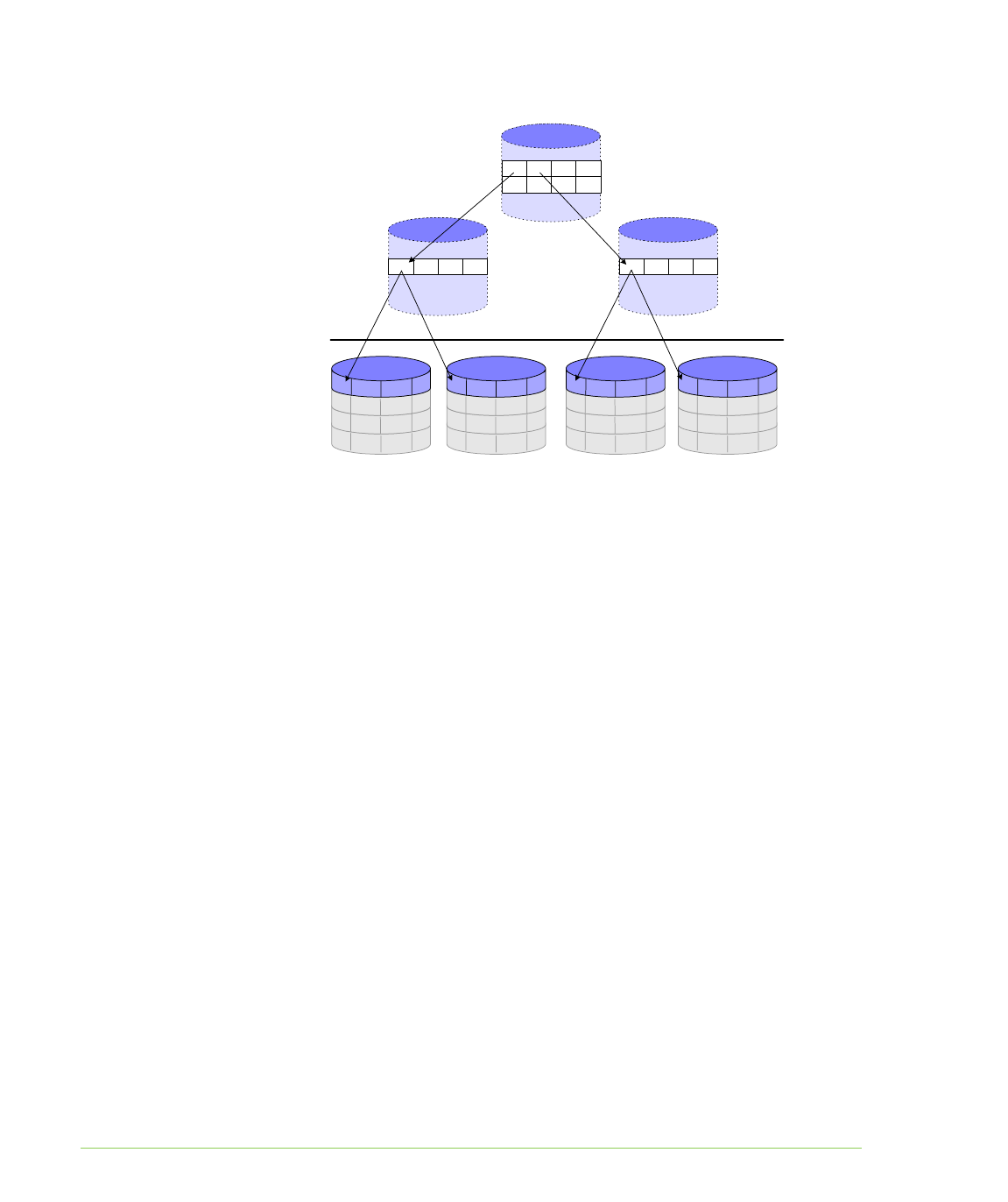
6-22 SANRAD V-Switch CLI User Manual
RAID 10
Volume
Mirrored
Volume
Mirrored
Volume
Virtual
Volumes
Physical
Volumes
10029
Disk 2
S2 S3
S1 S4
S10 S11
S9 S12
S6 S7
S5 S8
S14 S15
S13 S16
S2 S3
S1 S4
S14 S15
S13 S16
S10 S11
S9 S12
S6 S7
S5 S8
Disk 3
S2 S3
S1 S4
S14 S15
S13 S16
S10 S11
S9 S12
S6 S7
S5 S8
Disk 1
S2 S3
S1 S4
Disk 4
S14 S15
S13 S16
S10 S11
S9 S12
S6 S7
S5 S8
B1 B2 B3 B4
B5 B6 B7 B8
B2 B4 B6 B8B1 B3 B5 B7
RAID 1 - Mirroring
RAID 0 - Striping
Figure 6-15. RAID 10 Volume Block Distribution
Example:
If you are working in
a V-Switch cluster,
this volume must be
configured on both
V-Switches.
In Figure 6-16, to begin creating a RAID 10 volume, a mirrored volume,
Mirror 2, is created using two children: Simple 1 and Simple 7.
volume create mirror –vol Mirror2 –ch Simple1 –ch
Simple7


















