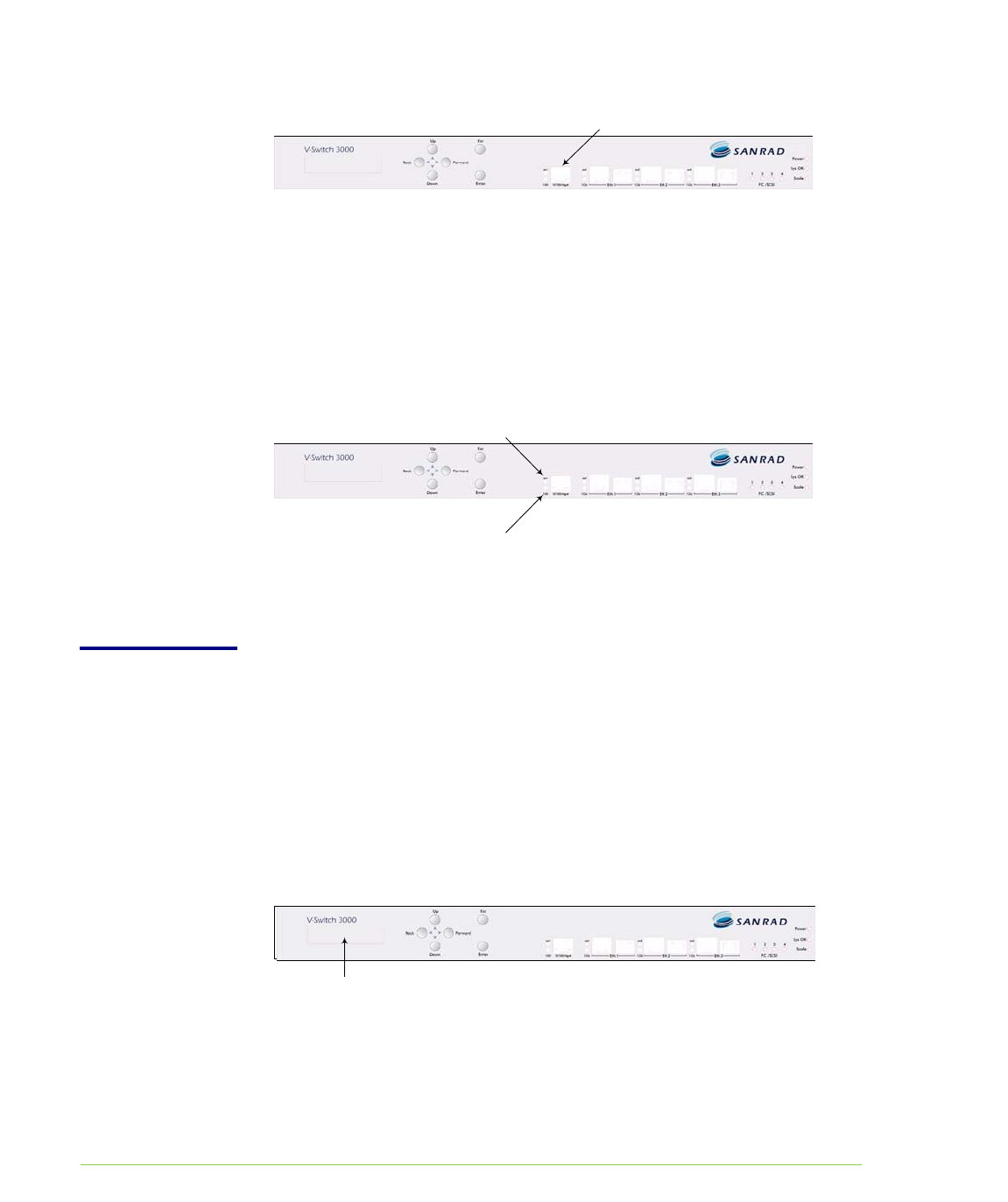
3-10 SANRAD V-Switch CLI User Manual
10219
Management Port - RJ45
Figure 3-8. V-Switch 3000 Management Port
The management port has two LEDs:
act – indicates whether the port is connected and active: green – active;
blinking – port traffic
100 – indicates how the port is operational: on – 100; off – 10.
10076
act LED
100 LED
Figure 3-9. V-Switch 3000 Management Port LEDs
LCD
The LCD is located on the front left of the V-Switch 3000. The LCD has two
rows of 16 characters each in addition to six control buttons. Use the LCD
buttons and display for initial V-Switch 3000 configurations immediately after
power up. For more information on configuring the V-Switch 3000 via LCD,
refer to “Configuring the V-Switch 3000 Management Parameters via LCD”.
10221
LCD
Figure 3-10. LCD Display Panel


















