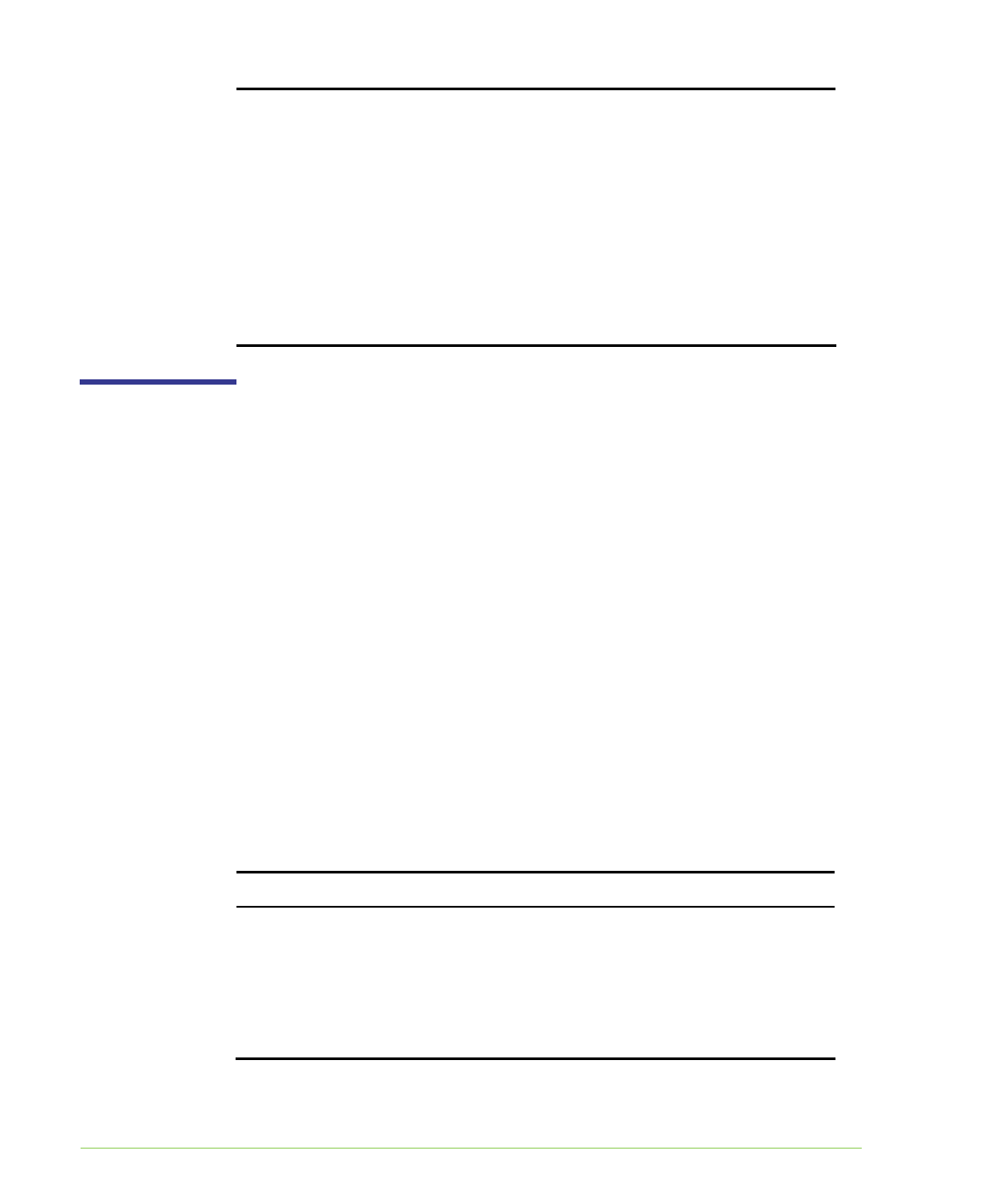
6-6 SANRAD V-Switch CLI User Manual
Alias: Disk2JBOD5
Revision Level: 0002ST336704FC
Product Id: ST336704FC
Serial Number: 3CD0FHA400002108XYGLXYGL
Number Of Blocks: 71687369
Block Size: 512
SubDisks: Entire
Write Cache Enabled: true
Write Protected false
Volume sim
Creating a Transparent Volume
Transparent volumes
cannot be used in
further volume
hierarchies.
Tape devices must
be virtualized as
transparent volumes.
You can take a physical disk and its existing configured storage data and
convert it to a directly accessible, or transparent, virtual volume using the
CLI command volume create transparent. A transparent volume is
ready for direct host exposure. Please refer to Chapter 7 “Volume
Exposure & Security”.
Certain vendor storage devices have vendor-specific SCSI commands. To
support these SCSI commands, you can convert these storage devices and
their contained data to transparent volumes.
This is useful if you have a functioning and fully configured RAID module
that you want to use ’as is’. All RAID configurations will be maintained in
the transparent volume.
volume create transparent
You need to define two parameters to create a transparent volume:
SWITCH PARAMETER DEFINITION STATUS EXAMPLE
–vol
VOLUME ALIAS USER-ASSIGNED
ALIAS FOR THE
VOLUME
O
PTIONAL
DEFAULT:
STORAGE ALIAS
Trans1
-d
DISK ALIAS ALIAS GIVEN TO
THE DISK DURING
DISK AUTO
-
DISCOVERY
MANDATORY
Disk1


















